Insights
Tactics and guides you can use today
Every team member at Magnet web agency is passionate about learning, sharing, and continually improving their understanding of our digital world. Check out articles, written by our team, for thoughts about topics ranging from SEO to UI/UX, growth marketing, design concepts, AI, technology, the future of the web, and more.



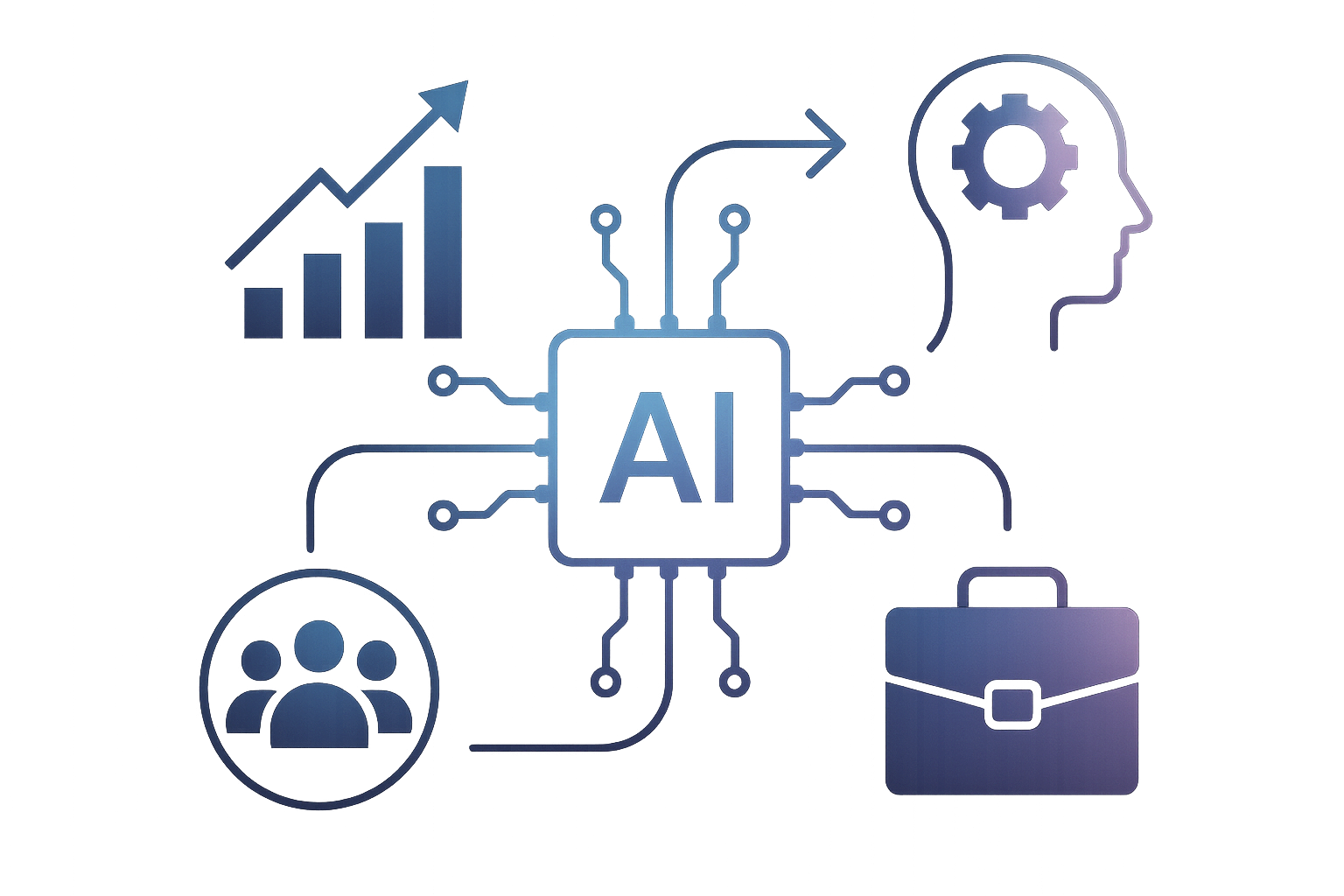



















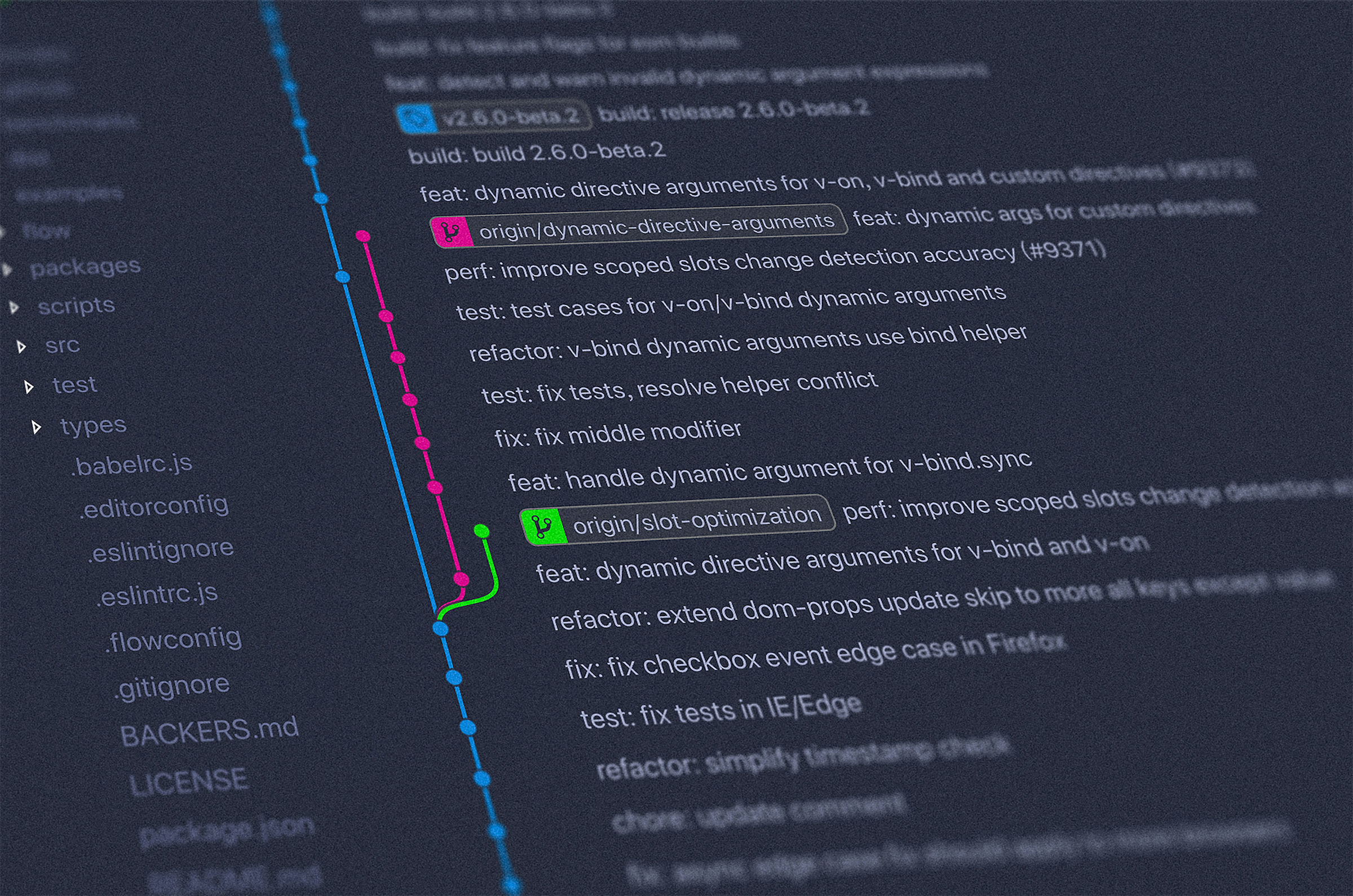






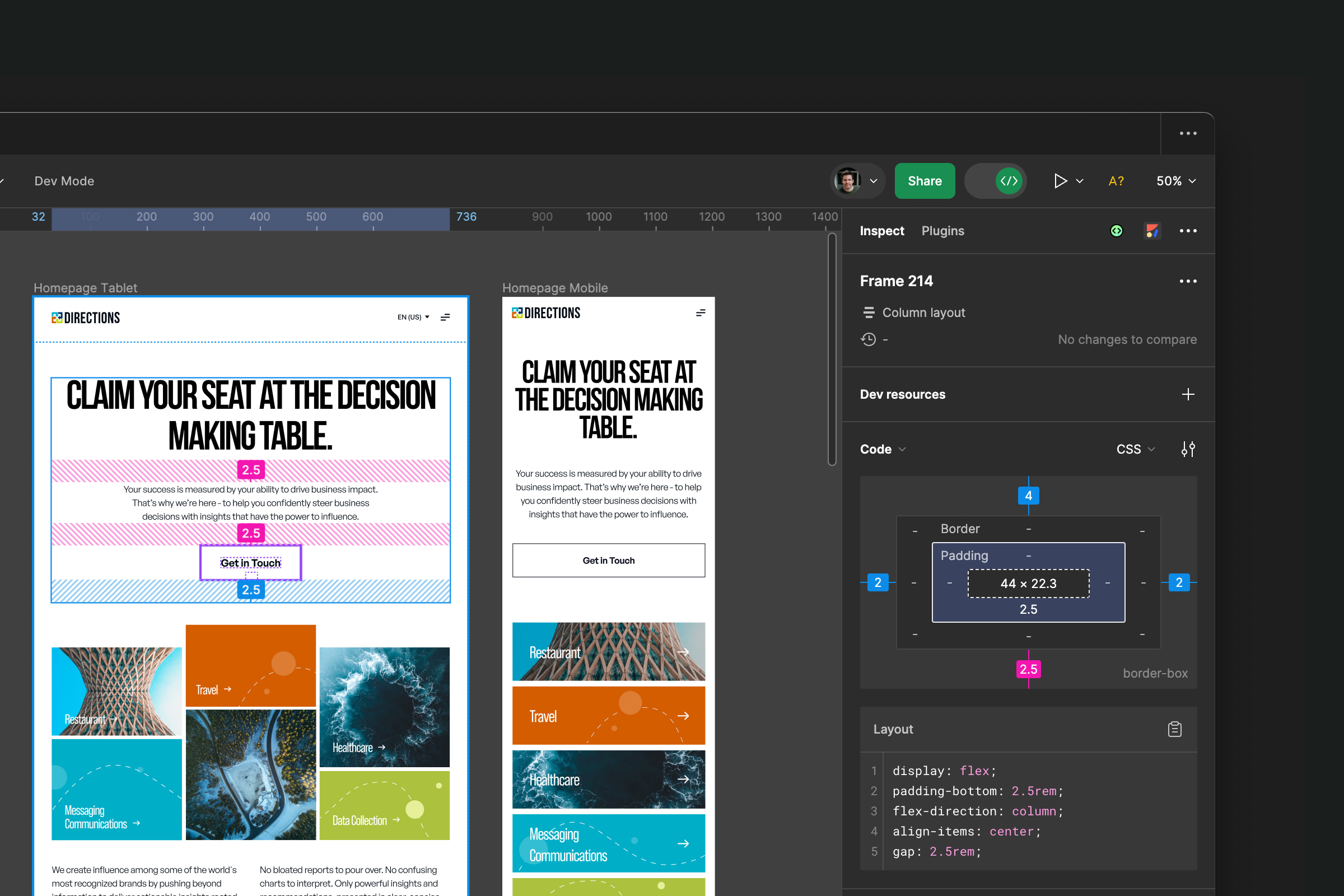






.jpeg)




.jpg)

.jpg)



.jpg)
