Insights
Beyond Personalization: Creating Dynamic Digital Experiences That Transform in Real-Time

Key takeaways
- Traditional personalization is reactive and segment-based, while dynamic experiences adapt in real-time to individual users
- Predictive UX uses AI to anticipate user needs before they're expressed, with sites like Nike and Amazon already implementing it
- Modular design allows websites to assemble unique layouts on the fly by combining interchangeable content blocks
- Adaptive interfaces change complexity and presentation based on user skill level and context
- Behavior-based orchestration adjusts user journeys in real-time based on actions and signals
- Customer Data Platforms (CDPs) and headless CMS provide the architectural foundation for real-time personalization
- Privacy concerns and maintenance complexity are major challenges that need careful consideration
- Implementation requires investment in flexible design systems, data infrastructure, and continuous testing
From static pages to living experiences: What's really changing
Remember when "personalization" meant showing someone's name in an email? Yeah, those days are long gone. Today's digital experiences are morphing into something entirely different - websites that literally reshape themselves for each visitor.
Traditional personalization worked like this: you'd segment users into buckets (new vs returning, industry A vs industry B) and show them slightly different content. It was better than nothing, but pretty static. You'd set rules like "if user is from healthcare, show healthcare case study" and call it a day. The problem? These approaches are reactive, not proactive.
What we're seeing now is a fundamental shift. Instead of fixed pages with occasional tweaks, modern sites are becoming fluid, assembling themselves differently for each person in real-time. Think of it like the difference between a printed newspaper (same for everyone) and a social media feed (unique to you). The site doesn't just swap out a hero image - it might completely reorganize its navigation, change the complexity of its interface, or even predict what you need before you know you need it.
Over 70% of consumers now expect personalized interactions, and they get frustrated when it doesn't happen. Can you blame them? We've been spoiled by Netflix knowing exactly what show we'll binge next, or Amazon seeming to read our minds. Now every website needs to keep up.
For companies working with Magnet, this evolution means moving beyond basic personalization to creating experiences that feel almost telepathic. Whether you're in ecommerce, professional services, or healthcare, the expectation is the same: websites should adapt to users, not the other way around.
The technology enabling this shift combines AI, real-time data processing, and flexible design architectures. But heres the thing - it's not just about the tech. It's about fundamentally rethinking how we design and build digital experiences. Instead of creating one "perfect" design, we're creating systems that can generate thousands of variations, each optimized for a specific user at a specific moment.
Predictive UX: When websites read your mind (almost)
Predictive UX is where things get really interesting. It's not just responding to what users do - it's anticipating what they'll want to do next. As one expert explains, "Predictive UX goes beyond simple targeted recommendations... It reads visible behaviors and subtle signals, such as a cursor hovering in doubt or a page abandoned too soon."
Here's a real example: you land on an ecommerce site, and before you even click anything, the homepage has already rearranged itself to highlight your favorite product categories based on your browsing history. If you start hesitating - maybe hovering over the size chart repeatedly - the site might proactively pop up a sizing guide or offer chat support. It's not waiting for you to get frustrated and leave.
Nike.com does this brilliantly. Returning visitors who previously browsed running shoes see the latest running gear front and center, while someone else might see basketball shoes or workout clothes. But it goes deeper than that. The site can detect patterns like "this person always shops sales" and automatically surface discount items more prominently.
Travel sites are getting particularly clever with this. If you consistently book beach vacations in winter, the site might automatically switch to an "escape mode" with sunny imagery and warm destinations when you visit during cold months. It's like having a travel agent who's memorized your preferences.
The technical side of predictive UX involves sophisticated pattern recognition. Sites track micro-behaviors - how fast you scroll, where your mouse hovers, which links you almost click but don't. Machine learning models crunch this data to predict intent. Amazon's checkout is a perfect example - it predicts your preferred payment method and shipping address, making one-click purchases possible.
But here's what makes predictive UX truly powerful: it reduces friction to almost zero. Studies show that predictive features can significantly reduce cart abandonment and increase conversions. When a site "just gets you," you're way more likely to complete your purchase and come back.
For businesses implementing this with Magnet's expertise, the key is balancing helpfulness with creepiness. Nobody wants to feel like they're being watched too closely. The best predictive UX feels natural, like the site is being thoughtful rather than invasive.
Building with AI-powered Lego blocks: Modular design that adapts
Traditional web design treats pages as monolithic wholes - you design a homepage, and everyone sees that same homepage. Modular design flips this completely. Instead, pages are built from interchangeable content blocks that can be mixed, matched, and rearranged on the fly.
Think of it like having a box of Lego blocks. Each block is a piece of content - maybe a hero banner, a testimonial section, a product grid, or a video player. AI acts as the master builder, assembling these blocks into unique configurations for each visitor. As one source notes, "By using a modular content platform, marketers and content creators gain the ability to tailor information and messages that adapt to what users will be interested in."
Here's how it works in practice. An enterprise software company might have dozens of content modules ready to go. When someone from healthcare visits, the AI might assemble a homepage featuring healthcare case studies, relevant whitepapers, and a "See Healthcare Solutions" CTA. A developer visiting the same site might see API documentation, technical blogs, and a "Try Our SDK" button instead. Same building blocks, completely different experience.
Netflix has mastered this approach. They don't just recommend different shows - they dynamically reorganize entire rows of content and even change visual presentations based on viewing habits. Your Netflix homepage is literally unique to you, assembled from modular components.
The beauty of modular design is efficiency. Content teams can create reusable components once, then let AI handle the personalization. Within a headless CMS, you might create three versions of a hero banner - one for enterprise, one for small business, one general. The system decides which to show at request time based on visitor data.
Implementing this requires flexible frontend frameworks. As experts note, "The days of static HTML and CSS are numbered. Newer frontend frameworks allow for dynamic reorganization of interface elements." React, Vue, and similar technologies make it possible to swap components without full page reloads.
For teams working with Magnet's development expertise, this modular approach offers huge advantages. You can test different combinations easily, maintain brand consistency across variations, and scale personalization without creating hundreds of separate pages. Plus, when you need to update something, you change it once in the module, and it updates everywhere.
Shape-shifting interfaces: Websites that change for you
What if your website interface could adapt its complexity based on who's using it? That's the promise of adaptive user interfaces (AUI) - designs that morph to match user needs and skill levels.
The old way of thinking said everyone should see the same interface for consistency. But as research shows, "The principle of consistent, static interfaces – once a cornerstone of good design – is becoming slightly obsolete... What if each user had their own, personalized interface that evolved with their needs?"
Picture this: a first-time visitor to your web app sees a simplified interface with clear tooltips and guided walkthroughs. But a power user who visits daily? They get advanced features, keyboard shortcuts, and a denser information layout. The interface literally grows with the user's expertise.
Grammarly does this brilliantly. Their editor adjusts suggestions based on your writing style and the document context. Write casual emails? You'll get different suggestions than someone drafting formal reports. The interface learns and adapts.
Adaptive interfaces go beyond just skill levels though. They can respond to context - time of day, device type, even environmental factors. A retail site might automatically switch to dark mode at night, or simplify its layout if it detects you're on a slow connection. Google's Android predicts which apps you'll use and surfaces them prominently.
Building adaptive interfaces requires sophisticated user modeling. The system needs to track user proficiency, preferences, and patterns. Then it needs real-time decision engines to determine interface changes. Modern frameworks make this possible with conditional rendering - code like if(user.isNew) { show BasicNav } else { show AdvancedNav }.
The payoff is huge though. Users get interfaces that feel tailored to them, reducing frustration for beginners while not limiting power users. For businesses, this means better engagement across all user segments. Whether you're building for law firms with varying tech savvy or education platforms serving students and teachers differently, adaptive interfaces make everyone feel at home.
But here's the thing - you gotta be careful not to confuse people. Changes should feel natural, not jarring. The best adaptive interfaces evolve gradually, letting users discover new features as they're ready for them.
The choreography of content: Orchestrating user journeys in real-time
Content orchestration is like being a DJ who reads the crowd and adjusts the playlist on the fly. Instead of forcing users down a predetermined path, you're responding to their signals and guiding them dynamically.
There's two main approaches here: matching and directing. Matching is when you serve content based on what you already know about the user - like showing finance content to someone from a bank. It's good, but kinda static.
Directing is where it gets interesting. You start with an educated guess, then adjust based on how users react. Did they ignore your first offer? Try a different angle. Did they linger on pricing info? Maybe surface a discount. As experts explain, "Directing personalization tries to learn what the customer wants through trial and error."
Real examples make this clearer. Zappos noticed that when shoppers repeatedly check size charts, they're often unsure about fit. So they trigger a chat widget offering sizing help at exactly that moment. Not too early (annoying), not too late (customer already left).
Chewy takes it further. Their system monitors for price sensitivity signals - comparing prices, lingering on checkout. If it detects hesitation, boom - a small discount appears. Cart abandonment dropped significantly.
The technical side involves trigger-based rules or ML models. "If user views 3+ products without adding to cart, show bundle offer." Or more sophisticated: AI that learns optimal content sequences through reinforcement learning. The website becomes like a choose-your-own-adventure book, with paths determined by user behavior.
For complex B2B sites, this is gold. Imagine someone researching custom software development. They click on a case study about financial services. The site immediately adapts - surfacing more fintech examples, adjusting CTAs to mention compliance, maybe even changing the sales rep assignment based on expertise.
The key is designing decision trees, not just pages. Map out: if user does X, show Y. If they ignore Y, try Z. Tools like journey orchestration engines help automate this, but the strategy requires human insight. You need to understand user psychology, not just click patterns.
Smart orchestration can span channels too. Ignore an offer on the website? Follow up via email with a different angle. This omnichannel orchestration ensures users get the right message wherever they are. But within just the website, orchestration alone can dramatically improve conversions by making every journey feel personally guided.
Under the hood: CDP and headless CMS architecture that makes it work
None of this magic happens without the right plumbing. Two key pieces make real-time personalization possible: Customer Data Platforms (CDPs) and headless content management systems.
Think of a CDP as your user intelligence hub. It pulls data from everywhere - website clicks, purchase history, support tickets, even offline interactions - and creates unified user profiles. When someone visits your site, the CDP instantly knows who they are and what they've done before. That's the brain that powers personalization decisions.
On the delivery side, headless CMS is the game-changer. Traditional CMS platforms spit out complete pages, making real-time personalization clunky. Headless CMS exposes content via APIs, letting your frontend request exactly what it needs. Want finance articles for a finance user? Just call GET /content/articles?segment=finance.
Here's how they work together. User lands on site → Frontend queries CDP for user data → CDP returns segment/preferences → Frontend requests relevant content from headless CMS → Content assembled and displayed. All this happens in milliseconds.
The architecture often includes personalization engines that sit between these systems. Tools like Dynamic Yield, Bloomreach, or Salesforce Einstein use AI to decide optimal content combinations. They're like the conductor orchestrating all the pieces.
Performance is crucial at this scale. That's why edge computing is huge - running personalization logic close to users reduces latency. Some platforms personalize at the CDN level, so by the time content reaches the browser, it's already tailored. No client-side flicker or delays.
For organizations working with Magnet's technical team, the move to composable architecture is key. Pick best-of-breed components - maybe Algolia for search, HubSpot for CRM data, custom CDP for user profiles. Connect them via APIs to create your personalization stack.
The investment is significant but the payoff is real. Financial institutions using CDP-driven personalization see massive improvements in cross-sell rates. Retailers report 2-3x higher engagement when content is truly personalized.
One critical tip: design your content with variants in mind. Don't just create one hero banner - create versions for different segments. Tag content properly in your CMS so the system can find and serve the right pieces. And always, always have fallbacks for when personalization fails or data is missing.
Privacy, ethics, and not being creepy: The challenges nobody talks about
Here's the elephant in the room - all this personalization requires data, and users are increasingly worried about privacy. The line between helpful and creepy is thinner than you think.
First, there's the legal stuff. GDPR, CCPA, and other regulations mean you need explicit consent for data collection. But beyond compliance, there's the trust factor. As research notes, being transparent about data use is crucial for maintaining positive user relationships.
The ethical considerations run deep. Just because you CAN predict behavior doesn't mean you always SHOULD. Over-personalization can create filter bubbles where users never see anything unexpected. Experts recommend intentionally adding randomness - occasionally showing something outside the user's usual preferences to maintain serendipity.
Then there's bias. AI models trained on biased data will perpetuate that bias. If your personalization engine starts favoring one demographic over another, you've got a problem. Regular audits and diverse training data are essential.
User control is another biggie. People want to feel in charge, not manipulated. Give them easy ways to adjust personalization settings or turn it off entirely. Some sites have a "surprise me" button that deliberately breaks out of personalization patterns.
From a maintenance perspective, dynamic experiences are complex beasts. They require constant monitoring and adjustment. What worked last month might not work now. You need dedicated "personalization ops" teams watching performance metrics and user feedback.
Testing becomes way more complicated too. You're not just A/B testing two versions - you're testing potentially thousands of combinations. Multivariate testing tools and strong analytics are essential. Plus, you need to ensure all those variations maintain brand consistency and quality.
For companies implementing this with Magnet's guidance, the key is starting small. Test personalization in low-risk areas first. Get user feedback early and often. And always remember - the goal is helping users, not tricking them into conversions.
The challenges are real, but so are the rewards. When done right, users actually appreciate personalization. They get more relevant experiences without sacrificing privacy or autonomy. It's a delicate balance, but one worth striking.
Making it real: Your roadmap to dynamic experiences
So how do you actually implement all this without losing your mind? Here's a practical roadmap based on what's working for real companies.
Start with predictive analytics in high-impact areas. Search is often the easiest win - implement predictive typeahead that learns from user patterns. Support is another - trigger contextual help based on user behavior. A travel site could automatically highlight beach destinations for users who consistently book warm-weather trips.
Next, adopt modular design principles. Break your pages into independent components - heroes, testimonials, product grids, etc. Build variations for different contexts. Use a component library (React components work great) that supports dynamic assembly. Your design system becomes the foundation for scalable personalization.
For adaptive interfaces, identify where different users need different experiences. Maybe beginners need guided tours while experts want dense dashboards. Use feature flags to gradually roll out interface changes. Start simple - perhaps just showing/hiding advanced options based on usage patterns.
Orchestrate content journeys by mapping decision trees. If someone reads a blog about SEO services, what should happen next? Maybe surface related case studies, then a relevant whitepaper, then a consultation CTA. Build these flows incrementally, testing each trigger and response.
On the technical side, invest in the right architecture. A customer data platform (or at least a unified data pipeline) is essential. Pair it with a headless CMS that can deliver content variants via API. Consider edge computing for performance. Work with experts like Magnet's development team who understand these architectures.
Don't forget the human element. Train your team on the new paradigm - they're not creating one experience anymore, but systems of experiences. Content creators need to think in variants. Developers need to build for flexibility. Marketers need to understand data flows.
Measure everything, but pick the right metrics. It's not just about conversion rates - look at engagement depth, return visits, task completion rates. Set up proper attribution so you know which personalization tactics actually drive results.
Most importantly, iterate constantly. Launch with basic personalization, gather data, improve. The beauty of these systems is they get smarter over time. What starts as simple rule-based targeting can evolve into sophisticated AI-driven experiences.
Whether you're in ecommerce, professional services, or any other industry, the principles remain the same. Start small, think modular, respect privacy, and always keep the user's needs front and center. The future of web experience is personal, predictive, and constantly adapting - just like the best human interactions.
Frequently asked questions
What's the difference between traditional personalization and dynamic digital experiences?
Traditional personalization uses predefined rules and segments - like showing different content to new vs returning visitors. Dynamic experiences adapt in real-time using AI and behavioral data, creating unique layouts and content combinations for each individual user. It's the difference between a few variations and infinite possibilities.
How much does implementing predictive UX typically cost?
Costs vary wildly depending on scope. Basic predictive search might cost $10-20k to implement, while full-scale predictive UX with AI models can run $100k+. The good news is you can start small - many companies begin with one feature and expand based on ROI. Cloud-based tools have also made it more affordable for SMBs.
Will adaptive interfaces confuse my users?
Not if done right. The key is gradual evolution, not sudden changes. Start by hiding/showing features based on usage patterns. Make changes feel natural and helpful, not jarring. Always provide ways for users to access hidden features if needed. User testing is crucial - what seems logical to designers might confuse real users.
What technical skills does my team need for modular design?
Your developers need experience with component-based frameworks (React, Vue, Angular). Content teams should understand structured content and variants. Designers must think in terms of flexible systems, not fixed layouts. You'll also need someone who understands APIs and data flow. Many companies partner with agencies like Magnet to fill skill gaps.
How do I measure the success of dynamic personalization?
Look beyond basic conversion rates. Track engagement depth, time on site, return visit frequency, and task completion rates. Set up proper attribution to see which personalization tactics drive results. Also monitor qualitative feedback - are users finding what they need faster? Do they feel the site "gets" them?
What about users who don't want personalization?
Always provide opt-out options. Some sites have a "browse anonymously" mode or a toggle to turn off personalization. Be transparent about what data you're using and why. Interestingly, when given the choice, most users keep personalization on because it genuinely improves their experience. The key is making it feel like a service, not surveillance.
Can small businesses implement these strategies?
Absolutely. Start with one area - maybe predictive search or basic content variants. Use existing tools rather than building from scratch. Many platforms like Webflow now include personalization features. Focus on high-impact, low-complexity wins first. Even simple behavioral triggers can significantly improve user experience without enterprise-level investment.
How do I avoid the "creepy" factor in predictive UX?
Be subtle and helpful, not pushy. Don't immediately use everything you know about a user. Let personalization emerge naturally through interaction. Avoid overly specific references to past behavior ("We see you looked at red shoes last Tuesday"). Focus on being genuinely useful rather than showing off how much data you have. When in doubt, err on the side of giving users more control.


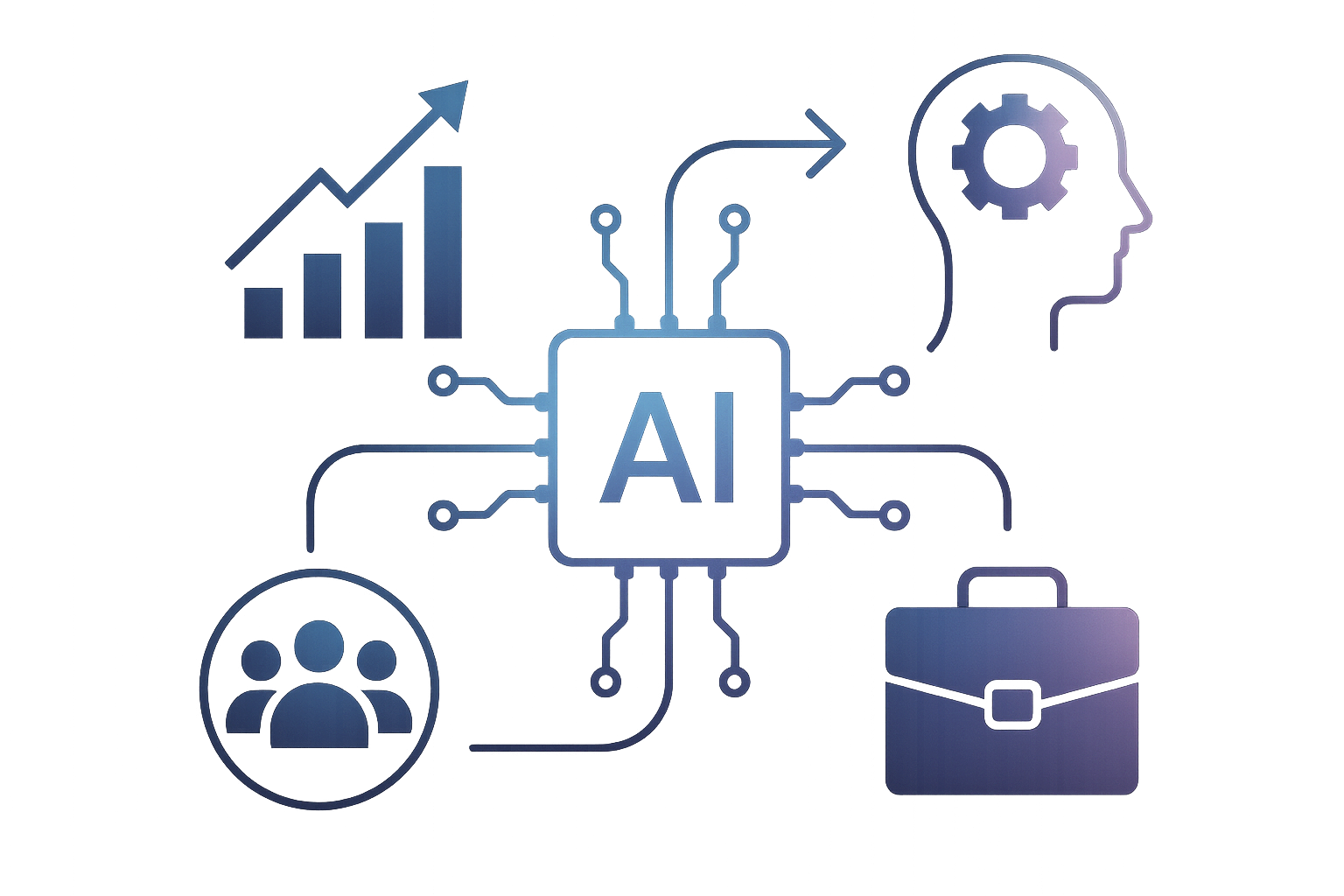



















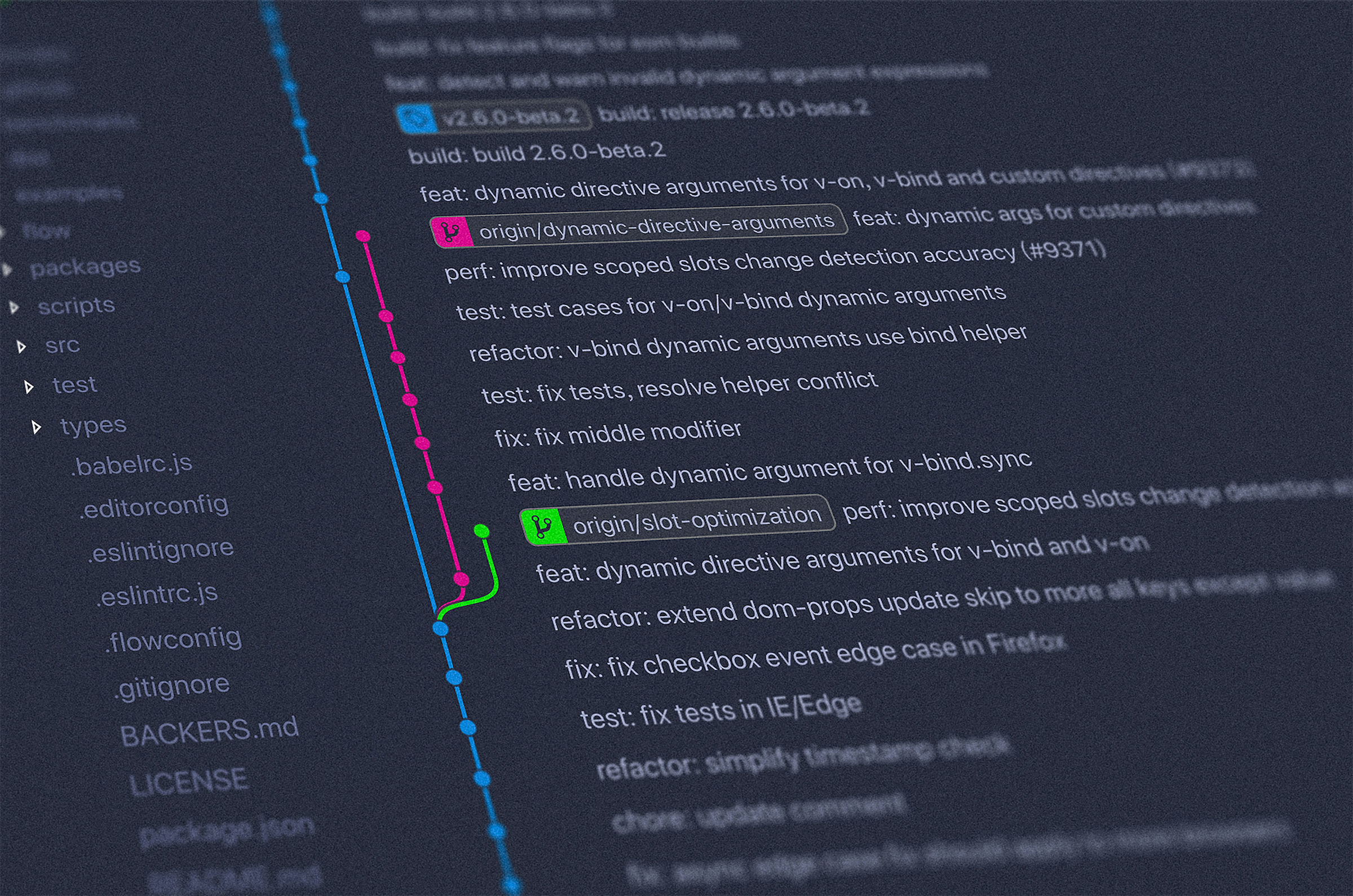






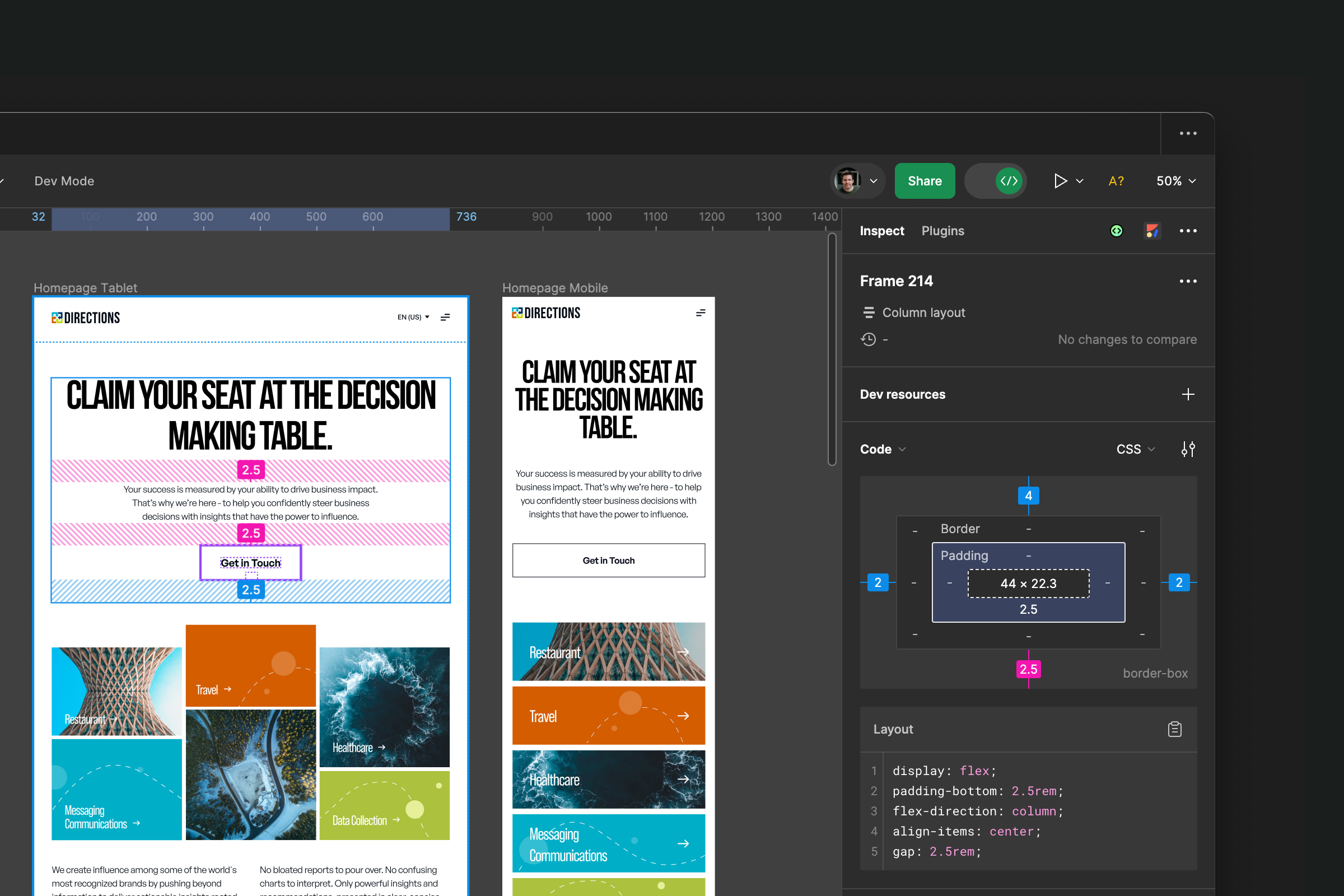






.jpeg)




.jpg)

.jpg)



.jpg)
