Insights
Stop Losing Sales: 35 Critical Website Fixes You Can Implement Today

User Experience & Navigation
Simplify Site Navigation
Keep it intuitive and clutter-free.
An easy-to-use navigation menu helps visitors find what they’re looking for without frustration. If your menu has too many options or confusing labels, users may feel overwhelmed and leave. Streamline your header navigation by grouping related pages under clear categories and eliminating unnecessary links.
Start by prioritizing the most important pages (e.g. Products, Pricing, Contact) and remove or demote less critical ones. Use descriptive labels that make it obvious what each section contains (for example, “About Us” instead of just “About”). According to one study, 94% of users say a website must be easy to navigate, and 38% will stop engaging if the content or layout is confusing. By simplifying navigation menus and including a search bar for deeper sites, you reduce friction and guide visitors along a logical path toward conversion.
Improve Page Load Speed
Faster sites keep users engaged.
Users have little patience for slow-loading websites. Every second of delay increases the chance they’ll abandon your site. In fact, around 40% of shoppers will leave a page that takes longer than 3 seconds to load, and more than half of mobile users drop off when pages exceed 3 seconds load time. Speeding up your site can dramatically improve both user experience and conversion rates.
To implement this, start by optimizing your images and scripts. Compress images into modern formats and minify your CSS/JS files. Enable browser caching and use a content delivery network (CDN) to serve assets faster to global users. Run your site through tools like Google PageSpeed Insights to identify specific bottlenecks. Even small improvements matter – one study found each additional second of load time in the first 5 seconds can drop conversions by roughly 4.4%. A faster website not only prevents users from bouncing, but can also boost your search engine rankings (as Google favors fast sites). In short, speed is a conversion feature – invest in it.
Make It Mobile-Friendly
Optimize for all devices.
With nearly 70% of web traffic now coming from mobile devices, ensuring your website is mobile-responsive is essential. A mobile-friendly site automatically adjusts its layout, text, and interface for smaller screens, providing a smooth experience on smartphones and tablets. If mobile users have to zoom or scroll awkwardly, they’ll likely give up – negatively impacting your conversion rate.
Implement a responsive design that uses flexible grids and images. Test your pages on different phone screen sizes to verify that buttons are tappable and text is readable without zooming. Simplify navigation on mobile by using a collapsible hamburger menu and prominently placing your call-to-action buttons where they’re easy to tap with a thumb. Also consider mobile-specific optimizations like shorter forms and click-to-call phone numbers. Google’s <a href="https://search.google.com/test/mobile-friendly">Mobile-Friendly Test</a> can help identify any mobile usability issues. By catering to mobile visitors (and fixing things like tiny links or off-screen content), you’ll capture conversions from the majority of users who primarily browse on their phones.
Provide Search and Filtering
Help users find what they need.
If your site offers many products or articles, an internal search function is a must-have. A prominent search bar allows users to directly find what they’re looking for without hunting through menus. Similarly, filtering options on product listing or category pages let visitors narrow results by criteria (price, category, etc.), making it easier to locate the right item. Users who utilize internal site search often have high intent – capitalize on that by giving them effective search tools.
Ensure your search bar is visible (usually in the header) and returns relevant results. Implement autocomplete suggestions to guide users as they type. For e-commerce, add filters for attributes like size, color, and ratings on category pages. Studies show that up to 30% of site visitors use internal search, and these searchers can be 2–3 times more likely to convert than those who just browse. You might consider using a dedicated search service or plugin (like Algolia or Elasticsearch) to improve accuracy. By quickly connecting users with the content or product they want, you reduce frustration and increase the chances they’ll take the next step (add to cart, inquire, etc.).
Ensure Accessibility Standards
Make your site usable for everyone.
Web accessibility means designing your site so that people with disabilities or impairments can use it comfortably – and it benefits all users. Nearly 15% of the world’s population lives with some form of disability, so if your site isn’t accessible (e.g. lacks alt text or has low-contrast text), you’re potentially alienating a significant audience and missing out on conversions. Moreover, many accessibility best practices – like clear fonts and straightforward layouts – improve the user experience for everyone, not just those with disabilities.
To implement accessibility, follow guidelines such as the WCAG (Web Content Accessibility Guidelines). This includes providing descriptive alt text for images (so screen reader software can describe them), using sufficient color contrast for text (for visually impaired or colorblind users), ensuring your site can be navigated via keyboard (for those who can’t use a mouse), and adding captions/transcripts for video or audio content. Use tools like <a href="https://wave.webaim.org/">WAVE Accessibility Evaluation</a> to scan for issues. Not only does this make your site more inclusive, it can also protect you from legal risks in some jurisdictions. The payoff is a better experience for all users – for example, clearer contrast and captions help everyone, not just those with disabilities. An accessible website means more potential customers can successfully browse and convert.
Content Clarity & Persuasiveness
Highlight Your Value Proposition
Show what sets you apart.
Your value proposition is the clear, succinct statement of the main benefit you offer to customers – essentially, why they should choose you. It should be immediately obvious when someone lands on your homepage or landing page. If visitors can’t quickly tell what you do and how it helps them, they’re likely to leave. In fact, conversion experts often state that your value proposition is the most important factor in conversion rate.
To implement this, craft a compelling headline and subheading that communicate your core value. Focus on the outcome or problem you solve for the user (for example, “Get healthy meals delivered in 30 minutes” is clear on value). Place this messaging prominently on your homepage and key pages – typically near the top, where it’s one of the first things a visitor sees. Ensure it addresses the user’s question: “What’s in it for me, and why buy from you?”. You might need to refine your copy with customer feedback or A/B testing different headlines. Remember to also convey your unique selling points – what differentiates you from competitors. A powerful, crystal-clear value proposition grabs attention and gives visitors a reason to stay and explore further, setting the stage for higher conversions.
Focus on Benefits Over Features
Explain how you solve customers’ problems.
When writing product descriptions or service copy, emphasize the benefits to the user rather than just listing features. A feature is a fact about your product (e.g., “Our software uses 256-bit encryption”), whereas a benefit answers “what’s in it for the customer?” (e.g., “Your data stays safe from hackers”). People ultimately make purchasing decisions based on how a product or service will improve their lives, so your content should paint a picture of those positive outcomes.
To do this, go through each key feature of your offering and translate it into a benefit. For example, a feature “Made of durable stainless steel” becomes a benefit “Won’t bend or break, lasting you for years.” By focusing on benefits, you tap into customer emotions and motivations. Studies show that people decide based on feelings and then justify with facts, which is why benefit-driven copy tends to convert better. Make sure your landing pages and product pages clearly state the problem you solve or the desire you fulfill. You can still include features and specifications, but frame them in terms of value to the user. For instance, instead of just saying “Includes 5 GB of cloud storage,” you might say “5 GB of cloud storage lets you securely back up thousands of photos.” By connecting the dots for the visitor, you make it easier for them to envision the payoff – and motivate them to take action.
Write Clear Calls-to-Action
Guide users to the next step.
A call-to-action (CTA) is typically a button or link that tells the user what to do next – such as “Sign Up Now,” “Request a Demo,” or “Add to Cart.” Writing clear, compelling CTAs is crucial because if users are unsure what will happen when they click, they may hesitate. To improve conversions, your CTA text should be specific, action-oriented, and aligned with the value the user will get.
Avoid generic phrases like “Submit” or “Click Here.” Instead, use verbs and phrases that correspond to the desired action and outcome. For example, a button that says “Start My Free Trial” is more enticing and clear than one that just says “Submit”. It personalizes the action (“my”) and specifies what they’re getting (a free trial). Keep the CTA concise – usually just a few words – but make them count. You can also create urgency or benefit in the CTA, like “Get Started Today” or “Download Free eBook.” Additionally, design and placement play a role: the CTA should be prominent on the page (use contrasting color and ample whitespace around it) so it stands out. For instance, a bright action color that contrasts with your background will draw the eye, which naturally leads to more clicks. Lastly, place CTAs strategically at key points – typically near the top of a page and again after explaining benefits or features. By writing clear and persuasive CTA text and making it highly visible, you effectively tell users what to do and increase the likelihood they’ll do it.
Display Pricing Transparently
No hidden surprises at checkout.
Price-related shock is one of the top reasons potential customers abandon their purchase. If users only discover extra fees, taxes, or high shipping costs at the final step, trust is broken and they often bail. To prevent this, clearly display pricing information (product prices, subscription costs, fees) upfront and throughout the user journey. Transparency about costs not only builds trust, it also lets serious buyers make informed decisions without unpleasant surprises.
Make sure each product or service page shows the full price, or at least easily allows the user to calculate it (for example, by selecting their region for tax/shipping or showing a shipping estimator). If you offer a base price but additional options can increase cost, be clear about it. Also, highlight if you provide free shipping or what order value qualifies for it – this can incentivize larger purchases. According to research by the Baymard Institute, extra costs (like shipping and taxes) are the number one cause of cart abandonment, cited by 48% of shoppers. Moreover, 16% abandon carts because they couldn’t see the total order cost upfront. To address this, consider showing a running total in the cart or mini-cart as users add items. If you charge separate shipping or fees, mention them early (such as on the product page or a banner). In checkout, don’t hide the shipping cost until the last step – display it once the user enters their location. The goal is to let customers mentally budget for the purchase. Many sites bundle common fees into the listed price for simplicity. The bottom line: be open and honest about all pricing. This transparency builds trust and prevents users from feeling tricked, which in turn keeps them moving forward to conversion.
Simplify Language and Formatting
Make content easy to read and scan.
When a visitor lands on your site, you have only a few seconds to communicate your message. Using simple, clear language and an easy-to-scan format ensures that users grasp your value quickly. Avoid jargon, technical terms, or flowery language that might confuse or alienate readers. Likewise, break up long blocks of text into shorter paragraphs, bullet points, and headings so that people can easily skim for key points.
Web users tend to scan rather than read every word. Utilize this behavior by making your content layout scannable: use descriptive subheadings, bullet point lists for benefits or features, and bold or italic highlights for crucial phrases. Keep sentences and paragraphs relatively short (a good rule is one main idea per paragraph). Studies by usability experts have found that concise, scannable text can improve user comprehension and usability by over 50%. For example, in one experiment a page written in plain language with proper formatting scored 58% better in usability than a verbose version. Moreover, readability formulas (like aiming for an 8th-grade reading level) can help ensure a broad audience understands your content. You can use tools like Hemingway Editor or Grammarly to simplify complex sentences. Also pay attention to font size and line spacing – body text should be large enough (typically 16px or more) and well-spaced for comfortable reading, especially on mobile. By writing in a straightforward, conversational tone and formatting your copy for quick absorption, you keep visitors engaged with your message. The easier it is to read and digest your content, the more likely users are to stick around and convert.
Address Customer Objections Early
Resolve doubts before they derail sales.
Put yourself in your customer’s shoes and ask: What might stop me from buying? Common objections include concerns about price (“Is this worth the cost?”), quality (“Will it really do what it promises?”), trust (“Will the product arrive? Can I get my money back if not satisfied?”), and so on. It’s crucial to anticipate these doubts and answer them proactively on your pages – before the user has to ask or goes looking elsewhere. By addressing objections early (through copy, FAQs, or content), you reassure visitors and remove barriers to conversion.
One effective tactic is to include an FAQ section on key pages (like product pages or landing pages) that directly tackles common questions and concerns. For example, you might address “What if it doesn’t fit? – We offer free 30-day returns, no questions asked.” or “How long does shipping take? – Most orders arrive within 3 business days.” Presenting these Q&As in a concise format can significantly boost buyer confidence. Essentially, you are having a dialogue with the customer within your content: acknowledging their worries and then alleviating them with information. Additionally, weave objection-handling into your main copy. If price is a known issue, emphasize the value or savings (“Costs less than a daily coffee, yet saves you hours each week”). If credibility is a concern, mention guarantees or cite third-party evidence (testimonials, case studies). Make sure your return policy, warranty, or customer support info is easy to find – these are all trust signals that counter the fear of “What if I have a problem?”. Remember, an unaddressed objection is often a lost conversion. As the legendary marketer Claude Hopkins said, “Treat objections as requests for further information.” Proactively providing that information can ease the path to purchase by smoothing out any bumps of doubt the user might have.
Trust & Credibility
Show Testimonials and Reviews
Let happy customers convince others.
When visitors see that real people have had a positive experience with your product or service, they feel more confident taking the plunge themselves. Featuring customer testimonials, reviews, case studies or ratings on your site leverages the power of social proof. In fact, 92% of consumers trust user reviews as much as personal recommendations, and a lack of reviews can raise a red flag – about 92% will hesitate to buy if no one has provided feedback. By showcasing authentic testimonials, you help new visitors overcome skepticism and imagine the benefits through someone else’s story.
Implement this by adding a testimonials section on your homepage or relevant landing pages. Include the customer’s name, photo (if possible), and specific results or praise they gave. For e-commerce, display product ratings and reviews on each product page. If you’re just starting and don’t have reviews yet, consider collecting a few via follow-up emails or a feedback form from early customers. Tools like Yotpo and Trustpilot can help automate review collection and display. The impact is significant – studies have found that adding testimonials can increase conversions by up to 34%. When potential buyers read success stories or see 5-star ratings, it reduces uncertainty (“Will this work for me?”) and builds trust. Make sure the testimonials sound genuine (avoid overly vague or “too good to be true” quotes). If possible, address different buyer personas or use cases with different testimonials so a variety of visitors can relate. Let your satisfied customers do the selling for you – their voices often carry more weight than your own marketing copy.
Display Trust Badges and Security Seals
Reassure visitors their data is safe.
Trust badges are logos or icons that signal your site is legitimate and secure – for example, an SSL padlock icon, security certificates like Norton Secured, or badges for accepted payment methods (Visa, MasterCard, PayPal). These visual cues can have a big impact on user confidence, especially when it comes time for them to enter sensitive information like credit card details. If a visitor gets even a whiff of a site being “sketchy” or untrustworthy, they’ll leave immediately. By prominently displaying trust seals and proof of security, you address that subconscious worry.
Make sure your site is running on HTTPS (SSL encryption) and show a lock icon or “Secure Checkout” message near the payment form. Include any well-known security or business verifications your site has: for instance, if you have a BBB accreditation, an antivirus scan badge (like McAfee Secure), or industry affiliations, place those in the footer or near conversion points. Also, showing the logos of payment providers (like the PayPal logo or major credit card logos) can increase confidence that the transaction is standard and protected. About 50% of consumers say trust badges make them feel more secure about a purchase. Additionally, research highlighted that nearly 1 in 5 users (18%) abandon a cart because they don’t trust the website with their credit card info. That’s a significant chunk of lost sales that proper trust signals could potentially save.
Implement an SSL certificate (most hosting providers offer these, and many users now expect the “https://” in your URL). Display a small blurb like “Secure 256-bit SSL Encryption” near forms. If you have a money-back guarantee or warranty (another form of trust signal), you can use a badge icon for that as well. The key is to visually communicate safety and credibility at a glance. When users feel their data and purchase are in good hands, they are far more likely to proceed to checkout rather than abandon out of fear.
Highlight Guarantees and Return Policies
Reduce risk for your customers.
One major reason people hesitate to convert is fear of making a wrong decision and losing money or time. By offering strong guarantees and easy return/refund policies, you remove much of that risk from the equation. Essentially, you’re telling the customer “We stand behind our product. If you’re not happy, you won’t be stuck.” This assurance can tip a wavering visitor into becoming a buyer because it builds confidence that they won’t regret taking a chance on you.
If applicable, offer a money-back guarantee – for example, “30-day money-back guarantee, no questions asked.” Highlight this prominently on your site (with an icon or bold text) especially near the call-to-action. If you’re a service business, a satisfaction guarantee or results guarantee can serve a similar purpose. For products, outline a clear return and exchange policy. Let’s say you offer free returns within 60 days – mention that on the product page and in the checkout process. Customers need to know that if the product isn’t right, they have recourse. According to consumer surveys, an easy and reassuring return policy fosters trust and can encourage the initial purchase; for instance, 96% of consumers say they would shop again with a retailer if the return process was hassle-free (even though returns are post-purchase, the expectation of a smooth return boosts initial conversion).
Implementing this improvement might involve operational considerations (can you afford to offer full refunds or free return shipping?), but even a modest guarantee is better than none. If a guarantee can’t be unconditional, frame it in a positive way (e.g. “If our software doesn’t improve your productivity in 14 days, we’ll work with you to make it right or give you a full refund”). The key is to communicate these policies clearly – have a dedicated page for Return/Refund Policy and perhaps a summary snippet on product pages. By removing the fear of loss, you make the purchase decision much easier and more worry-free for the customer.
Provide Clear Contact and Support Details
Show you're real and reachable.
Visitors feel more comfortable doing business with a website when they know there are real people behind it who can be reached if needed. Making your contact information easily accessible is a simple yet powerful trust signal. It assures users that if they have questions, issues, or need help, they won’t be left stranded. Conversely, a lack of contact info (or buried contact details) can raise suspicion or frustration. To improve conversion, build credibility by being transparent about how customers can contact you.
Include a “Contact Us” page in your main navigation or footer, and ensure it contains multiple ways to reach you – such as an email address, phone number, physical address (if applicable), and maybe a contact form. Even if most people never actually call, seeing a phone number listed provides reassurance of legitimacy. For e-commerce or any service, live chat (as mentioned earlier) or a support ticket system is also great to list under contact options. Additionally, if you have help center pages or an FAQ, link them prominently. The goal is that at any point, a user knows how to get help. Accessible contact information increases visitors’ trust, making them more likely to convert. In fact, about one-third of customers who reach out aren’t doing so to complain – they often just need help deciding or finding information to complete a purchase. By simplifying the contact process (e.g. having your support email or live chat button visible on all pages), you encourage those who are on the fence to get their questions answered rather than silently leaving.
To implement, put your email and/or phone in the site footer so it appears on every page. If you’re a local business, also display your address and maybe a Google Map. Highlight support hours or expected response times to set expectations (like “Responses within 24 hours”). And when people do reach out, be responsive and helpful – a good support experience can turn a doubtful prospect into a loyal customer. Knowing that they can easily get in touch gives users confidence to proceed with a purchase or signup, since there’s perceivably less risk if something goes wrong.
Leverage Social Proof (Client Logos & Stats)
Impress with evidence of your credibility.
Beyond customer reviews, other forms of social proof can reinforce that your business is trusted and popular. This includes displaying logos of well-known clients or partners, showcasing the number of customers/users you have, highlighting press mentions or awards, and sharing user-generated content like photos or case studies. Social proof operates on the principle that people feel more secure making a choice that others (especially respectable others) have made. If visitors see that “big-name companies use this software” or “10,000 happy customers served,” it builds trust by association and indicates a proven track record.
To implement this, create a section on your homepage or landing page for social proof elements. For B2B services, you might show a row of client logos (“Trusted by companies like X, Y, and Z”). For consumer products, you could mention how many customers or units sold (“Join 50,000+ subscribers enjoying better sleep”). If your app or product has ratings on third-party platforms (App Store, Capterra, etc.), display an aggregate star rating or badge (“Rated 4.8/5 by 500+ users”). Another approach is showing live statistics or counters – for example, a banner that says “Over 1 million orders delivered” or “Helped save $5M in energy bills collectively.” These tangible numbers signal success. Studies have shown consistent social proof can significantly boost conversion – one analysis noted that strong social proof can increase revenue per customer by up to 62%.
You should also feature any media logos if you’ve been mentioned (“As seen on CNN, TechCrunch…”), or any awards/certifications you’ve earned (e.g., “Awarded 2025 Best XYZ by Industry Association”). Ensure that all these proofs are truthful and current – outdated or false claims can backfire. The presence of social proof elements helps prospective customers feel they’re making a popular and vetted choice, which eases anxiety and encourages them to convert. Seeing that others have had positive experiences (whether through numbers, logos, or accolades) answers the unspoken question in a new visitor’s mind: “Can I trust this company?” – with a resounding yes.
Conversion Process & Forms
Simplify Sign-Up and Checkout Forms
Remove friction by asking less.
Lengthy or complicated forms can be conversion killers. Each extra field or step in a form is an opportunity for the user to give up. By streamlining your forms – whether it’s a sign-up form, checkout process, or lead capture – you reduce friction and make it easier for people to complete the desired action. In fact, research shows that 18% of US online shoppers have abandoned an order solely due to a too long or complex checkout process. Simplifying forms can recapture many of those potential conversions.
Start by evaluating every field in your form: is this information absolutely necessary at this stage? Eliminate any optional or “nice-to-have” fields. For example, do you really need someone’s company name or phone number for an email newsletter signup? Probably not – so don’t ask. If you can, break long forms into a few smaller steps (with a progress indicator) so they feel less daunting, but only if each step is still concise. Use smart defaults and auto-detection to minimize effort – e.g., detecting credit card type from number, or auto-filling city/state from ZIP code. One study from Baymard found that the average checkout had 23 form elements by default but could be cut down to about 12 without hurting functionality. That’s a 20–60% reduction in form fields, which is huge for usability.
Also, mark required fields clearly and avoid making non-required fields look mandatory. Implement inline validation (instant feedback if something is entered incorrectly) to prevent user frustration at the end. Another tip: for long forms, consider enabling saving of progress or letting users check out as a guest (more on that next). The easier and quicker the form, the more likely a user will complete it. By simplifying your forms to collect only essential information and making the process user-friendly, you remove a major hurdle that often stands between a visitor and a conversion (whether that’s a purchase or a sign-up).
Offer Guest Checkout or Social Login
Don't force account creation.
One of the top reasons for cart abandonment is when a website forces users to create an account before purchasing. Many users, especially first-time customers, don’t want the hassle of signing up just to buy something – it can feel like a barrier or an unwanted commitment. In a survey, 24% of shoppers who abandoned carts did so because they were required to create an account. The solution: allow guest checkout. This means users can complete a purchase by just providing shipping and payment information, without setting up a password or profile. You can always invite them to create an account after the purchase is done (when they’re happier and more willing).
Implement guest checkout by making the account creation optional. On the checkout page, provide a “Checkout as Guest” option alongside “Log In or Sign Up.” Only ask for information necessary to fulfill the order. If an account would provide benefits (like order tracking or faster future checkouts), you can gently prompt something like “Create an account for faster checkout next time,” but ensure that skipping is easy and clear. Another approach for sign-ups (outside of e-commerce) is offering social login – let users sign in with Google, Facebook, Apple, etc. This way, they don’t have to fill a registration form and remember another password. Social logins can drastically shorten the signup process to a couple of clicks, leveraging credentials they already have. It’s not appropriate for every site, but if building a user account is necessary for your service, consider enabling “Sign in with Google/Facebook” to streamline it.
The key is minimizing the hurdles before a user gets what they want. By removing mandatory registration, you’ll capture more buyers who would otherwise bounce at that stage. You can then nurture the relationship and encourage account creation at a more convenient time (like via a post-purchase email: “Click here to set a password for your new account”). The end result is a smoother checkout experience and likely a higher conversion rate from cart to order completion.
Use Progress Indicators in Checkout
Reduce anxiety in multi-step processes.
If your conversion process involves multiple steps (such as a multi-page checkout, a multi-step sign-up, or any sequential flow), it’s crucial to let users know where they are in the journey and how much is left. A simple progress indicator or breadcrumb (e.g., “Step 2 of 3: Shipping Details”) can significantly improve user patience and completion rates. When people understand the process, they feel more in control and are less likely to drop off out of uncertainty or impatience.
Implement a progress bar or step-wise navigation at the top of your form flow. For example, a checkout might show steps like Cart → Shipping → Payment → Review, with the current step highlighted. This way, users see exactly what’s coming next. Progress indicators manage expectations – if a user sees they’re on step 2 of 3, they know they’re more than halfway and likely to finish soon. On the other hand, a seemingly endless form with no indication of length can cause frustration (“How much more do they need?!”). By breaking it up, you also give psychological completion points that encourage them to continue (“Alright, shipping info done, just payment left”).
In addition to showing steps, make sure users can navigate them if needed – for instance, letting them click a previous step to edit information rather than using the browser back button (which could risk losing data). And if possible, keep the number of steps minimal. Studies have found that shorter checkout flows convert better – for example, a single-page checkout has sometimes outperformed multi-page in A/B tests, but if multi-page is necessary, a clear progression is the next best thing. By visibly mapping the path to conversion, you provide clarity and reduce drop-offs due to uncertainty. Customers feel a sense of progress and are more likely to complete the final steps when they see the finish line ahead.
Provide Multiple Payment Options
Cater to user preferences.
Not everyone wants to pay the same way – some prefer credit cards, others feel more secure with PayPal or Apple Pay, and in certain regions, alternative methods (like bank transfers, COD, or local e-wallets) might be popular. If you limit your payment options, you might be inadvertently turning away customers who don’t find their preferred method. Offering multiple payment options can remove that friction point and capture more orders. For instance, a user without a credit card might abandon a purchase if they can’t use PayPal, or someone on mobile might find it easier to use Apple/Google Pay with a quick fingerprint press.
Assess which payment methods are most relevant to your audience. Generally, for online businesses, having the major credit/debit card processors (Visa, MasterCard, Amex) is basic. On top of that, integrating PayPal is highly recommended – it’s one of the most widely used digital wallets and allows users to pay without entering card details on your site. Other popular methods include Apple Pay and Google Pay (which enable one-touch payments on mobile devices) and Buy Now, Pay Later services (like Klarna, Afterpay) if applicable to your industry. According to Baymard’s research, 7% of shoppers have abandoned checkout because their preferred payment option wasn’t available. Additionally, Stripe noted significant sales uplift (6%–45%) for sites that added digital wallet options beyond just cards.
Implementing more payment methods is usually straightforward with modern e-commerce platforms – many have built-in support or plugins to enable PayPal, Apple Pay, etc. Be mindful not to clutter the checkout with too many logos (the “NASCAR effect” of dozens of icons can confuse). Offer a few that cover the broad needs of your customers. Displaying the payment method icons up front (like on the cart page or footer) can also reassure users that their preferred method is accepted. By accommodating various payment preferences, you make it as easy as possible for different customers to complete the purchase, thereby improving your overall conversion rate.
Minimize Distractions During Checkout
Keep users focused on completing the purchase.
Once a user is in the process of converting – for example, filling out a checkout or signup form – the last thing you want is to lure them away or distract them with unrelated content. At this stage, the goal is to funnel them toward the finish line with zero detours. Removing extraneous links, ads, or prompts in the checkout flow can help keep users on task. If your checkout page still has the main site navigation, banner ads, or other clickable elements that don’t pertain to checkout, consider stripping those out for a cleaner, single-purpose interface.
Many high-converting sites implement a “distraction-free checkout.” This might mean once you hit the checkout, the header nav is minimized or removed (so users don’t wander off to other pages). Similarly, avoid showing sidebar promos, pop-ups, or cross-sell offers during critical form steps, unless they are very relevant and helpful. As one UX expert put it, when the user is trying to place an order, any distraction from that goal increases the chance they’ll be disrupted and never complete it. For example, a big banner advertising a sale or a link to read your blog might catch their eye and lead them away from completing the purchase. You can always show cross-sells or promos on the order confirmation page after the conversion is done.
Implementing this might involve creating a simplified layout template for your checkout pages. Many e-commerce platforms allow you to remove the standard navigation in the checkout steps. You could also use visual cues like a highlight around the checkout form and fade out other areas. Additionally, be cautious with coupon code fields – if you have one, some users will leave the checkout to hunt for coupons. If possible, only display a promo code box when a user has a code (or provide a built-in coupon finder) to avoid that scenario. The key is to let users concentrate on finishing the process. As a result, you’ll likely see fewer abandons. You can reintroduce any marketing content or links after the conversion. By keeping the checkout or sign-up focused and streamlined, you increase the likelihood that users will complete it without second thoughts.
Design & Visuals
Use High-Quality Images and Videos
Show products in the best light.
Humans are visual creatures. On a website, the quality of your images and videos can make a huge difference in how users perceive your product or service. Blurry, small, or generic stock images can undermine credibility and fail to engage visitors. On the other hand, clear, high-resolution images that accurately showcase what you offer will build trust and help users envision owning it. For products, multiple angles or 360° views and perhaps a short demo video can replicate the in-store experience, which often increases conversion likelihood.
Invest in professional photography or create high-quality images yourself if possible. Show the product in use and against a plain background. Include zoom functionality so users can inspect details. If you provide services, use authentic imagery of your team or work, rather than cliché stock photos. Research by Marketing Experiments found that replacing stock photos with real, authentic images increased conversions by up to 35%. This is likely because users often ignore cheesy stock images, but pay attention to ones that feel genuine and relevant. Additionally, video can be extremely persuasive – consider adding a short explainer video or testimonial video. For example, an apparel retailer might include a 20-second catwalk video of a model wearing the clothes, giving a better sense of fit and movement.
Ensure images are optimized for web (compressed for fast loading without losing visible quality). Use a consistent style and size so your pages look polished. For e-commerce, include images for different variants (colors, styles) and allow users to click to change the product photo accordingly. If applicable, incorporate user-generated images – seeing real customers with the product can boost trust. According to a survey, 67% of online shoppers say high-quality product images are highly important in their purchase decision. Clear visuals help overcome the inability to touch or try the product in person. By showing exactly what the user is getting, you reduce uncertainty and increase confidence, which in turn drives more conversions.
Embrace White Space and Clean Layout
Clutter-free design is easier to navigate.
White space (also known as negative space) is the empty space between elements on your pages – and it’s not wasted space. A clean, uncluttered layout with ample white space looks more modern and professional, and it makes content easier to read. When too much is crammed together – text, images, buttons all in a tight space – users can feel overwhelmed or unsure where to focus, which hurts comprehension and conversions. By embracing white space, you guide users’ attention to what actually matters (like your value proposition or CTA).
Review your page designs and ask if they feel busy or crowded. If so, try removing unnecessary decorative elements or text. Use margins and padding generously around sections and images. Don’t be afraid of shorter pages if it means each section gets breathing room. Minimalistic designs with ample white space are preferred by a majority of users – one statistic says 63% of users prefer a clean design over a cluttered one. White space around text and titles can increase comprehension by making it easier for the eye to isolate and digest chunks of information. It can also create an aura of luxury or sophistication (think of high-end brand websites which often have lots of space and few words – it conveys confidence).
From a practical standpoint, ensure line spacing of text is comfortable (at least 1.5 line height for paragraphs). Use bullet points to break up dense paragraphs (like we’re doing here). Avoid putting too many disparate elements side by side; often one main focal point per screenful is best. Also, strategically leave space around your primary CTAs or key images – this isolation actually draws more attention to them. Eye-tracking studies have shown that users’ eyes are drawn to elements that have whitespace around them, because they act as visual resting places and focal points. So, a “Sign Up” button surrounded by empty space is likely to stand out more than one in a cluttered sidebar. Overall, a cleaner design reduces cognitive load on users. They can find what they need without distraction or confusion, which makes them more likely to proceed down the conversion path.
Make CTAs Stand Out with Contrast
Ensure your call-to-action can't be missed.
Even a perfectly crafted call-to-action won’t convert if users don’t notice it. Design plays a huge role in making your CTAs (buttons or links prompting action) visually prominent. The use of contrasting colors, size, and placement can dramatically affect CTA visibility and click-through rates. The goal is to have your CTA button leap off the page compared to other elements, so the user’s eye is naturally drawn to it.
Choose a button color that contrasts strongly with your site’s primary color scheme. For example, if your site is mostly blue and grey, a bright orange or green button will pop. There isn’t one universal “best” color – the key is contrast with surrounding elements. As a rule of thumb, a complementary or otherwise standout color often works (many sites use a bold accent color for all their buttons). Make the button large enough and surround it with whitespace so it’s not cramped. Use a readable font inside and make sure the text (“Buy Now”, “Sign Up”, etc.) is high-contrast against the button color (dark text on a light button or vice versa).
Real-world case studies have shown impressive results from tweaking CTA design. For instance, one e-commerce site saw a 35% increase in sales by simply changing their CTA button color to one that caught the eye better. Another common finding is that adding subtle effects – like a hover state change or an arrow icon – can improve clarity that it’s clickable. Place CTAs in a prominent location, usually above the fold (visible without scrolling) and again at logical breakpoints (e.g., end of a product description or in the middle of a long page as the user scrolls). You can even use directional cues in design, like an arrow or an image of a person looking towards the button, to subconsciously direct attention to it.
The bottom line is your CTA should be the most visually distinct element on the page. Conduct a quick test: squint at your page – does the CTA still stand out? If not, iterate on color or size. You might also A/B test different colors or styles. Many companies have found that a more eye-catching CTA leads to significantly more clicks – which means more conversions, given the rest of the funnel is working. Don’t let your primary conversion trigger blend in; make it impossible to miss.
Ensure Text is Readable (Typography)
Don't let poor font choices turn readers away.
No matter how great your content is, if visitors struggle to read it, they won’t stick around to convert. Good typography is an often-overlooked aspect of conversion optimization. It includes font selection, size, color, and spacing. For body text, you want a clean, easy-to-read font (sans-serif fonts like Arial, Verdana, Open Sans, etc., tend to be very readable on screens). Font size should be large enough – many modern sites use 16px or even 18px for body text for optimal legibility, especially on high-resolution displays. Contrast between text and background should be high (e.g., dark grey or black text on a white background, or vice versa for dark mode designs).
If your site currently uses light grey text on white or tiny font sizes because it looks “sleek,” consider usability: some users (especially older ones or those on less-than-perfect screens) will find it literally painful to read. That’s a conversion killer. Increasing your font size and contrast can decrease bounce rates and increase time on page, which gives your message a chance to sink in. In fact, studies indicate that good typography can increase user engagement and retention – one report noted that designs focusing on clear typography saw a 25% increase in user retention on site. Another found modest improvements (around 10%) in reading time and comprehension with more readable font setups.
Stick to a limited number of font styles to keep things cohesive. Use headings and subheadings to structure content (and ensure those headings are obviously larger or bolder than body text). Also pay attention to line length: extremely wide text blocks can be hard to follow; it’s often best to have around 50–75 characters per line for body text on desktop for comfortable reading. On mobile, the responsive design should adjust text to be similarly readable (usually by maintaining margins and not squishing letters). Another tip: avoid text over busy images – if you must place text on a banner image, darken or overlay the image so the text pops, or use a contrasting color block behind the text.
Ultimately, readable text means users can consume your value proposition and details without strain. It builds a subtle sense of trust (an illegible or messy text layout can subconsciously signal unprofessionalism). By cleaning up your typography, you ensure that your content is delivered effectively, leading to better-informed users who are more likely to take the desired action.
Put Key Info Above the Fold
Don't hide your best content.
“Above the fold” refers to the portion of a webpage that is visible without any scrolling. It’s prime real estate because every visitor will see it immediately. While users certainly will scroll if they’re engaged, you want to make sure the most compelling and important information is available up top to grab their attention. If your value proposition, primary call-to-action, or product highlight is buried further down, some visitors might leave before even seeing it. On average, web users decide whether to stay or leave within seconds – one Nielsen Norman Group study found people spend as little as 10–20 seconds on a homepage before deciding to continue or bail. Thus, those first-screen contents are critical.
Audit your pages to ensure that crucial elements like your headline, subheadline, main image or hero shot, and a call-to-action button (if applicable) are visible at page load on standard screen sizes. For example, a landing page for an app should immediately show the app’s name, a tagline of what it does (“Organize Your Tasks in One Click”), and a “Get Started Free” button – all without requiring scroll. Supporting details and images can come later down the page. If you have a lengthy sales page, consider a top summary or a sticky header that keeps key info available. Also, utilize that space for trust boosters like an award badge or “Free shipping” note if those are big selling points.
Be mindful of not cluttering above the fold (white space is still your friend), but do make it count. Think of it as the storefront window: show your best offerings or most compelling message there. Additionally, consider different device folds – on mobile, the visible area is smaller, so sometimes the top of a mobile screen might only show your logo and a huge header image, pushing the important text out of view. In such cases, you might adjust the design (e.g., a slightly smaller hero image or shorter heading) to ensure at least part of your value proposition is seen on a typical phone screen without scrolling.
By surfacing key content early, you engage users faster. They’re more likely to scroll and explore the rest once they know they’re in the right place. It’s about instant validation of their needs. If a visitor immediately sees “Ah, this site has what I’m looking for,” they will stay and convert at a much higher rate than if they have to hunt for that confirmation. So, avoid big blank intros or excessive banner height that push real info too far down. Make the fold area a concise encapsulation of your value, and you’ll hook more people into reading on and converting.
Engagement & Personalization
Offer Live Chat Support
Instant answers reduce drop-offs.
When visitors have questions or doubts while browsing, getting immediate answers can be the difference between converting and clicking away. Live chat provides a channel for users to interact with you (or a support agent/chatbot) in real time, directly on the website. This can boost conversions by resolving last-minute concerns about the product, pricing, or suitability. It’s like having a salesperson in a store who can assist the customer at the decisive moment. Many studies back the effectiveness of live chat: for example, companies that added live chat have seen significant improvements in conversion rates – one source notes an average 12% increase in conversions from implementing live chat, and chat users are 2.8 times more likely to convert than those who don’t use chat.
To implement live chat, consider using tools like Intercom, LiveChat, Zendesk Chat, or HubSpot’s chat widget – there are many options. You can have it online during business hours with your team responding, and use AI chatbots or offline messages after hours to capture inquiries. On key pages (like pricing or product pages), the chat prompt could even proactively ask “Have any questions? We’re here to help!” This engagement can reassure users who might be hesitating. For example, if a user is stuck choosing between two product models, a live agent can quickly highlight the differences or suggest based on the user’s needs. That kind of personalized help can clinch the sale.
Be sure to train whoever is handling chat to be friendly, quick, and not overly pushy. The goal is to assist, not to hard-sell (which can scare people off). Common best practices include: using a real name and photo for the chat agent for human touch, setting expected reply times (users hate waiting in chat more than waiting for email), and integrating chat with your knowledge base so agents can quickly pull up answers. Also, make the chat unobtrusive – a small widget in the corner that the user can open if they want; don’t have it constantly pop up and annoy every visitor. Done correctly, live chat is like having a helpful store associate always available. It can reduce bounce rates and cart abandonment by instantly addressing issues (e.g., “Do you ship to Canada?”, “Can I customize this service?”). As a result, more visitors move forward to conversion instead of leaving to seek answers elsewhere.
Personalize Recommendations and Content
Tailor the experience to user needs.
Personalization means delivering content or product recommendations that are specifically relevant to the individual user. In an era of abundant choice, users greatly appreciate when a website surfaces the items or information that match their interests – it saves them time and creates a sense of connection (“this site understands what I want”). Effective personalization can significantly boost engagement and conversion rates. For example, showing related products based on a user’s browsing history, or customizing the homepage banner to reflect a user’s past category interest, can drive them toward a purchase they might not have found otherwise. One dramatic statistic: personalized product recommendations have been shown to increase conversion rates by up to 320% in some cases.
Common implementations of personalization include: “Recommended for you” product carousels on an e-commerce site, which use the user’s past views or purchases to suggest similar or complementary items. Likewise, a content site or SaaS dashboard might highlight features the user hasn’t tried yet but that align with their usage patterns. Even simple personalization, like greeting a logged-in user by name or remembering their preferences (e.g., language, currency, sizes), contributes to a smoother, more engaging experience. Amazon is famous for its personalized recommendations engine (“Customers who bought X also bought Y”), which contributes a large portion of its sales. Netflix’s entire interface is tailored to what you watch, increasing the time you spend on the platform. While not every site has Amazon-level algorithms, even basic segment-based personalization helps – for instance, an email marketing site might show different homepage content to a visitor identified as working in e-commerce vs. one in B2B, highlighting the most relevant use cases for each.
To get started, you can use tools or plugins that track user behavior and provide recommendation widgets. Services like Optimizely or Dynamic Yield allow personalization rules (e.g., if user viewed Category A often, show Category A’s top sellers on the homepage). If that’s too advanced initially, you can manually create segments: e.g., “New visitors” see one call-to-action, “Returning visitors” see another (perhaps offering a webinar for deeper engagement). Many marketing automation tools also help with personalization in email follow-ups or site content.
Remember privacy and avoid the “creepy” factor – personalize in helpful ways, but don’t overtly display too much knowledge of the user that might spook them (like referencing personal data unexpectedly). When done right, personalization makes the user feel catered to. They discover products or info they actually want faster, which naturally leads to higher chances of conversion. It’s the digital equivalent of a store clerk saying “I know just the thing for you” and handing you the perfect item.
Use Exit-Intent Popups Strategically
Catch visitors before they leave.
An exit-intent popup is a special offer or message that appears at the precise moment a user is about to leave your site (detected by their mouse movements or mobile scrolling behavior). While popups in general can be intrusive if overused, exit-intent popups are a smart way to make one last attempt to convert a departing visitor – after all, if they’re about to leave anyway, you have little to lose. A well-crafted exit offer can persuade some of those visitors to stay, either by sweetening the deal or addressing a potential concern.
Common exit-intent offers include: a discount or coupon (“Wait! Here’s a 10% off coupon for your first purchase”), a content offer (“Before you go, download our free guide to X”), or a reminder/alternative (“Have questions? Chat with us now” or “Sign up for our newsletter to get future deals”). The key is to provide something valuable that might change the visitor’s mind about leaving. For example, if someone has items in their cart but is moving to exit (possibly hesitating due to price), showing a coupon code in that moment could push them to complete the purchase. Indeed, many online stores recover would-be abandons this way, and some report conversion increases on those offers by around 5-10%. One report indicated that well-timed popups (like exit popups) boosted ecommerce conversion by about 10% on average
To implement, use an exit-intent tool or script (many email marketing or CRO tools have this feature) that tracks when the user’s cursor heads towards the browser’s close button or back button, then triggers the popup. On mobile (where there’s no cursor), these tools use scroll behavior or back button taps. Design the popup cleanly with a clear message and one CTA (e.g., a coupon code and a “Apply Discount” button). Be careful not to show the exit popup repeatedly to the same user – typically you’d show it only once or rarely, to avoid annoyance.
By catching the visitor at the last second, you provide a safety net to capture potential conversions that would have otherwise been lost. Many people are on the fence, and an extra incentive or reassurance can sway them. That said, if a large portion of users respond to a particular exit offer, it may reveal something – like maybe your prices were slightly high (hence needing a coupon) or they lacked information (hence the need for a guide). Use that insight to improve the underlying page content or offer. But in the meantime, exit-intent popups are a proven method to salvage a portion of abandoning visitors and turn them into subscribers or customers.
Implement Loyalty or Referral Programs
Reward customers and encourage repeat business.
Gaining a new customer is often more costly than selling again to an existing one. One way to boost your conversion rates (especially repeat conversions) and lifetime value is by implementing a loyalty program for repeat customers or a referral program to leverage word-of-mouth. Loyalty programs (points, rewards, VIP tiers, etc.) incentivize customers to come back and convert again, because they earn perks for each purchase. Referral programs motivate your existing satisfied customers to refer new people to you, often in exchange for a reward (like credits or discounts), which can bring in highly qualified new leads who convert at a higher rate (since they come via a trusted recommendation).
To set up a loyalty program, you might start simple: for example, “Earn 1 point for every $1 spent, and get $5 off for every 100 points.” Or offer a punch-card style reward (“Every 10th order is 20% off”). Promote this on your site – maybe on the checkout page or in follow-up emails – so customers know returning will benefit them. This can increase the likelihood that a one-time buyer becomes a repeat buyer. Statistics show that the probability of selling to an existing customer is far higher (60-70%) than to a new prospect (5-20%). By formalizing a loyalty scheme, you tap into that higher probability and give people a reason to choose you over a competitor next time, because they have points or status with you.
For referral programs, give customers an easy way to refer friends (a shareable code or link). A classic approach is “Give $10, Get $10” – the referrer and the friend each get an incentive. This turns your happy customers into an informal sales force. Referred leads often have a higher chance of converting because they trust the person who referred them. You can implement referrals using tools like ReferralCandy or many e-commerce platforms’ built-in referral features.
Both loyalty and referrals play on the idea of increasing conversion rate either by bringing back people or bringing in people who are predisposed to convert. They also enhance customer engagement; a loyal customer might choose to spend more with you to reach a reward threshold, and a referring customer is essentially vouching for you (strengthening their own loyalty as well). Be sure to deliver on the program’s promises – make points easy to redeem, and track referrals accurately – to maintain trust. Over time, these programs can create a snowball effect: more repeat purchases, more new customers through referrals, and overall improved conversion metrics without massive marketing spend. It’s maximizing the value of each customer relationship in a way that benefits the customer too.
We can implement these for you
At Magnet, we understand that optimizing your website can feel overwhelming, especially when your resources are limited. That's why we've developed affordable, tailored services designed to quickly implement these 35 critical improvements for you. Our expert team will streamline your site's conversion paths, elevate user experience, and deliver measurable results, leaving you free to focus on your core business.
Analysis & Testing
Making improvements is only half the battle—measuring their effectiveness is crucial. Leveraging advanced analytical tools and rigorous A/B testing provides tangible insights into visitor behavior, helping you move away from guesswork. By understanding exactly what works and why, you'll continually enhance your website’s performance, confidently invest in changes that yield proven results, and avoid costly assumptions. With clear data in hand, every improvement is a step towards greater profitability.
Conduct A/B Tests on Key Elements
Use data to choose what works best.
Optimizing conversion rates isn’t a one-and-done task – it’s an ongoing process of hypothesis and experimentation. A/B testing (or split testing) is one of the most powerful tools in your optimization toolkit. It involves showing two variants (A and B) of a webpage or element to similar audiences to see which one performs better. By systematically testing changes to headlines, images, layouts, colors, etc., you can make data-driven decisions rather than guessing what visitors prefer. Many times, small tweaks discovered through A/B tests can lead to significant conversion lifts.
Focus on testing elements that could have a big impact on user behavior or where you have uncertainty. Some classic examples: test two different headlines (one focusing on feature, one on benefit), or two different hero images (perhaps one with a person using the product vs. one of the product alone). You might test the color or wording of your primary CTA button (“Buy Now” vs “Get Instant Access”). Or test adding/removing an element – for instance, does a testimonial section on the pricing page increase sign-ups? One experiment at WikiJob famously found that adding testimonials increased their sales by 34%, which they discovered through an A/B test.
To run A/B tests, use optimization tools like Google Optimize (now sunsetting but replaced by GA4’s native experiments or other tools), Optimizely, VWO, or <a href="https://www.optimizely.com/insights/blog/101-things-to-ab-test/">Optimizely’s 101 testing ideas</a>. These platforms let you set up experiments without needing to manually split traffic yourself. Be sure to allow the test to run long enough to gather statistically significant data (depending on your traffic, usually at least a couple of weeks). Measure a specific goal – e.g., click-through rate on a button, form submission rate, or purchase completion rate.
It’s important to test one change at a time (or use multivariate testing for multiple changes) so you know what caused any difference in outcome. Also, not every test will yield a winner – sometimes your original might already be optimal or the change doesn’t move the needle. That’s okay; even “no difference” results are informative. Adopt a culture of continuous testing: the companies with the highest conversion rates often run experiments regularly to keep improving (Amazon, for instance, is reputed to test constantly). As an example, an A/B test might reveal that a shorter landing page outperforms a long-form one in getting sign-ups. With that knowledge, you can confidently implement the better version and enjoy the conversion boost.
A/B testing takes the guesswork out of optimization. It lets your visitors “vote” with their actions on what works best. Over time, iterative testing can lead to compound gains – a few percent improvement here and there can add up to a substantial increase in conversions and revenue. Just be sure to approach it methodically, and enjoy the insights (and wins) that come from listening to real user data.
Use Analytics and Heatmaps to Identify Issues
Base decisions on real user data.
Your web analytics and user behavior tools are goldmines for understanding how people interact with your site – and where they might be getting stuck. By digging into analytics data, you can pinpoint pages with high drop-off rates, forms with low completion, or segments of traffic that underperform. Meanwhile, heatmaps and session recordings show you where users click, scroll, or hesitate on a page. Together, these quantitative and qualitative insights reveal obstacles in your conversion funnel that you may never spot with the naked eye.
Start by examining your funnel in an analytics platform like Google Analytics (GA). Look at steps like product page -> add to cart -> checkout -> purchase. Is there a particular step where a huge percentage falls off? For instance, if GA shows an abnormally high exit rate on the shipping info page of checkout, that’s a flag that something on that page (maybe expensive shipping costs or a confusing form) is causing abandonments. Analytics can also help you see which traffic sources or devices have lower conversion rates – for example, if mobile conversion is way lower than desktop, it suggests mobile usability issues.
Heatmap tools like Hotjar Heatmaps or Crazy Egg provide visual overlays on your pages indicating where users click and how far they scroll. A heatmap might show that on a long sales page, most users stop scrolling halfway – meaning anything below that point is not being seen by a majority, prompting you to move important info higher. Or you might discover that many users are clicking an element that isn’t actually a link (perhaps an image that they expect to be clickable), telling you to make it clickable or more clear. Session recordings (replays of individual user sessions) can be time-consuming to watch but often yield “aha” moments – like noticing users repeatedly trying to click an inactive button, or rage-clicking due to slow loading.
Analytics can quantify the problem, and heatmaps/recordings can often explain why it’s happening. For example, analytics might show a low conversion rate on a landing page, and a session replay could reveal that the form has a bug for certain users – something you can fix once you know it. Or heatmaps could highlight that users are ignoring a call-to-action at the bottom because they never scroll that far, indicating you should place one higher up.
Make it a routine to review these data. Set up conversion goals in analytics to track micro-conversions (like newsletter signups, button clicks) in addition to purchases. Use funnel analysis reports or tools to see step-by-step where users drop off. Treat heatmap and recording findings as qualitative evidence that complements the numbers. Often, this data will guide your A/B testing ideas (as mentioned above) – you might test a hypothesis that arose from watching recordings.
Let data guide your improvements. Instead of guessing where the problem is, use analytics to find the leaks in your funnel and use heatmaps to understand user behavior on critical pages. This evidence-based approach ensures you focus on changes that address real user issues, which in turn boosts conversions once fixed.
Gather User Feedback (Surveys & Testing)
Learn why users hesitate, straight from the source.
Sometimes, the best way to find out what’s preventing conversions is simply to ask your users. Quantitative data can tell you what is happening, but direct feedback can tell you why. Implementing user feedback loops – like on-site surveys, customer interviews, or usability testing – can uncover insights and pain points that you wouldn’t have known otherwise. Maybe users find your pricing confusing, or maybe they wanted a feature you didn’t emphasize. By hearing from them in their own words, you can prioritize changes that truly address their concerns and motivations.
One quick method is an on-site poll or survey for users who didn’t convert. For example, if someone visits a pricing page and leaves, you could trigger a one-question survey: “What’s holding you back from signing up today?” Common tools for this include Hotjar’s feedback widgets or Qualaroo. Keep it short and optional, but responses might reveal common themes (e.g., “Too expensive” or “Not sure it’s right for me”) that you can then act on (maybe by clarifying value or adjusting pricing strategy). Similarly, after someone makes a purchase, you can survey them on the experience – their answers might highlight things that almost made them abandon, which future customers might not overcome.
Another vital approach is usability testing: recruit a few people from your target audience (or use a platform like UserTesting or Userlytics) and have them perform tasks on your site while thinking aloud. Watching a real person navigate can be eye-opening. For example, you might see a tester struggle to find the “Contact Us” link, or get confused by jargon on your homepage. These are issues actual visitors could be having, preventing conversions, and you might not realize it until you watch someone.
Even simple feedback forms like “Did you find what you were looking for?” at the bottom of pages can catch problems (if many respond “No” for a key page, you know there’s a content gap). Talking to your customer support or sales team is another way – they often hear objections and questions directly, which are clues to what your site might need to address upfront.
When collecting feedback, be sure to analyze it for patterns. One odd comment might be a fluke, but if 20% of respondents in a survey say they were confused about how your service pricing works, that’s a significant insight. Once you identify an issue from feedback, fix it and then perhaps follow up to see if the feedback changes or the conversion metrics improve.
Remember, users who don’t convert often leave silently – giving them an avenue to share “why not” is incredibly valuable. It’s like having a conversation with a potential customer: maybe they say “I wasn’t sure if it works for [their use case],” and you can then adjust your copy to explicitly mention that use case. By listening to the voice of your customers and visitors, you ground your optimization efforts in real human experience. This helps ensure the changes you make actually tackle the true barriers to conversion, leading to more satisfying experiences and better outcomes for both you and your users.
Monitor and Analyze Conversion Funnels
Find where users drop off and improve those steps.
Your website’s conversion funnel is the path users take from entry to conversion (whether that’s a purchase, sign-up, etc.). Monitoring this funnel means looking at each stage and seeing what percentage of users continue versus drop off. By analyzing funnel data, you can identify the weakest links – the steps that cause the most abandonment – and focus your improvements there. It’s a strategic way to boost conversion: fix the part of the journey that’s leaking the most potential customers.
Set up a funnel visualization either using your analytics platform or a dedicated funnel tool. For example, in Google Analytics or other tools, define the sequence: Homepage > Product Page > Add to Cart > Checkout > Thank You (Order Complete). Then look at the conversion rate between each step. Suppose you find that lots of users view product pages, but relatively few add items to cart – that suggests an issue on the product page (maybe unclear pricing, missing info, or not enough trust to click “Add to Cart”). Alternatively, you might see many add to cart, but then drop off at the shipping or payment step – indicating a checkout problem as discussed earlier.
By quantifying these drop-offs, you prioritize what to tackle first. A big drop-off at one stage is low-hanging fruit: even a small improvement there can yield a big uptick in overall conversions (because it affects everyone passing through). For instance, if 50% of users who start checkout abandon at the shipping info step, and you make changes that reduce that to 40% abandonment, that’s a large increase in final sales. Funnel analysis highlights exactly where most users are giving up, which guides your optimization focus.
Once you identify a problematic step, dig deeper into why. This is where combining with other methods (like session recordings or feedback) helps – e.g., if the funnel shows a checkout drop-off, recordings might reveal people leaving when shipping costs appear, or feedback might say “I didn’t like the payment options.” Then you can address that and see in future funnel reports if the drop-off improves.
Additionally, funnel analysis can be segment-specific. Maybe overall the funnel is fine, but for mobile users the add-to-cart rate is much lower – indicating a mobile-specific issue (like a hard-to-tap button or a slow-loading element). Or new visitors vs returning may behave differently in the funnel. Use segmentation to get these insights and tailor solutions accordingly.
Continuously monitor the funnel over time, especially after making changes, to measure impact. If you fixed something, the data should show a higher through-put rate to the next step. Funnel monitoring is also great for catching new issues early – if you release a site update and suddenly see a major drop at a certain step, it could alert you to a bug or unintended UX problem you introduced.
Conversion funnel analysis gives you a macro view of your site's performance. It quantitatively answers “Where are we losing people?” so you can then qualitatively ask “Why there?” and fix it. This approach ensures you tackle the most critical conversion barriers in a logical order, leading to a smoother journey and more customers reaching the finish line.
Continuously Optimize and Update
Never stop improving your site.
Conversion rate optimization is an ongoing journey, not a one-time project. User preferences change, technology evolves, and your business may introduce new products or campaigns. To maintain and improve conversion rates, you should adopt a mindset of continuous optimization. This means regularly reviewing performance, gathering new insights, and iteratively making enhancements to your site and marketing based on what you learn. Websites that stay static for years often fall behind in effectiveness, whereas those that continuously refine based on data stay ahead of the curve.
Set up a routine – for example, monthly or quarterly conversion audits. Look at your latest analytics: are there new patterns or drops/rises in certain areas? Perhaps a page that used to do well has seen a decline in conversion rate; investigate and update it. Continuously run A/B tests on different elements (as discussed) to eke out wins. When you find a winning variation, implement it – but then start thinking of the next test. Top companies that excel at CRO often have a pipeline of experiment ideas lined up at all times and act on them regularly. As one optimization expert joke goes, “Our site is always 5 minutes away from being outdated” – a playful way to say there’s always something that can be improved.
Listen continuously to customer feedback through reviews, support queries, and surveys. As your audience grows or shifts, new pain points might emerge. For example, maybe as you expanded internationally, you learned that some phrasing on your site didn’t resonate culturally – time to tweak content for that segment. Or maybe a certain feature became very popular, and you decide to highlight it more prominently because users keep mentioning it (which can attract even more conversions). Likewise, keep an eye on competitors and industry trends. If competitors offer new features or pricing models, you might need to adapt to remain appealing.
Don’t be afraid to iterate on previous changes. Something that worked last year might need revisiting this year. Continuous optimization is like Kaizen for your website – small, ongoing improvements that accumulate to big gains. An important part of this is documenting what you’ve tested or changed and the outcomes. This way, your team doesn’t repeat mistakes or forget insights. Over time, you build a knowledge base of what design/messages work best for your audience.
Also, ensure your site stays technically up-to-date. Conversion can be impacted by technical issues (speed, browser compatibility). Regularly update your platform, fix broken links, and improve site speed (as new tools become available, like newer image formats or better hosting options). Adopt new best practices – for instance, a few years ago, HTTPS wasn’t mandatory, now it’s a trust must-have; those who continuously optimize likely adopted it early and saw trust benefits.
In essence, never settle. Even if you’re happy with your current conversion rate, there’s almost always room for improvement. What’s the next goal? Maybe turning more one-time buyers into repeat buyers, or increasing average order value, or improving conversion on a new product line. Treat your site as a living, evolving project. By fostering a culture of continuous testing and learning, you’ll keep improving your conversion metrics. And those incremental gains, month after month, can give you a significant edge over competitors who become complacent. In the dynamic online landscape, continuous optimization is key to sustained success and growth.


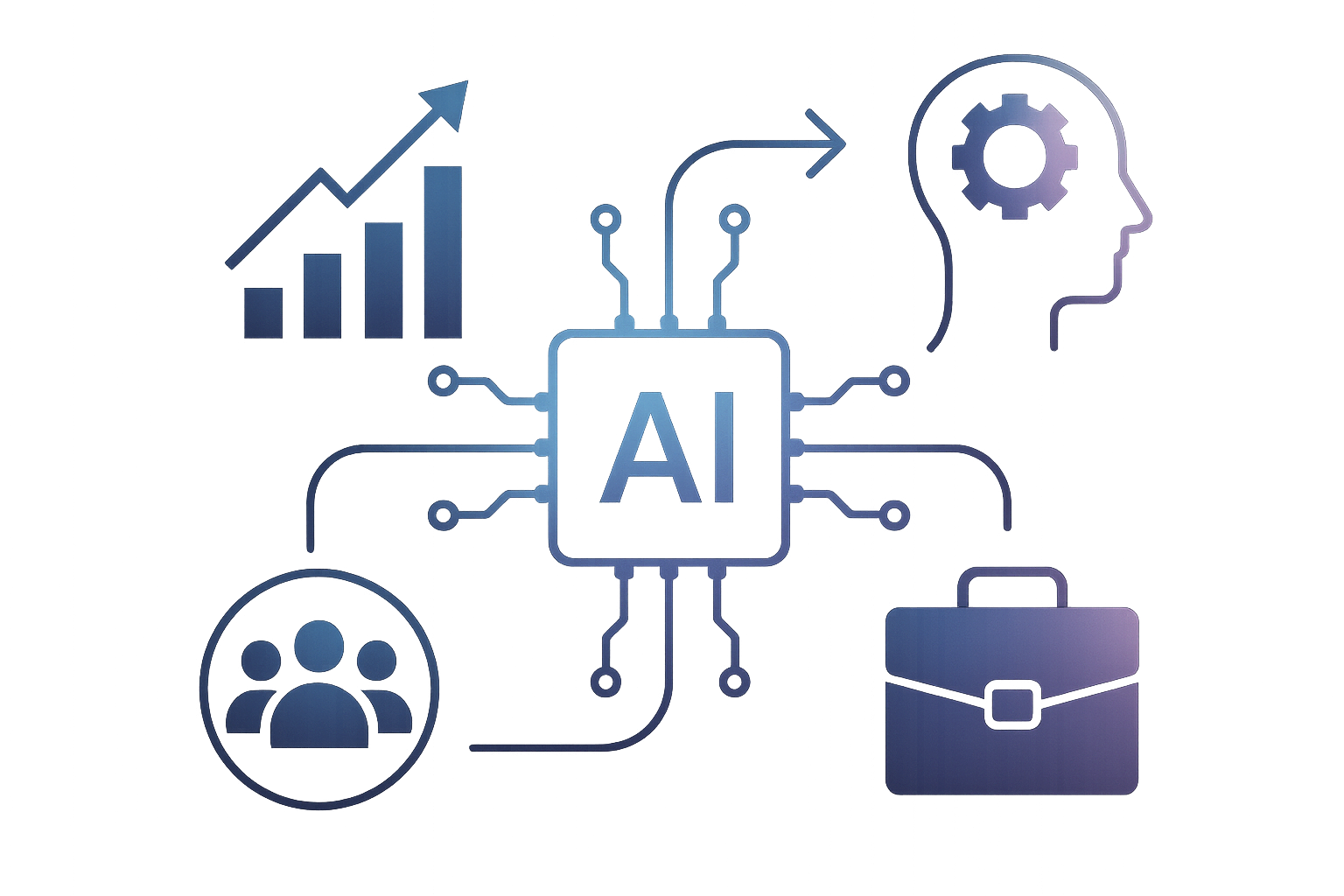



















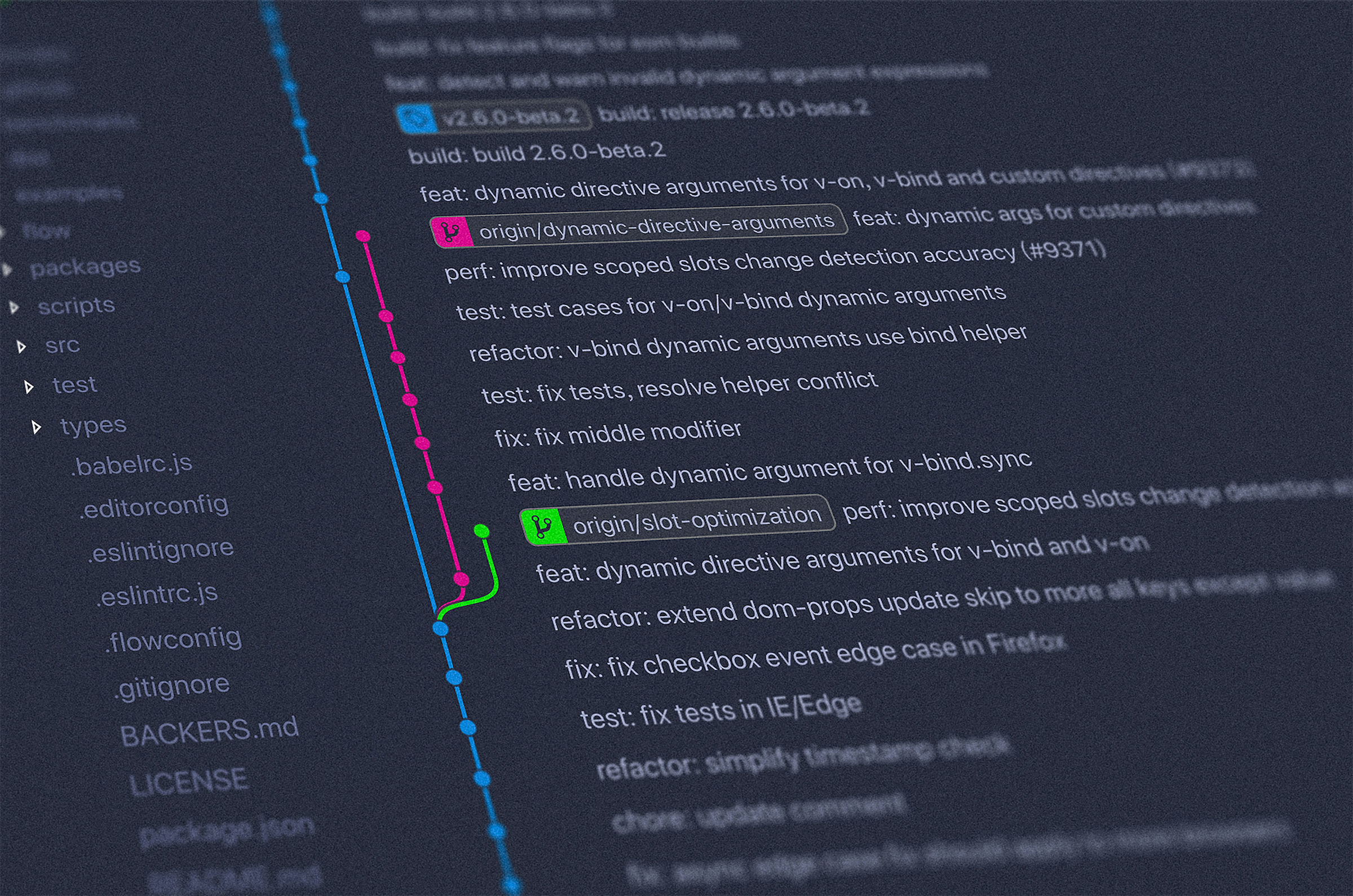






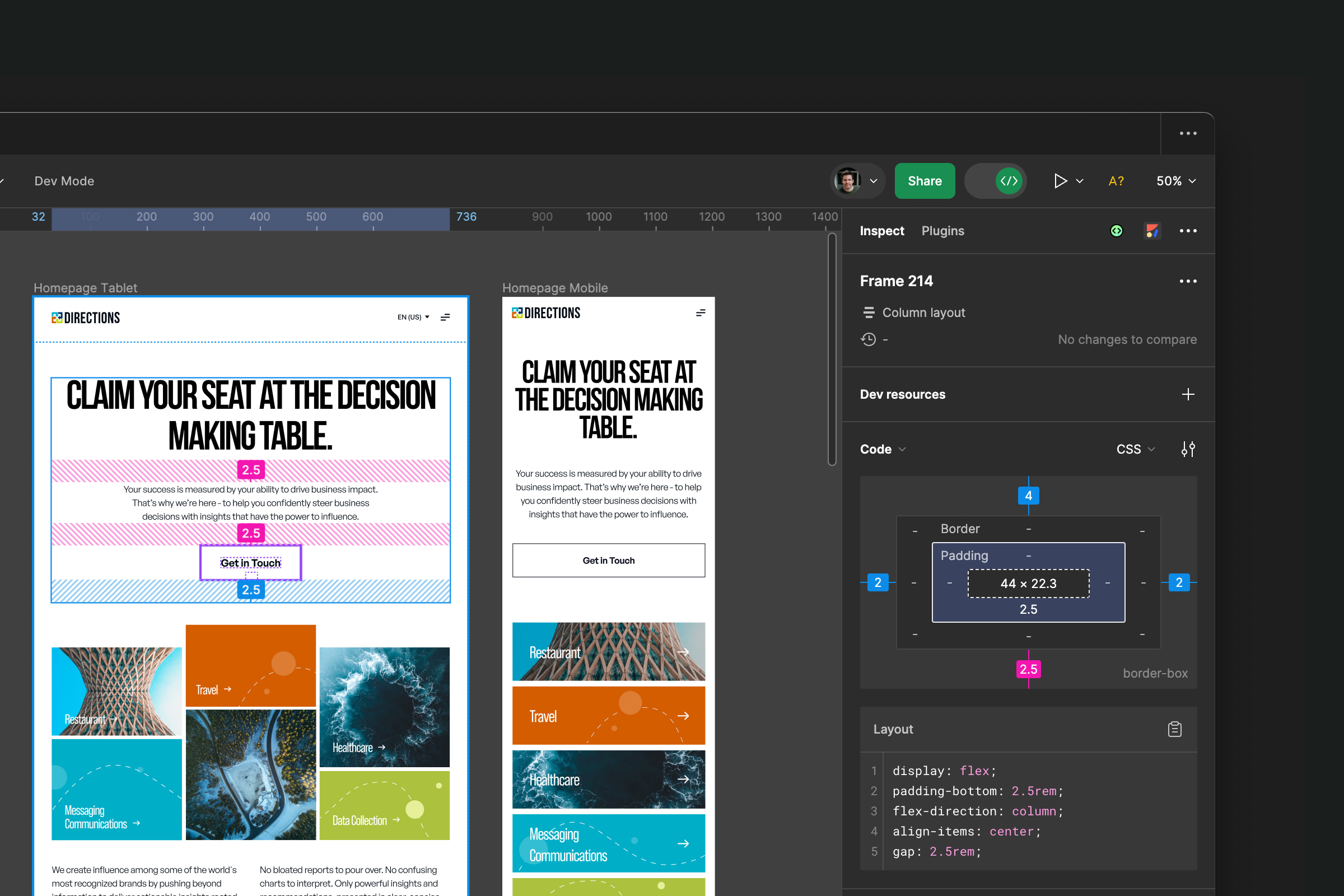






.jpeg)




.jpg)

.jpg)


.jpg)
