Insights
Understanding Google's Core Web Vitals: What Businesses Need to Know

Key Takeaways
- Only 47% of websites currently pass Core Web Vitals assessment
- AI-powered optimization tools are now used by 72% of leading companies
- Mobile Core Web Vitals scores are prioritized in Google's ranking algorithm
- 20% conversion rate increases are common after comprehensive optimization
What core web vitals actually are (and why your business should care)
Lets cut through the technical jargon - Core Web Vitals are basically Google's way of measuring if your website feels fast and smooth to actual users. Think of it like this: have you ever clicked on a website, waited forever for it to load, then just as you're about to click something, the whole page jumps around? Thats exactly what Core Web Vitals measure.
The three main metrics are pretty straightforward when you break em down. Largest Contentful Paint (LCP) measures how long it takes for the biggest thing on your page to show up - usually thats your hero image or main block of text. Google says anything under 2.5 seconds is good, but honestly, users expect way faster these days. Interaction to Next Paint (INP) - which replaced the old FID metric - tracks how quickly your site responds when someone clicks or taps. And Cumulative Layout Shift (CLS) measures how much stuff moves around unexpectedly on your page.
But here's where it gets interesting for businesses. According to recent data, a tiny 100-millisecond delay in page speed can reduce conversion rates by 7%. Thats real money walking out the door. And with only 47% of websites currently passing their Core Web Vitals assessment, there's a huge opportunity for businesses that get this right.
What actually happens when your Core Web Vitals are poor? Well, users bounce. They hit the back button before even seeing what you offer. Google also uses these metrics as a ranking factor - sites with "Good" scores across all three metrics get preferential treatment in search results. So you're not just losing direct traffic, you're also losing organic search visibility.
The good news? Unlike some mysterious Google algorithm changes, Core Web Vitals are completely transparent. You can measure them yourself using tools like Google Lighthouse or Google Search Console. And if you need help getting your scores up, thats where Magnet's SEO services come in - we've helped dozens of businesses improve their Core Web Vitals and see real revenue increases.
The new engagement reliability metric - Google's biggest update for 2025
Google just dropped a bombshell with their newest metric: Engagement Reliability (ER). And honestly? Its about time. This new metric finally addresses something we've all experienced - when a website looks like it loaded fine, but then you try to click a button and... nothing happens. Or it takes forever to respond. Or worse, it works sometimes but not others.
ER measures how consistently users can actually interact with your website without running into problems. Its not just about whether a button works - its about whether it works every single time, for every user, on every device. Think of it as the difference between a door that opens and a door that opens smoothly every time without sticking.
So why did Google introduce this now? Because they finally realized that traditional metrics weren't capturing the full user experience. You could have a perfect LCP score, zero layout shift, and fast INP - but if your checkout button only works 80% of the time, you've still got a terrible user experience. ER fills this gap by measuring interaction consistency across your entire site.
Here's what ER actually tracks:
- Button and link responsiveness across all devices
- Form submission reliability
- Interactive element consistency
- Error-free interaction rates
- Cross-browser functionality
The really interesting part? Google's using machine learning to evaluate these interactions in real-world conditions. They're not just checking if stuff works in perfect lab conditions - they're measuring how it performs when real users on real devices with real network conditions try to use your site.
For businesses, this is huge. We're already seeing companies scrambling to audit their interactive elements. And the smart ones are realizing this is actually an opportunity. While everyone else is still figuring out what ER even means, you can get ahead by making sure every clickable element on your site works flawlessly. If you need help understanding how ER might impact your site, check out our guide on technical SEO for more insights.
How AI is revolutionizing core web vitals optimization
Remember when optimizing website performance meant manually tweaking code and hoping for the best? Those days are gone. AI has completely changed the game, and the numbers back it up - 72% of companies are already using AI tools for Core Web Vitals optimization.
The biggest game-changer is something called Navigation AI. This isnt your typical optimization tool - it actually learns how your specific users browse your site and preloads pages before they even click. Imagine walking into a store where the clerk already has what you want ready at the counter. Thats what Navigation AI does for your website. Uxify's implementation can make page loads feel instant by predicting where users will go next.
But it gets even cooler with Real User Monitoring (RUM) AI. Tools like New Relic AI dont just collect data - they actually understand it. You can literally ask "Why is my mobile LCP slow?" and get a real answer, not just a bunch of numbers. The AI analyzes patterns across thousands of user sessions to find issues you'd never spot manually.
Here's what AI-powered optimization actually does:
- Automatically adjusts resource loading based on user behavior
- Predicts and prevents performance bottlenecks
- Optimizes images in real-time based on device and network
- Identifies which code changes will have the biggest impact
- Tests micro-optimizations without manual intervention
The really mind-blowing part? These AI systems are getting smarter every day. They learn from every user interaction, constantly refining their optimization strategies. So your site doesn't just get faster once - it keeps getting faster over time.
One thing I've noticed working with clients is that AI optimization tools pay for themselves incredibly quickly. We had one ecommerce client who saw their LCP improve by 40% in just two weeks after implementing AI-powered image optimization. The conversion rate boost more than covered the tool costs in the first month.
If you're curious about how AI could help your specific site, Magnet's AI expertise can help you navigate the options. Because while these tools are powerful, knowing which ones to use and how to implement them properly makes all the difference.
Technical strategies that actually move the needle
Alright, lets talk about the technical stuff that actually makes a difference. And I mean real, measurable improvements - not just theoretical best practices that sound good but dont move the needle.
First up: HTTP/3 and QUIC protocols. These are the new internet protocols that fix a ton of problems with how websites load. The big deal? They eliminate something called "head-of-line blocking" - basically when one slow resource holds up everything else. Think of it like switching from a single-file line at the grocery store to having multiple cashiers. Sites using HTTP/3 are seeing 20-30% improvements in LCP, especially on mobile networks.
Then there's serverless architecture. This is where things get really interesting. Instead of having a server sitting there waiting for visitors (and slowing down when you get busy), serverless automatically scales up and down based on traffic. No more Black Friday crashes, no more slow loading during peak hours. Performance and security improvements are immediate and dramatic.
But here's what most people miss - image optimization goes way beyond just making files smaller. Chrome now prioritizes image loading over rendering tasks, which means you need to be strategic about which images load first. The sites crushing their Core Web Vitals scores are using:
- Priority hints to load hero images first
- Responsive images that serve different sizes to different devices
- Next-gen formats like WebP and AVIF
- Lazy loading with predictive preloading for likely-to-be-viewed images
Now, lets talk performance budgets. This is where you set hard limits on things like JavaScript size, number of requests, and load times. But here's the trick - you need to make these budgets part of your development process, not just a suggestion. The best teams automatically fail builds that exceed performance budgets. No exceptions.
One thing that really works? Setting up graduated alerts. Instead of just "pass/fail", you get warnings at 80% of budget, alerts at 90%, and hard stops at 100%. This gives developers time to optimize before hitting the wall.
Want to see how your current site stacks up? A good website KPI audit will show you exactly where you're losing performance points.
The real business ROI of core web vitals improvements
Lets talk money. Because at the end of the day, Core Web Vitals improvements need to pay for themselves. And boy, do they ever.
The numbers are pretty staggering. Studies show that every 100-millisecond improvement in page load time can boost conversion rates by up to 7%. But thats just the tip of the iceberg. When you optimize Core Web Vitals properly, you're looking at compound benefits that multiply over time.
Take search rankings, for example. Google has confirmed that Core Web Vitals are a ranking factor, but here's what they dont tell you - its not just about crossing some magic threshold. Sites with exceptional Core Web Vitals scores see gradual ranking improvements over several months. We've seen clients move up 5-10 positions for competitive keywords just by improving their performance metrics.
But the real magic happens with customer loyalty. Fast sites don't just convert better - they create happier customers who come back. Think about your own browsing habits. When you find a site that loads instantly and never frustrates you, dont you tend to go back? Thats exactly what happens with your customers too.
Here's a real-world example: We worked with a professional services firm that was struggling with high bounce rates on their contact form page. Their INP score was terrible - sometimes the form took 3 seconds to respond after clicking submit. After optimization?
- Form submission rate increased 35%
- Bounce rate dropped from 68% to 41%
- Average session duration increased by 2 minutes
- Lead quality actually improved (less rage-clicking)
The best part? These improvements compound. Better Core Web Vitals lead to better rankings, which brings more traffic. More traffic with better conversion rates means more revenue. More revenue means you can invest in further improvements. Its a virtuous cycle.
One metric people overlook is support costs. When your site works smoothly, you get fewer "the website is broken" support tickets. One ecommerce client saw their web-related support tickets drop by 60% after Core Web Vitals optimization. Thats real money saved on support staff time.
If you're wondering how to track these improvements, proper conversion rate optimization goes hand-in-hand with Core Web Vitals work. You need to measure not just the technical metrics, but the business outcomes they drive.
Mobile-first optimization strategies
Mobile is where Core Web Vitals really make or break your business. Google uses mobile-first indexing, which means your mobile scores are what count for rankings. And with most traffic coming from mobile devices, poor mobile performance is literally costing you customers.
The challenge with mobile is that you're dealing with way more constraints. Slower processors, limited memory, unreliable networks - everything that can go wrong will go wrong. Thats why mobile optimization requires a completely different mindset than desktop.
First rule: aim for 50 or fewer network requests on mobile. Every request adds latency, and on mobile networks, that latency adds up fast. This means being ruthless about what loads on your pages. Do you really need three analytics scripts, two chat widgets, and five font files? Probably not.
Responsive design in 2025 goes way beyond making things fit on smaller screens. Modern responsive strategies include:
- Serving different image sizes based on screen resolution AND connection speed
- Loading completely different components for mobile vs desktop
- Using container queries to optimize layouts at the component level
- Implementing touch-optimized interactions that feel native
But here's the real secret - test on actual budget phones. Not your latest iPhone, not Chrome DevTools device emulation. Real budget Android phones on real 3G connections. Because thats what a huge chunk of your users are actually using. The performance difference is shocking.
Progressive Web Apps (PWAs) are another game-changer for mobile Core Web Vitals. By caching critical resources and enabling offline functionality, PWAs can make your site feel lightning fast even on terrible connections. Plus, they can send push notifications and work like native apps, which users love.
Smart mobile optimization tactics that actually work:
- Implement aggressive caching strategies
- Use service workers for offline-first experiences
- Optimize touch targets (48x48px minimum)
- Eliminate render-blocking resources completely
- Preload critical resources based on user patterns
The results speak for themselves. We helped a healthcare provider improve their mobile Core Web Vitals scores, and their mobile conversion rate jumped 43%. Mobile users are less patient than desktop users - if your site isn't instant, they're gone.
Want to dive deeper into mobile performance? Check out Magnet's approach to see how we tackle mobile-first optimization for our clients.
Monitoring and continuous improvement frameworks
Heres the thing about Core Web Vitals - optimizing them once isn't enough. Your scores will drift over time as you add features, update content, and as user behavior changes. Thats why you need a solid monitoring and improvement framework.
The biggest mistake I see? Relying only on lab data. Tools like Lighthouse are great for testing, but they dont tell you what real users experience. You need field data - actual measurements from real users on real devices. Thats where tools like Chrome User Experience Report (CrUX) come in. This is the data Google actually uses for rankings, so it's what really matters.
Multi-dimensional analysis is crucial. Your Core Web Vitals might be great on desktop Chrome in the US, but terrible on mobile Safari in India. You need to slice your data by:
- Device type and model
- Browser and version
- Geographic location
- Network connection type
- Page types and templates
Setting up proper monitoring means creating dashboards that show these breakdowns. When you see mobile Android users in Brazil having terrible CLS scores, you can actually do something about it instead of optimizing blindly.
Automated testing is non-negotiable. Every code deployment should run Core Web Vitals tests. But again, be smart about it:
- Set different thresholds for different page types
- Test critical user journeys, not just the homepage
- Use real user data to set realistic performance budgets
- Alert on trends, not just threshold violations
The really advanced stuff? Real-time adaptation. Modern monitoring tools can actually adjust your site's behavior based on current performance. If the system detects degraded performance, it can automatically:
- Reduce image quality temporarily
- Disable non-critical features
- Adjust caching strategies
- Reroute traffic to faster servers
We've seen this work incredibly well for ecommerce sites during high-traffic events. Instead of crashing or slowing to a crawl, the site gracefully degrades to maintain performance.
One tool that's absolutely essential? Google Analytics with Core Web Vitals tracking enabled. This lets you correlate performance metrics with business metrics. When you can show that users with good Core Web Vitals experiences have 2X the conversion rate, suddenly everyone cares about performance.
Building a culture of performance is just as important as the technical stuff. Make Core Web Vitals visible to everyone - developers, designers, content creators. When the whole team understands how their work impacts performance, you get better results. Need help setting up comprehensive monitoring? Analytics expertise can make all the difference.
Getting started with core web vitals optimization
So you're convinced Core Web Vitals matter (they do), and you want to improve them. Where do you actually start? Let me break it down into quick wins versus long-term strategies, because you need both.
Quick wins - stuff you can do this week:
- Optimize your images (seriously, this alone can fix LCP for many sites)
- Remove unused JavaScript and CSS
- Set up lazy loading for below-the-fold content
- Add width and height attributes to images and videos (fixes CLS)
- Minimize third-party scripts or load them asynchronously
But here's the thing - quick wins only get you so far. For real, lasting improvements, you need a strategic approach. Start with a comprehensive audit using multiple tools. Google Search Console shows you how Google sees your Core Web Vitals. Screaming Frog can crawl your entire site for technical issues. Real user monitoring tools show you what actual visitors experience.
Tool recommendations based on what actually works:
- For monitoring: Google Search Console + CrUX + your analytics platform
- For testing: Lighthouse CI + WebPageTest + real device testing
- For optimization: Cloudflare or Fastly CDN + image optimization services
- For debugging: Chrome DevTools Performance panel + Web Vitals extension
The long-term strategy stuff requires more planning but delivers bigger results:
- Migrate to modern hosting infrastructure (huge impact on server response times)
- Implement a proper CDN strategy
- Refactor your JavaScript architecture
- Build a performance-first development culture
- Set up continuous monitoring and optimization
When should you bring in experts? Honestly, if your Core Web Vitals are causing real business impact (high bounce rates, low conversions, dropping rankings), its worth getting help sooner rather than later. The cost of lost revenue usually far exceeds the cost of professional optimization.
Some signs you need expert help:
- Your development team is too busy with features to focus on performance
- You've tried the obvious fixes but scores aren't improving
- Your site has complex technical requirements
- You're losing significant revenue to poor performance
- You need results fast (like before Black Friday)
At Magnet, we see Core Web Vitals as part of a holistic approach to web performance. Its not just about making numbers go green - its about creating experiences that delight users and drive business results.
Remember, every second counts. While you're reading this, slow websites are losing customers. But with the right approach, tools, and maybe some expert help, you can turn your Core Web Vitals from a weakness into a competitive advantage. The question isn't whether to optimize - its how fast you can start.
Frequently Asked Questions
What are Core Web Vitals in simple terms?Core Web Vitals are Google's way of measuring how fast and smooth your website feels to real users. They track three things: how quickly your main content loads (LCP), how fast your site responds to clicks (INP), and how stable your layout is while loading (CLS).
Do Core Web Vitals really affect Google rankings?Yes, Google confirmed Core Web Vitals are a ranking factor. Sites with "Good" scores across all metrics get a ranking boost. However, its not an on/off switch - improvements happen gradually as your scores improve.
How often should I check my Core Web Vitals scores?Check monthly at minimum, but monitor weekly if you're actively making changes. Use Google Search Console for official scores and real-time monitoring tools for immediate feedback during development.
What's the fastest way to improve Core Web Vitals?Start with image optimization - its usually the biggest quick win. Compress images, use modern formats like WebP, and implement lazy loading. This alone can dramatically improve LCP scores.
How much does Core Web Vitals optimization typically cost?DIY improvements can be free using Google's tools. Professional optimization ranges from $5,000 for basic improvements to $50,000+ for complete overhauls of complex sites. ROI is usually positive within 2-3 months.
Can Core Web Vitals hurt my SEO if they're bad?Poor Core Web Vitals won't tank your rankings overnight, but they create a gradual negative effect. More importantly, they increase bounce rates and decrease conversions, which indirectly hurt SEO through poor user signals.
What's the new Engagement Reliability metric?Engagement Reliability (ER) is Google's 2025 addition that measures how consistently users can interact with your site. It tracks whether buttons, forms, and interactive elements work reliably across all devices and conditions.
Should I optimize for mobile or desktop Core Web Vitals?Mobile first, always. Google uses mobile-first indexing, so your mobile scores are what count for rankings. Plus, mobile users are less patient - poor mobile performance costs you more customers.



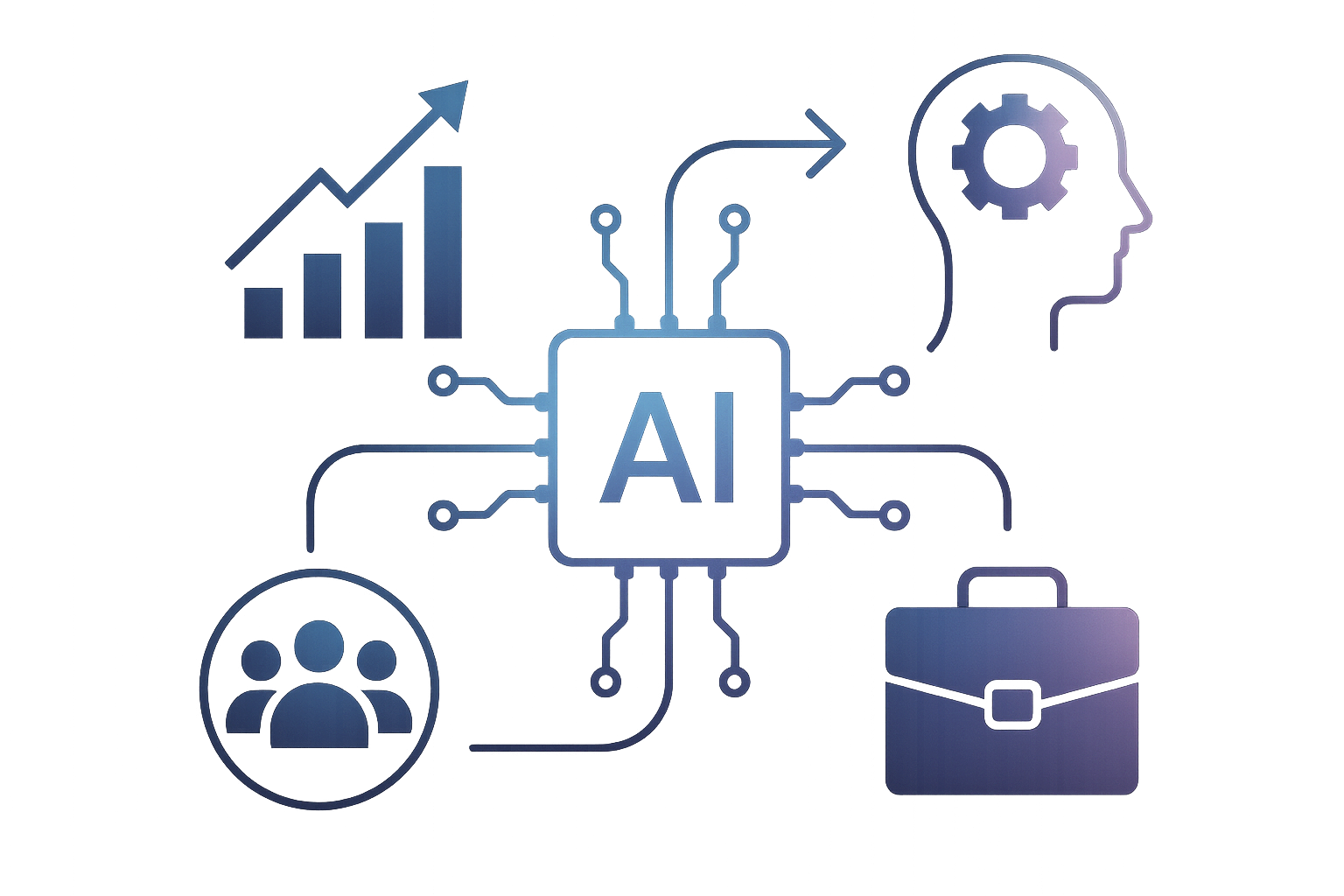


















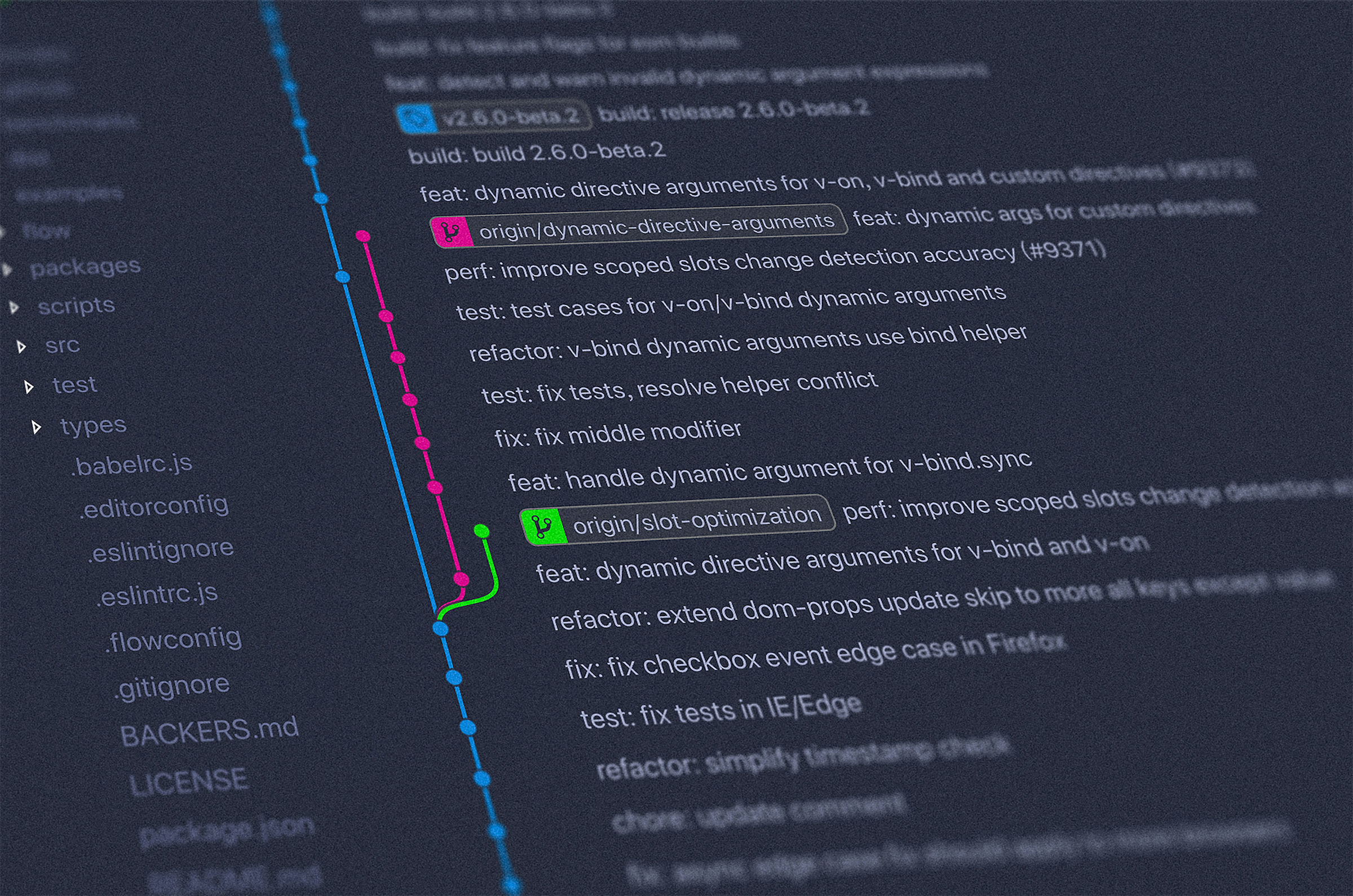






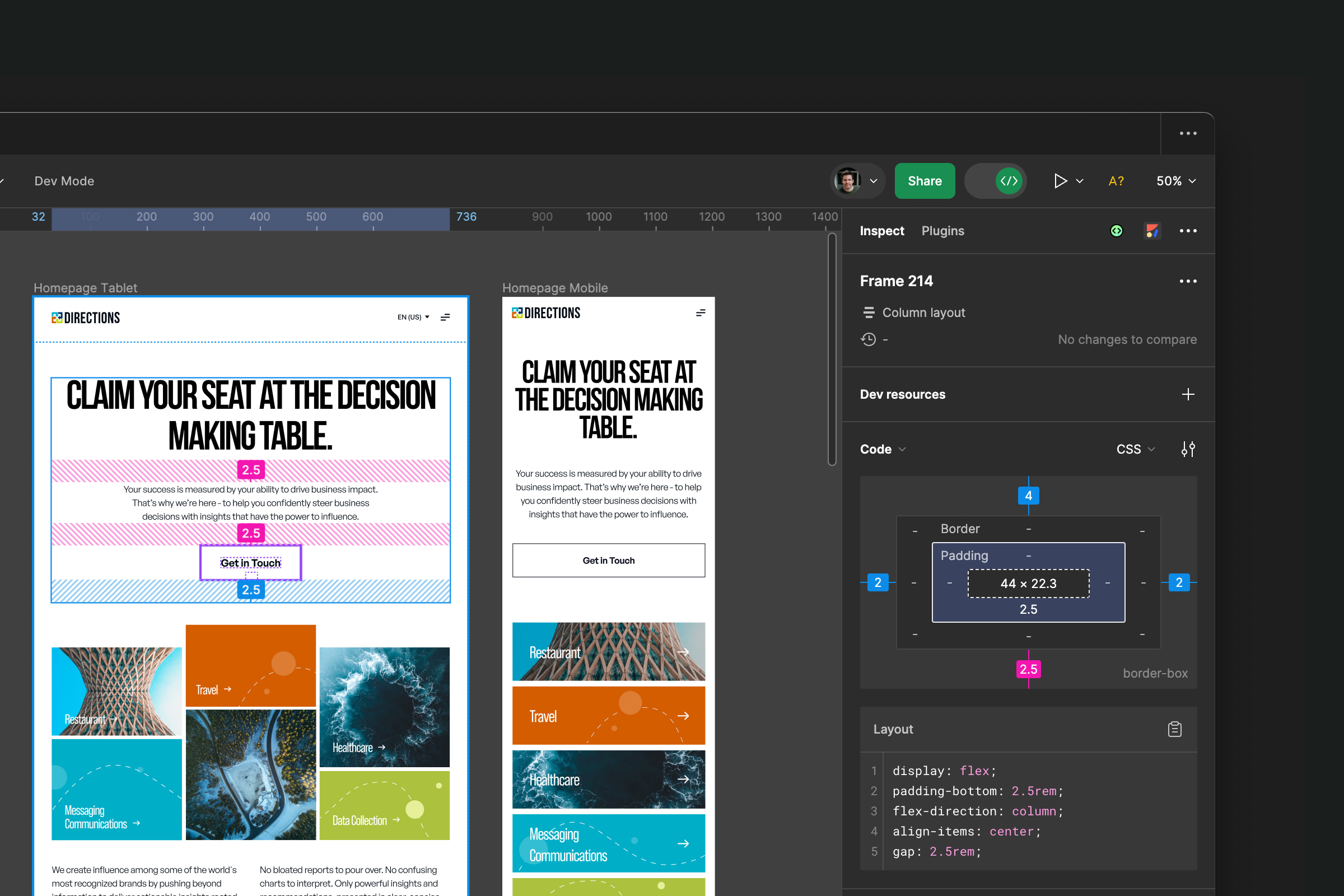






.jpeg)




.jpg)

.jpg)



.jpg)
