Insights
How to Make Your Site Feel ‘Fast’ Without Actually Speeding It Up

Speed matters.
But not in the way you think.
In a world where every millisecond counts, marketers obsess over Lighthouse scores, Core Web Vitals, and the mythical goal of “sub-1-second load times.” Those metrics are important—but they’re not the full story.
Because users don’t experience speed in absolutes. They experience it emotionally.
Your site doesn’t need to be lightning fast. It just needs to feel fast.
And the good news? You can engineer that feeling—without rewriting your backend, moving to a new CDN, or shaving 0.3 seconds off your LCP score. You just need to understand how the brain perceives wait times—and how smart UX design can hack that perception.
This is the science of perceived performance. And if you’re not already optimizing for it, you’re probably leaving conversions, engagement, and customer satisfaction on the table.
Perceived speed > Actual speed
Let’s get this out of the way: actual performance is important. Slow sites hurt SEO. Laggy interactivity frustrates users. If your Time to First Byte is three seconds, you have a backend problem to fix.
But once you’re reasonably performant, perceived speed takes over.
What is perceived performance?
It’s how fast your site feels to the user—based on what they see, when they see it, and how you manage their expectations.
Research from NNG shows that the human brain operates on the following time thresholds:
- 0.1s: feels instantaneous
- 1s: uninterrupted flow, no lag felt
- >1s to 10s: attention starts to wander
- >10s: users often abandon the task
But here’s the twist: those numbers are malleable. You can’t change time—but you can change how it’s perceived.
The neurobiology of impatience
Impatience is emotional, not rational.
Studies from MIT and Stanford have shown that the brain perceives delay differently based on context, expectation, and feedback. If users feel in control, or see progress, they’re more patient—even with longer load times.
Harvard research into queue psychology shows this clearly:
- A visible wait feels shorter than an invisible one
- Uncertain waits feel longer than known waits
- Unoccupied time feels longer than engaged time
Sound familiar? It’s exactly why Uber shows cars moving on a map—and why Netflix preloads the next episode the moment the credits roll.
You can apply these principles directly to your site.
5 tactics to make your site feel faster
You don’t need faster servers—you need smarter UX. Here’s how.
1. Use skeleton screens instead of spinners
Spinners are the worst.
They imply “something is loading” but offer no clue how long it’ll take—or what’s coming. Skeleton screens, on the other hand, give users a visual placeholder of what to expect. They show layout structure immediately, even before the content arrives.
According to a Facebook study, skeleton screens improved user satisfaction and made the app feel 30–40% faster—even though the actual load time didn’t change.
📌 Use tools like React Content Loader or Framer Motion to animate skeletons easily.
2. Prioritize “first meaningful paint,” not just full load
Users don’t need your entire page right away. They need to see that something is happening—and preferably something useful.
That’s why Google emphasizes First Contentful Paint (FCP) and Largest Contentful Paint (LCP) as key metrics. But in practical UX terms, you should think about “First Meaningful Paint”—when the layout makes sense and looks usable.
Examples:
- Show headline + CTA while the image loads
- Render nav and breadcrumbs first
- Lazy-load complex widgets below the fold
A study by Akamai showed that reducing time-to-first-interaction—even when the rest of the page took longer—reduced bounce rates by up to 20%.
3. Animate transitions and microstates
Animation buys you time.
Smart transitions help users track interface changes, understand loading behavior, and perceive continuity. A quick fade or slide can make a 300ms delay feel intentional—like a cinematic cut instead of a glitch.
Key micro-UX animations:
- Button state changes (pressed → loading)
- Content shuffles (filters, tabs, menus)
- Form feedback (field errors, submission spinners)
According to Material Design guidelines, motion can “smooth discontinuities and guide focus,” making interfaces feel faster, more fluid, and less jarring.
📌 Use easing curves that mimic real-world physics (ease-in-out, spring) for best results.
4. Load the illusion of progress
Perception loves progress.
If a task takes time, show it moving forward. Even fake progress bars work—just ask the LinkedIn onboarding team, who used staged progress indicators to improve completion rates.
Tactics:
- Use progress bars (real or estimated)
- Pre-fill form steps (even if faked)
- Show “loading” cards with dummy content
- Use optimistic UI (e.g. show changes before server confirms them)
Bonus: show contextual loading states. Don’t block the whole page. Let users interact with what’s ready, and isolate delays only to the components that need them.
5. Shift the user’s attention
The best way to make users forget they’re waiting? Give them something else to focus on.
Smart distraction can work wonders:
- Load primary content first, secondary elements later
- Trigger helpful tooltips or microcopy during brief delays
- Use motion or color to guide the eye away from loading areas
In one Baymard Institute test, sites that offered “micro-engagements” (e.g. sliders, checklists) during onboarding saw 18–22% higher completion rates—even with longer load times.
Real-world example: Making a signup flow feel faster
A Magnet client—a DTC brand with a high-traffic mobile funnel—struggled with a three-step signup flow that “felt slow,” despite being under 3 seconds per step.
We didn’t change the backend. Instead, we:
- Added skeleton loaders between steps
- Animated progress bar at top of screen
- Swapped out spinners for friendly microcopy (“Just securing your welcome gift…”)
- Used a blurred background version of the homepage behind modal overlays
Result?
- 28% lift in form completion rate
- 14% drop in bounce rate
- Time-on-task unchanged—but perceived speed dramatically improved (based on user interviews)
Tools to help you fake speed (the smart way)
Lightweight animated illustrations
lottiefiles.com
Declarative animations for React
framer.com
Drop-in skeleton screen loaders
skeletonreact.com
Smooth page transitions
barba.js.org
You don’t just need to be fast—you need to feel fast
Great UX isn’t about absolute speed. It’s about emotional efficiency.
It’s the difference between a fast site that feels clunky… and a slightly slower site that feels effortless.
If you can give users a sense of progress, predictability, and momentum, they’ll tolerate more than you think. And if you can mask the parts that lag with smart design? Even better.
So stop chasing milliseconds in isolation. Start designing the experience of speed.
Your users’ brains—and your bottom line—will thank you.


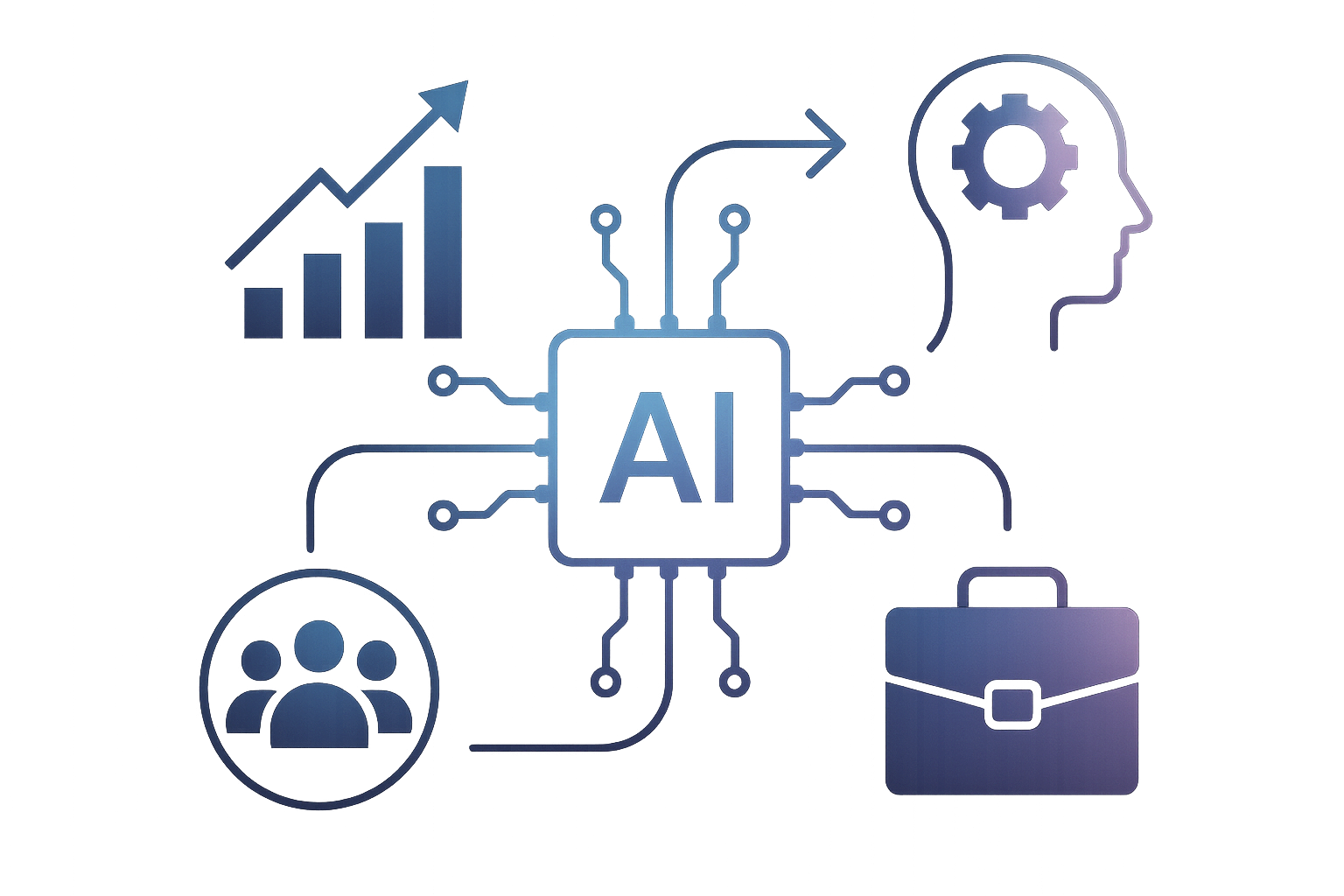


















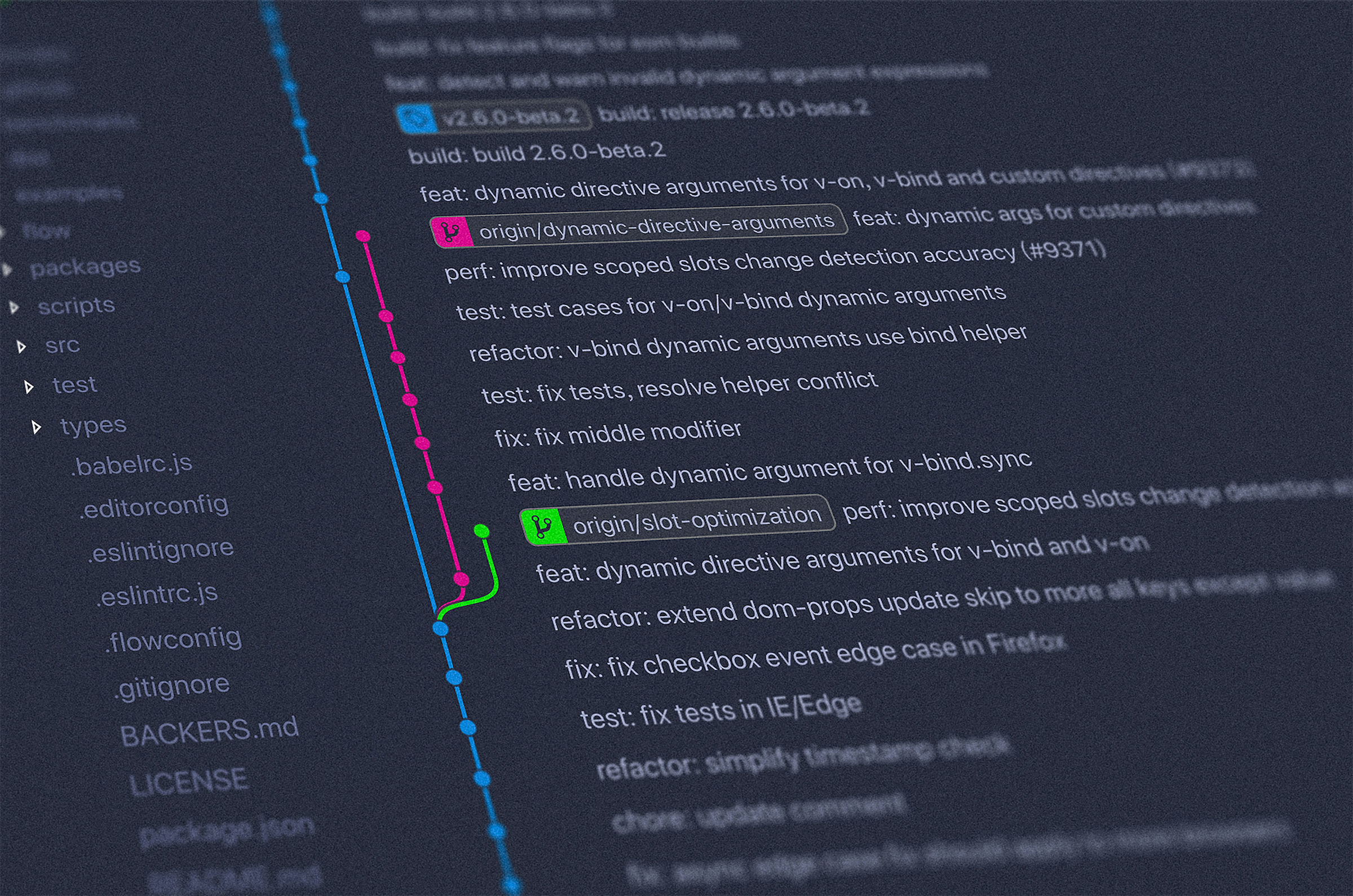






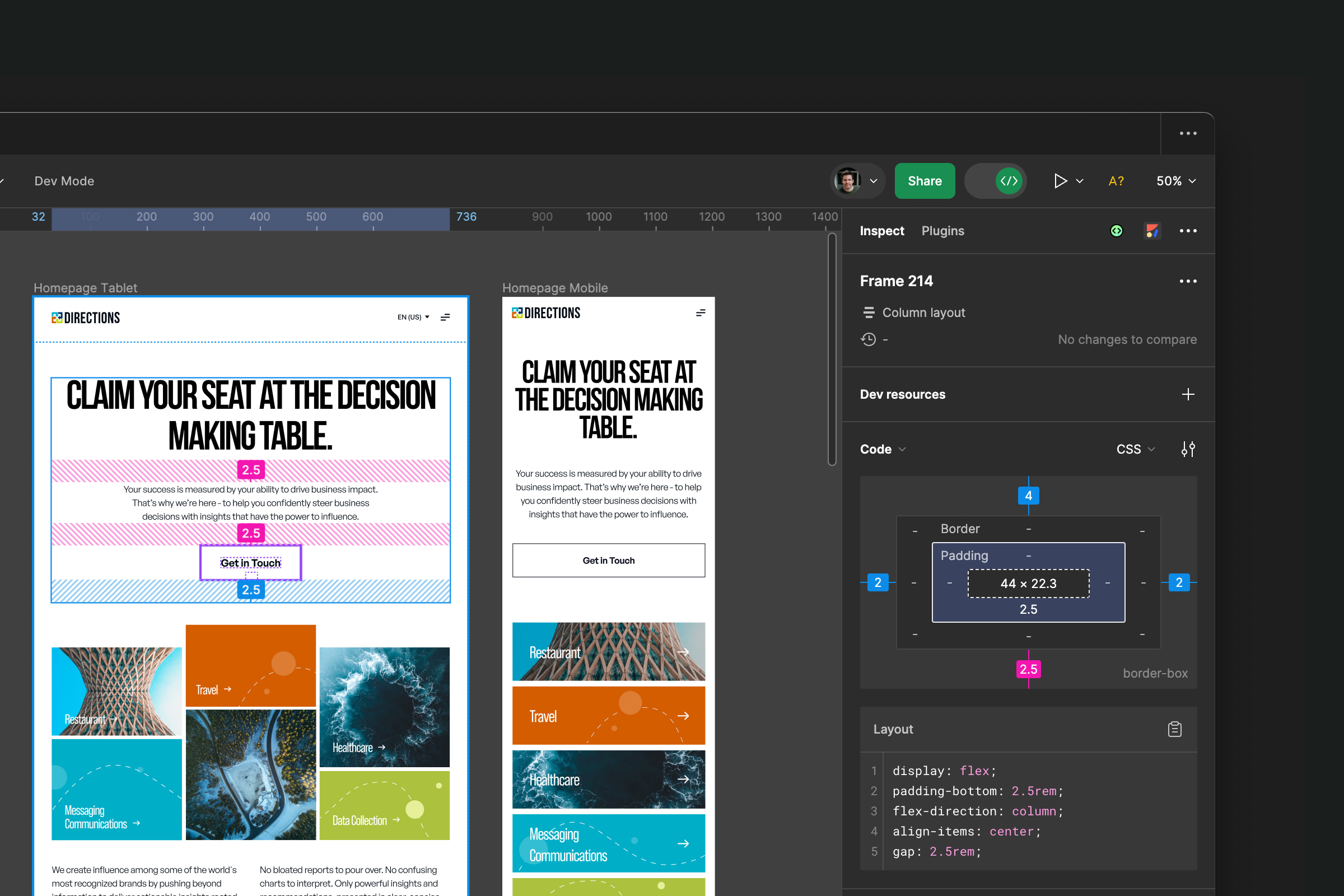






.jpeg)




.jpg)

.jpg)



.jpg)
