Insights
PPC loves AI: How to set up and run a highly profitable Performance Max campaign

Performance Max is a fairly new, AI-powered goal-driven campaign type that uses Google's machine learning to automatically optimize bids and placements across Google's entire inventory, including Search Campaigns, Display, YouTube, Gmail, and Discover. It allows advertisers to access all these channels from a single campaign, focusing on delivering specific conversion goals.
Setting up your performance max campaign
Define your goals
Before setting up your campaign, clearly define what you want to achieve. Performance Max supports various goals, including sales, leads, website traffic, product and brand consideration, and brand awareness and reach. Your selected goal will guide Google's AI in optimizing your campaign.
Access google ads
Log into your Google Ads account and navigate to the 'Campaigns' tab. Click the '+ New Campaign' button to start the process.
Choose your campaign goal
Select the goal that aligns with your marketing objectives. This decision will influence how your campaign is optimized.
Select the campaign type
Choose 'Performance Max' as your campaign type. This option enables the AI-driven features essential for maximizing your campaign's performance across Google's platforms.
Build your campaign structure
When organizing your Performance Max campaign, consider structuring your ad groups based on distinct product categories or search themes. This approach allows you to tailor your creative assets and bidding strategies more effectively. For instance, if you're a retailer selling outdoor gear, you might create separate ad groups for 'camping equipment,' 'hiking gear,' and 'winter sports.' This structured approach helps Google's AI in optimizing ad delivery to the most interested audiences, improving campaign performance and relevance.
Set your budget and bidding strategy
Enter your daily or total campaign budget. Then, choose your bidding strategy, which should align with your campaign goal. Google Ads will provide recommendations based on your selected objective.
Targeting and audiences
While Performance Max campaigns automatically target and optimize your audience, you can guide the AI by specifying audience signals. These are characteristics of your ideal customer, which help Google find the best audience for your ads.
Create your ad assets
Performance Max requires a variety of ad assets, including headlines, descriptions, images, logos, and video. Providing a wide range of assets allows Google's AI to test and optimize the best combinations for each platform.
Conversion tracking
Ensure you have set up conversion tracking for your account. Performance Max campaigns rely on conversion data to optimize for your specified goals effectively.
Ensuring performance max best practices
After setting up your campaign, monitor its performance closely. Google Ads provides a wealth of data and insights that can help you understand how your campaign is performing across different platforms.
Review performance regularly
Check your campaign's performance metrics regularly to understand which aspects are performing well and where there's room for improvement.
Adjust your assets
Based on performance data, you may need to adjust your ad assets. Replace underperforming images or refine your messages to better resonate with your target audience.
Optimize audience signals
If certain audience signals are leading to better results, consider refining your inputs to further enhance campaign performance.
Experiment and learn
Performance Max campaigns offer the opportunity to learn from the vast amount of data generated. Use this information to test different strategies and continually optimize your campaign.
Troubleshooting common mistakes in performance max campaigns
Performance Max campaigns offer a powerful way to reach your marketing objectives by leveraging Google's AI across its advertising networks. However, like any sophisticated tool, there are common pitfalls that can hinder your campaign's success. This section aims to help you navigate these challenges with practical troubleshooting tips.
1. Insufficient conversion data
Problem: Performance Max campaigns rely heavily on conversion data to optimize ad delivery. If your account lacks sufficient conversion history, the AI may struggle to optimize effectively.
Solution: Ensure you have robust conversion tracking set up and consider running your campaign for a longer period to accumulate enough data. In some cases, setting up additional conversion actions that are easier to achieve (e.g., newsletter sign-ups) can help the system learn more about your audience.
2. Poor ad asset quality
Problem: The quality and variety of ad assets significantly impact your campaign's performance. Limited or low-quality assets can result in poor ad performance and lower engagement.
Solution: Regularly review and update your ad assets. Include high-quality images, engaging video assets, and compelling copy that resonates with your target audience. Utilize Google's asset report to identify which assets are performing well and which need replacement.
3. Overly broad or misaligned audience signals
Problem: While Performance Max campaigns automatically target audiences, providing overly broad or irrelevant audience signals can lead to inefficient ad spend and poor targeting.
Solution: Refine your audience signals to more accurately reflect your ideal customer profile. Use data from your website analytics, customer surveys, and marketing strategy research to improve the precision of your audience signals.
4. Underutilization of ad extensions
Problem: Neglecting to use ad extensions can result in missed opportunities to provide additional information and calls to action within your ads.
Solution: Take full advantage of ad extensions such as sitelinks, callouts, and structured snippets. These can enhance your ad's visibility and provide more pathways for potential customers to engage with your campaign.
5. Inadequate budget allocation
Problem: An insufficient budget can limit your campaign’s ability to learn and optimize, especially in competitive markets.
Solution: Review your budget in relation to your campaign goals and the competitive landscape. Consider adjusting your budget based on campaign performance and the cost of acquiring conversions in your target market.
6. Ignoring campaign insights and recommendations
Problem: Performance Max campaigns generate valuable insights and recommendations that are often overlooked by advertisers.
Solution: Regularly review the Insights page in Google Ads for tailored recommendations on how to improve your campaign. Implementing these suggestions can enhance campaign performance and lead to better results.
7. Lack of patience during the learning phase
Problem: Performance Max campaigns have a learning phase during which the AI experiments with different strategies to find the most effective way to achieve your goals. Impatience during this phase can lead to premature changes that disrupt the learning process.
Solution: Allow your campaign sufficient time to complete its learning phase without making significant changes. This period is crucial for the AI to understand the best way to allocate your budget and optimize your ads.
Advanced features and innovations
Account-level negative keywords
One of the standout features of Performance Max is the ability to apply account-level negative keywords. This functionality enables advertisers to exclude specific queries across all their campaigns (especially search campagins), preventing ads from appearing for unwanted or irrelevant search terms. This level of control ensures that ad spend is focused more effectively, enhancing campaign relevance and efficiency.
Campaign-level brand exclusions
To further refine ad targeting and maintain brand integrity, Performance Max campaigns offer campaign-level brand exclusions. This feature allows advertisers to prevent their ads from showing in searches related to certain brands, including their own if necessary. Such exclusions help in focusing ad spend on the most relevant audiences and maintaining a clear brand message.
Page feeds for refined targeting
Looking ahead, Performance Max will introduce page feeds, enabling advertisers to direct traffic to selected landing pages with greater precision. This upcoming feature is designed to enhance the relevance and efficiency of campaigns by ensuring that users are taken to the most appropriate page based on their search queries and interests.
Experiments for incremental value
Performance Max now incorporates experiments, a feature that allows advertisers to test the incremental value of adding a Performance Max campaign to their advertising mix. These experiments can also compare Performance Max campaigns directly against Standard Shopping campaigns, providing valuable insights into their effectiveness and efficiency.
Video creation tools
Recognizing the importance of video content in today's digital landscape, Performance Max includes access to video creation tools and templates within the campaign setup workflow. These resources make it easier for advertisers to create engaging video ads, even without previous video production experience or resources, ensuring campaigns can leverage the power of video across Google's platforms.
Shopping-specific performance max campaign considerations
Performance Max campaigns have revolutionized how advertisers approach Google Shopping by integrating comprehensive, AI-driven strategies to showcase products across Google's entire inventory. Here's how to leverage Performance Max specifically for shopping campaigns:
Incorporating google shopping and product feed optimization
Integrating Performance Max campaigns with Google Shopping begins with a well-optimized product feed in the Google Merchant Center. Ensure each product listing includes detailed descriptions, accurate pricing, and high-resolution images. For example, an electronics retailer could categorize their products into 'smartphones,' 'laptops,' and 'accessories,' with each listing featuring clear, high-quality images and videos demonstrating the product's key features. This detailed product feed allows Performance Max campaigns to more effectively target potential customers across Google's platforms, including Google Shopping.
A well-structured product feed is foundational to the success of shopping-specific Performance Max campaigns. Ensure your product feed in the Merchant Center is detailed, accurate, and fully optimized. This includes high-quality images, precise product categories, and up-to-date inventory information. By doing so, you can improve your product visibility and appeal to potential customers more effectively.
Utilize especially high-quality creative assets
Creative assets, including high-resolution product image assets and engaging video content showcasing your products, are vital. These assets allow Google's AI to create compelling ads that resonate with your target audience. Incorporate lifestyle images and videos that highlight the use and benefits of your products to enhance engagement and conversion rates.
Align bidding strategies with business goals
Selecting the right bidding strategy for your Performance Max campaign can significantly impact its success. For instance, if your goal is to increase online sales, you might opt for a 'Maximize conversions' bid strategy with a target CPA (Cost Per Acquisition).
Monitor conversion rates and optimize
By integrating Google Analytics, you can track the performance of these strategies in real-time. For example, a business focusing on lead generation could analyze conversion data from Google Analytics to adjust their CPA targets, ensuring they're getting the best return on their advertising spend.
Conversion rates are also a critical metric for shopping campaigns. Regular analysis helps identify which products and creative assets are performing best with custom segment and audiences. Use insights from Google Analytics to refine your campaigns, focusing on high-performing products and categories for increased ROI.



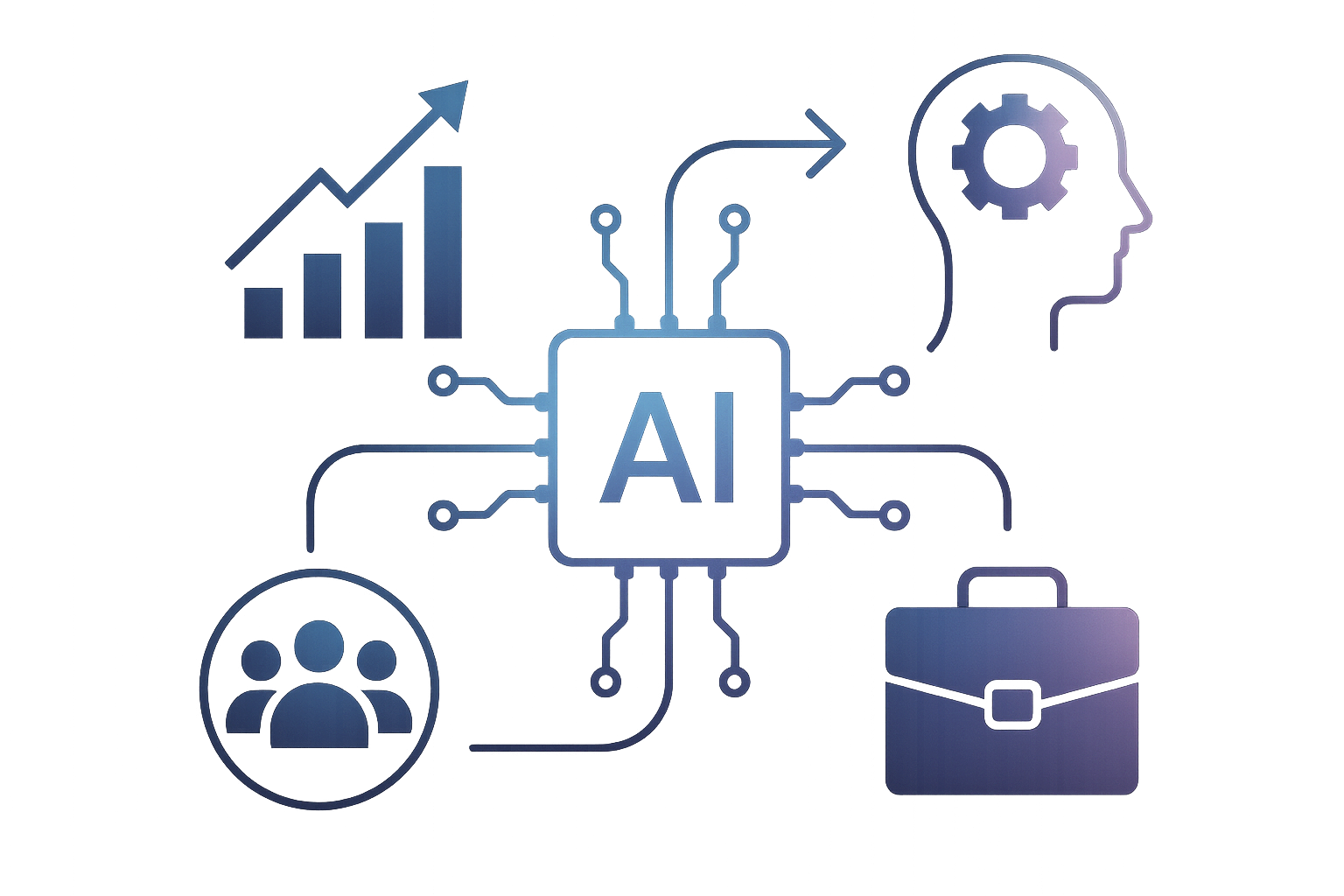



















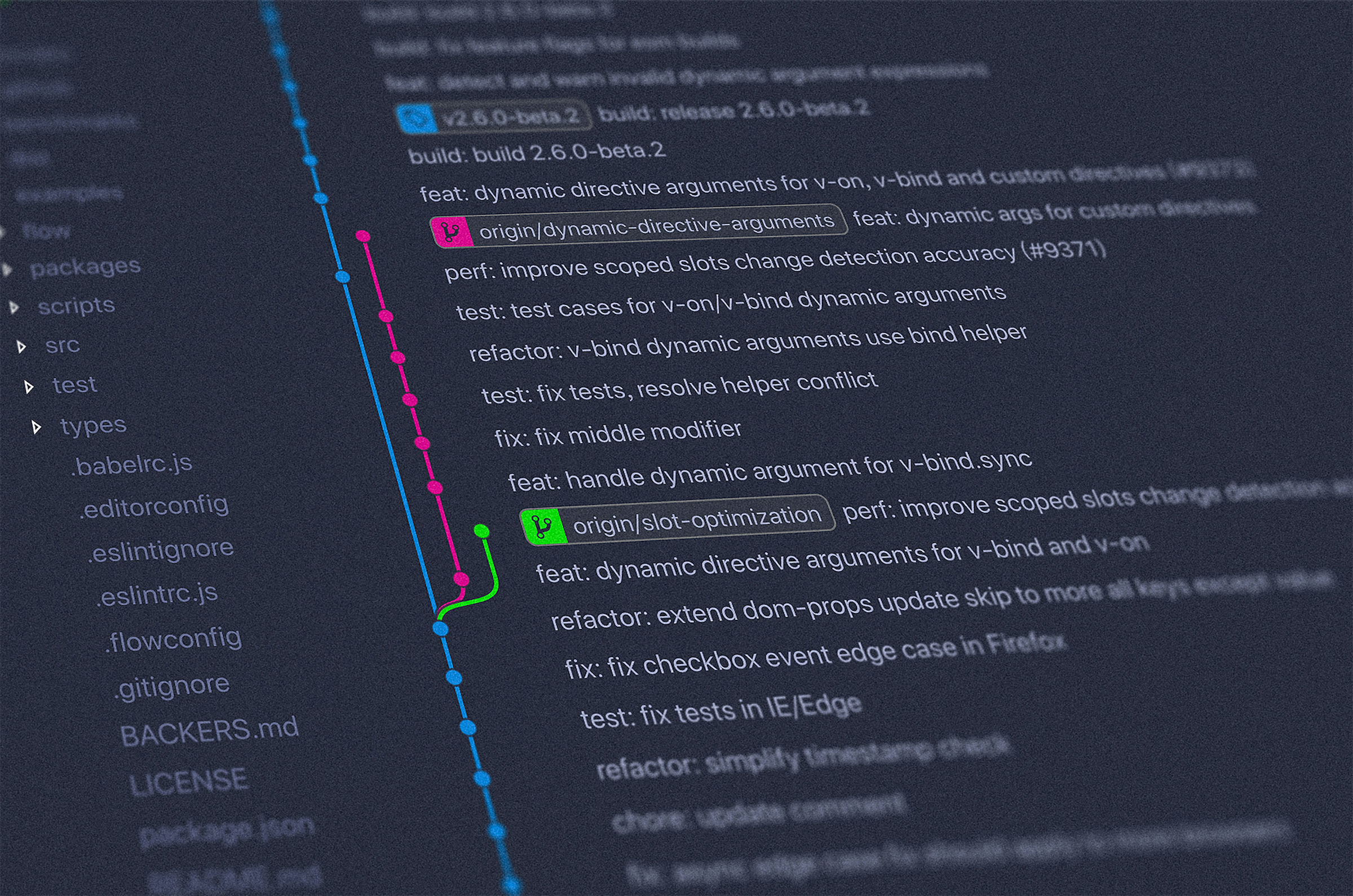





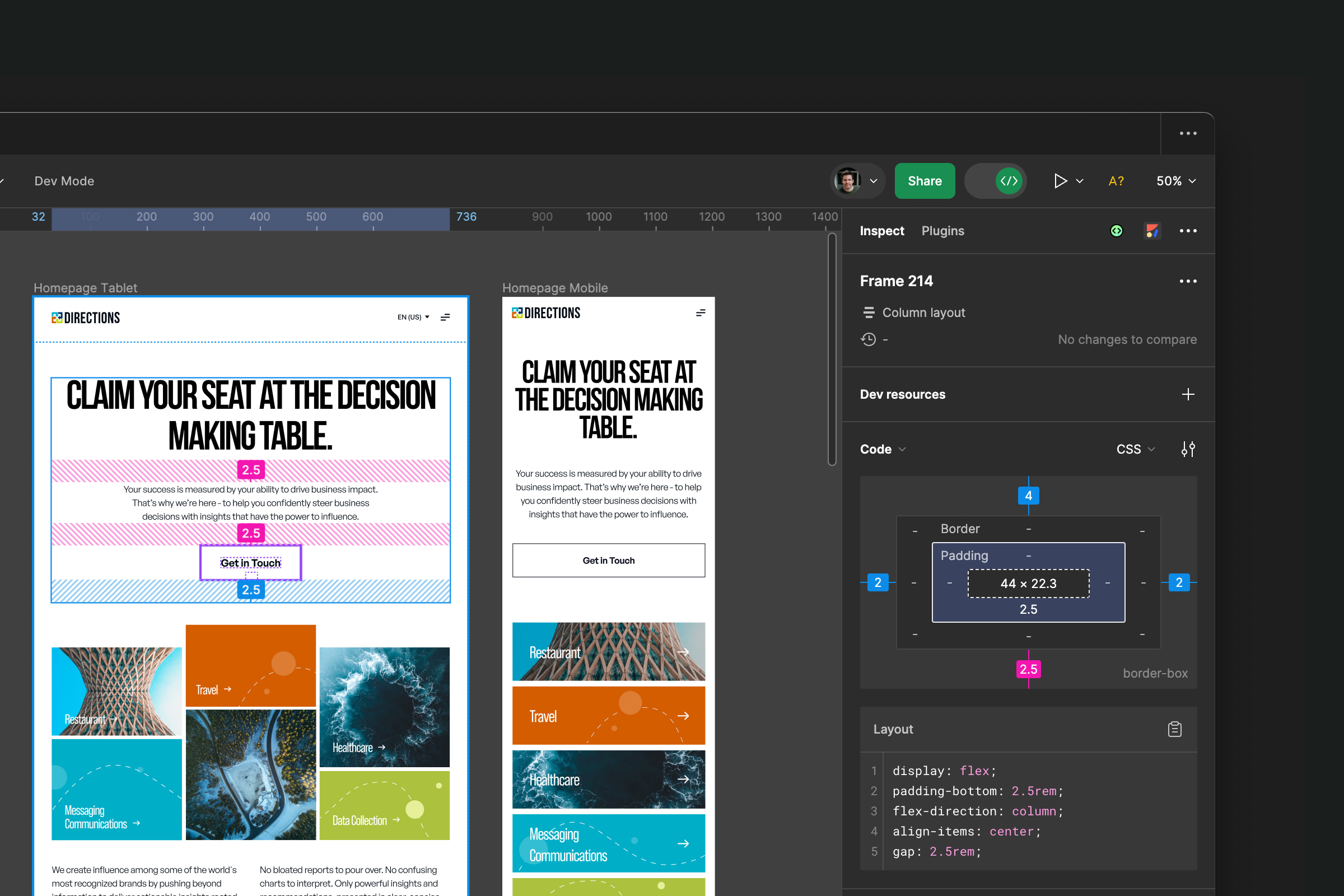






.jpeg)




.jpg)

.jpg)



.jpg)
