Insights
How to Get Your Conversion Metrics Right in Performance Max

Maximizing ROI in Performance Max campaigns hinges on the precision of your conversion metrics. As Google's AI-driven solution, Performance Max optimizes ads across Google's platforms, harnessing the power of machine learning to target the best conversion opportunities. Understanding and implementing accurate conversion tracking is not just beneficial—it's essential.
Understanding Performance Max
Performance Max campaigns represent a shift from traditional Google Ads, utilizing AI to optimize ad placements across Search, Display, YouTube, and more. This approach allows for a broader reach and more efficient targeting, but it also demands a clear definition of conversion goals to effectively measure success.
Setting Up Conversion Tracking
To ensure the success of a Performance Max campaign, accurate conversion tracking setup is critical. This involves:
- Integrating Google Analytics: For a holistic view of customer behavior, link your Google Analytics account with Google Ads. This allows for deeper insights into post-click actions.
- Configuring Conversion Actions: Define what constitutes a conversion for your business—be it a purchase, sign-up, or another action. Ensure these actions are tracked within your Google Ads account.
Defining Conversion Actions
Defining what actions count as conversions is crucial. Whether it's a sale, a lead form submission, or a key page view, these actions must align with your broader business objectives. Clarity in your conversion definitions ensures that the data you collect is meaningful and actionable.
Optimizing for Conversion Value
Focusing on conversion value rather than volume can significantly enhance campaign profitability. Implement strategies such as:
- Choosing the Right Bidding Strategy: Depending on your objectives, select between 'Maximize Conversions' and 'Maximize Conversion Value'. Experiment with Smart Bidding strategies like Target CPA and Target ROAS for finer control.
- Adjusting for Value: Regularly review the performance data to adjust your bids, focusing on high-value conversions.
Leveraging Audience Signals
Audience signals allow you to enhance your targeting by providing Google's AI with data on your ideal customers. Effective use of audience signals involves:
- Segmentation: Use detailed demographic and interest data to segment your audiences.
- Refinement: Continuously refine your audience signals based on campaign performance to better target potential customers.
Monitoring and Adjusting Performance
Ongoing monitoring and adjustment of your campaigns are vital for optimizing Performance Max's AI capabilities. This includes:
- Analyzing Key Metrics: Keep an eye on conversion rates, cost per conversion, and other relevant metrics.
- Making Data-Driven Adjustments: Use performance data to make informed adjustments to your campaigns, optimizing for better results over time.
Checklist
- Verify Conversion Tracking Setup: Ensure all tracking codes are correctly implemented and functioning.
- Define Conversion Actions Clearly: Specify which actions are considered conversions.
- Choose and Optimize Bidding Strategies: Select the most appropriate bidding strategy and adjust based on performance data.
- Effectively Utilize Audience Signals: Implement detailed audience segmentation for improved targeting.
- Review Campaign Performance Regularly: Use data to continuously refine and improve your campaign strategy.



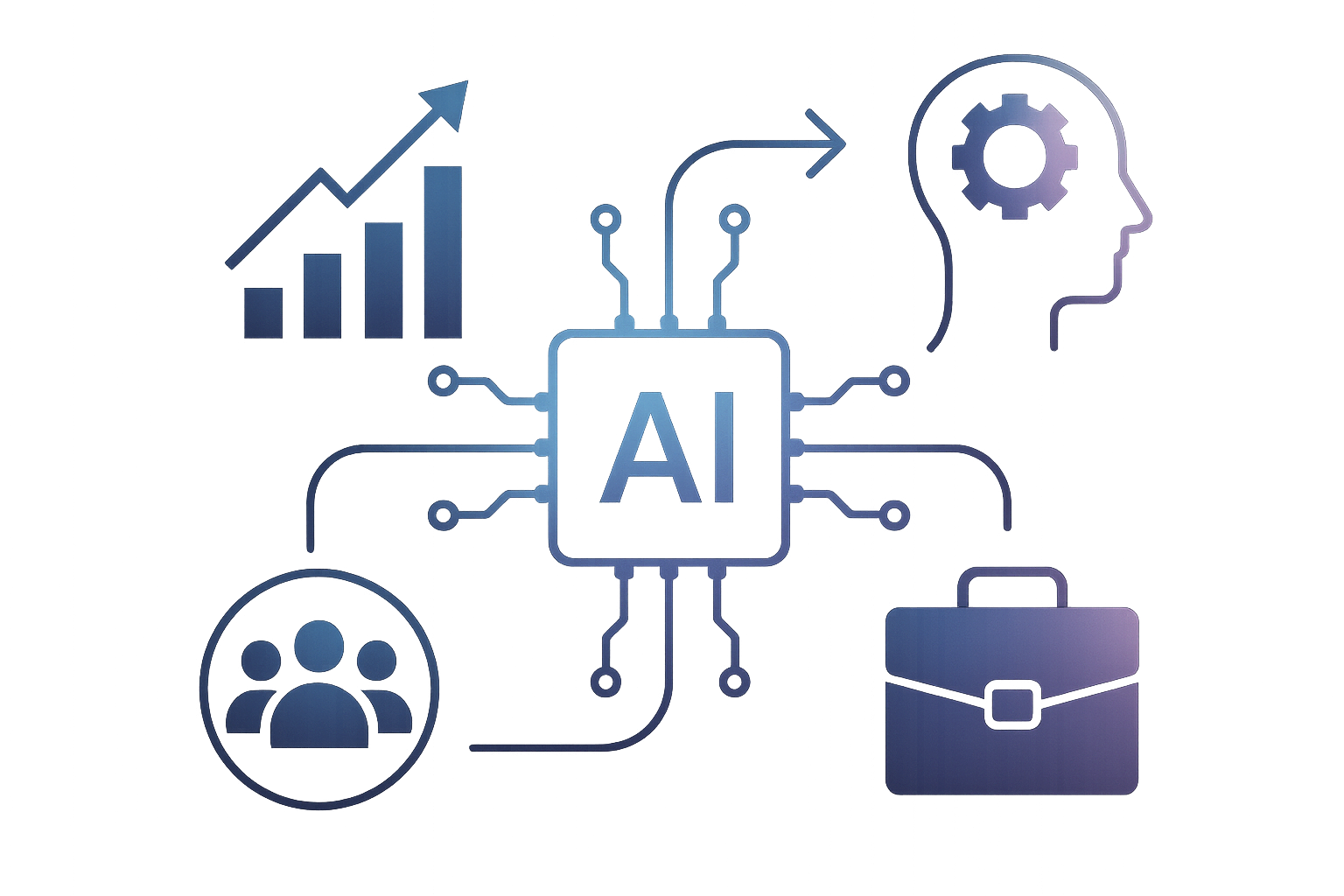



















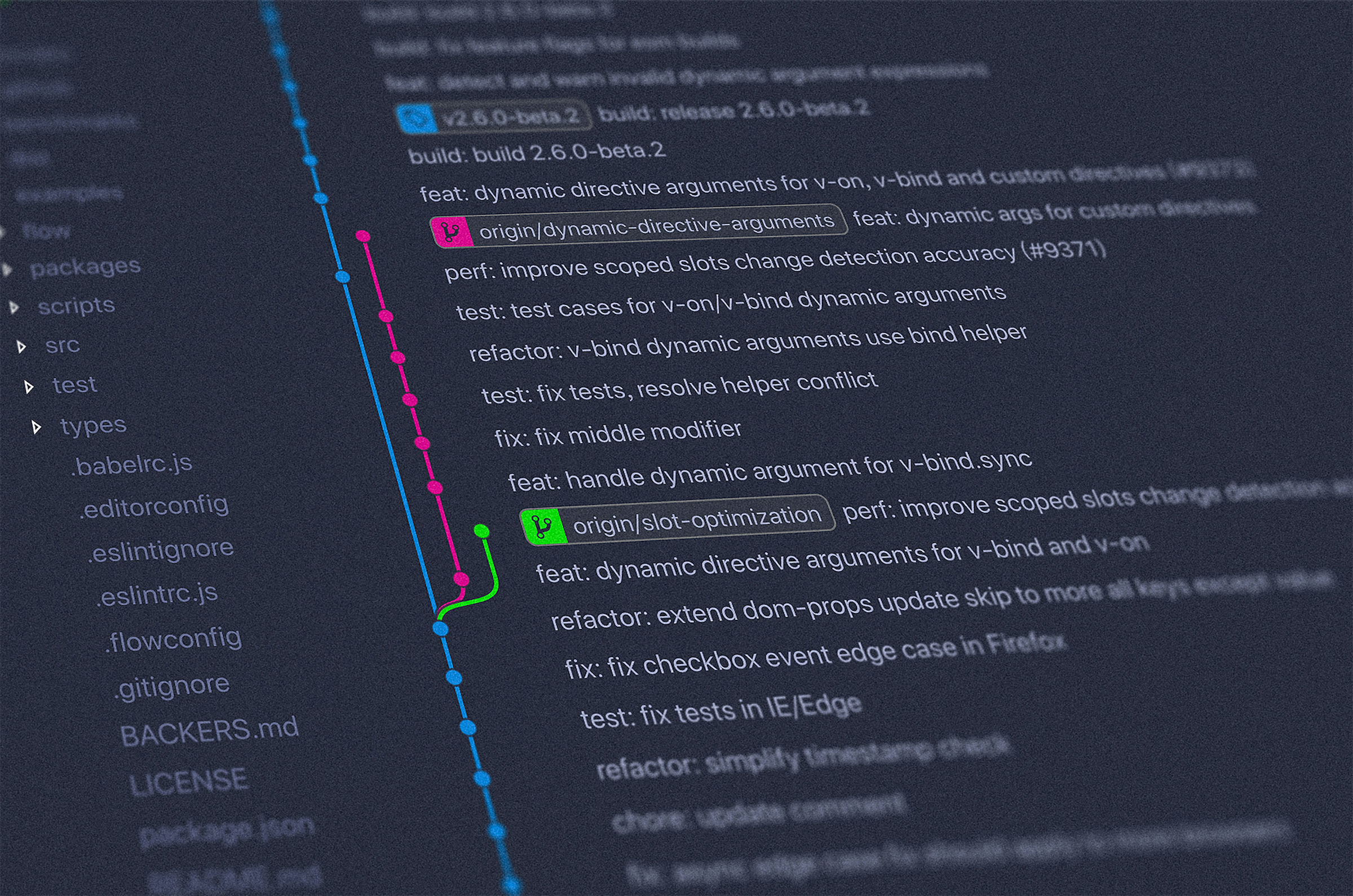






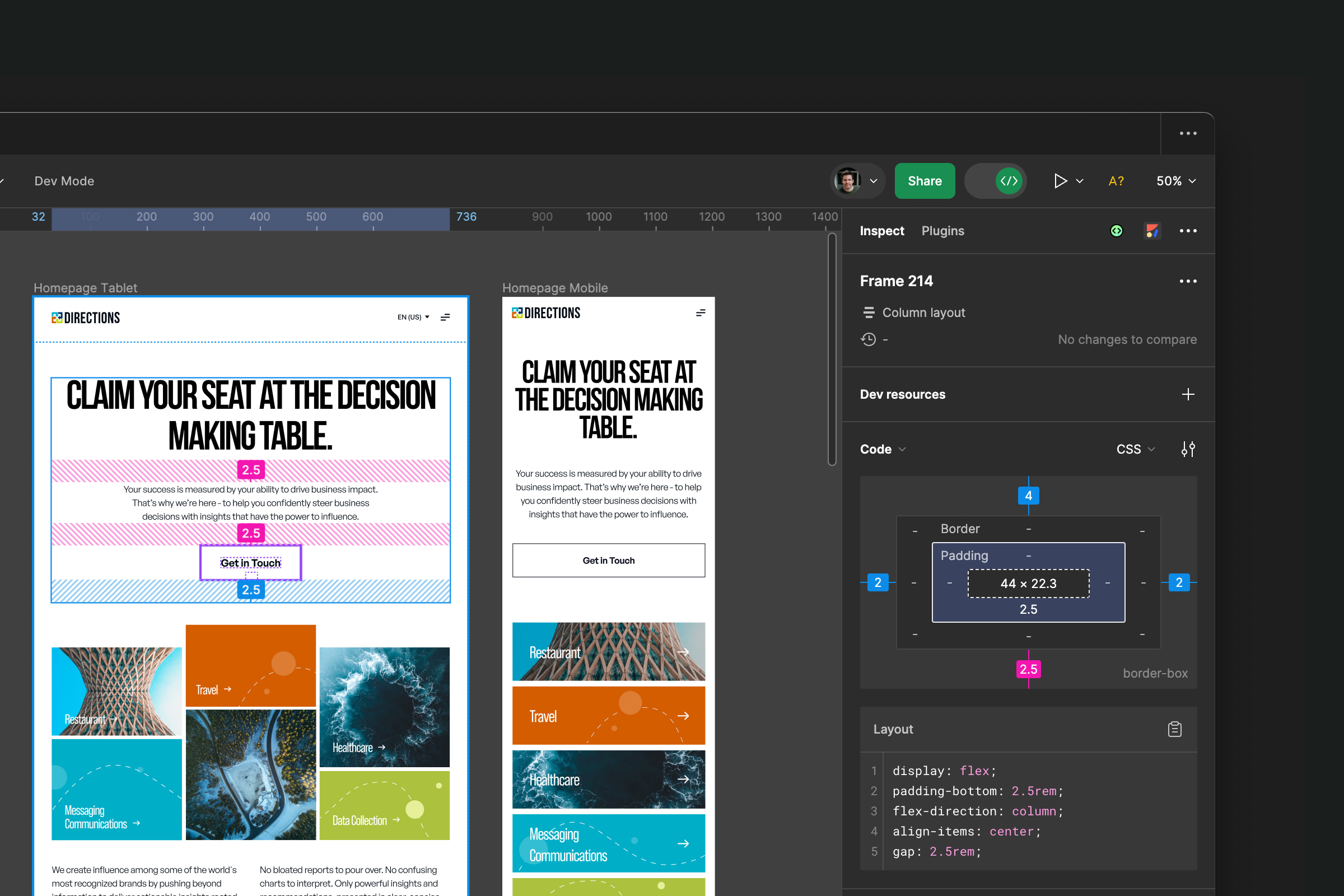





.jpeg)




.jpg)

.jpg)



.jpg)
