Insights
Revenue Attribution in GA4: Stop Guessing What Actually Converts

Every Model Is a Bias in Disguise
Attribution models aren’t neutral. They are value judgments, dressed up as math.
- Last-click? Great if you want to credit branded search for everything.
- First-click? Sure, if you're only interested in awareness.
- Linear? Everyone gets a trophy.
- Time decay? Perfect for long sales cycles.
- Data-driven? Smart, but opaque.
What you choose shapes what you optimize. So choose based on your business model, not your analytics platform default.
Choose the Lens That Matches the Journey
- High-ticket B2B? Use time decay or data-driven to weight high-touch, long-cycle journeys.
- DTC with lots of retargeting? Consider position-based to balance prospecting and conversion.
- Lead-gen? Blend engagement-based goals with multi-touch attribution.
If your attribution model doesn’t reflect your customer’s path to purchase, you're not just underreporting—you're misreporting.
How to Configure GA4 for Revenue Attribution
Step 1: Define Real Conversions
A "form_submit" isn’t a conversion. It’s a handshake. Define conversions as revenue-driving outcomes:
- Purchases
- Qualified demo bookings
- Closed deals from CRM
- Phone call completions (with value tracking)
Use GA4’s event-based tracking to flag those milestones.
Step 2: Set Up Enhanced Measurement
GA4 automatically tracks scrolls, video views, and outbound clicks. Use these as behavioral indicators. Then add custom events for:
- Button clicks with revenue intent
- Pricing page dwell time
- Multi-step forms
Step 3: Customize Your Attribution Settings
In GA4:
- Go to Admin > Attribution Settings
- Choose Data-Driven Attribution for multi-touch modeling
- Set a 90-day lookback window if your sales cycle is long
Reminder: Changing attribution model in GA4 retroactively updates reports. Test different models before presenting final data.
Step 4: Explore Conversion Paths
Use the Conversion Paths report to see:
- The sequence of user interactions
- Assist value of upper-funnel channels
- Conversion delay by channel
This is where you spot undervalued touchpoints—and rethink what "conversion" really means.
Connect Offline Revenue to Close the Loop
Why Most Attribution Breaks at the Final Mile
GA4 tells you who clicked and when. But not what happened after the form. That’s where your CRM takes over.
If you're not integrating offline revenue data, you're optimizing for leads, not outcomes. That’s a great way to get fired by results-oriented leadership.
Here’s How to Do It Right
- Capture Client IDs and UTMs on Form Submission
- Store them in your CRM (HubSpot, Salesforce, etc.)
- Match Closed/Won Deals Back to GA4 IDs
- Use spreadsheets or tools like Segment or Zapier
- Import Offline Conversions with Google’s OCI
- Sync offline revenue to Google Ads campaigns
- Align media spend to actual revenue, not just form fills
Turn Attribution Data Into Strategy
Reporting That Speaks CEO
Your dashboard isn’t a data toy. It should answer three questions:
- What’s working?
- What’s wasting?
- What’s worth scaling?
Build GA4 reports that translate into action:
- Revenue per traffic source
- CAC by channel
- Payback period (ads vs. LTV)
- Assisted conversion share
Bonus: MER > ROAS
ROAS tells you what a platform wants you to think. MER (Marketing Efficiency Ratio) tells you what actually happened:
MER = Total Revenue / Total Marketing Spend
Use Looker Studio to visualize GA4 data across multiple accounts. Share one dashboard everyone can understand.


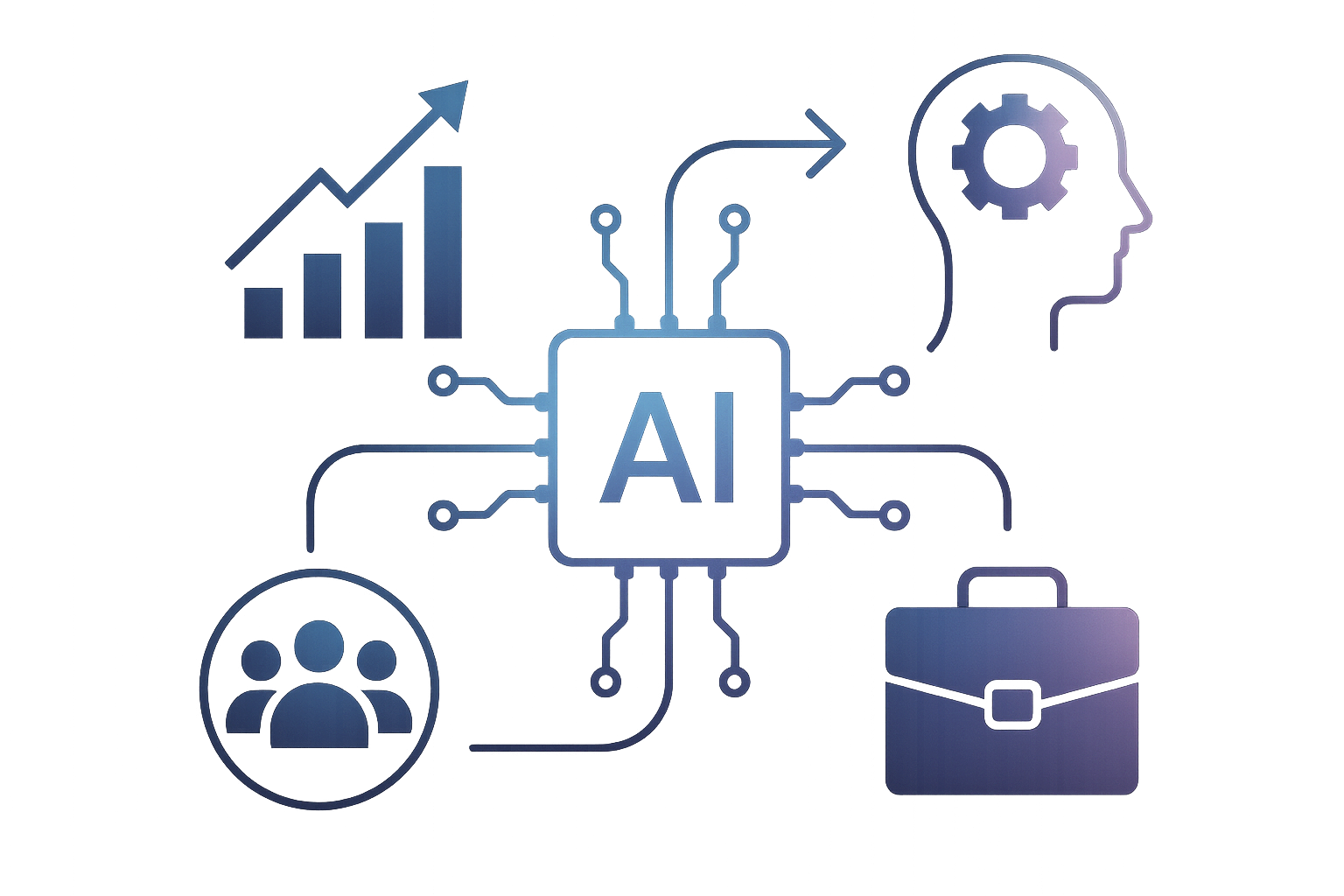


















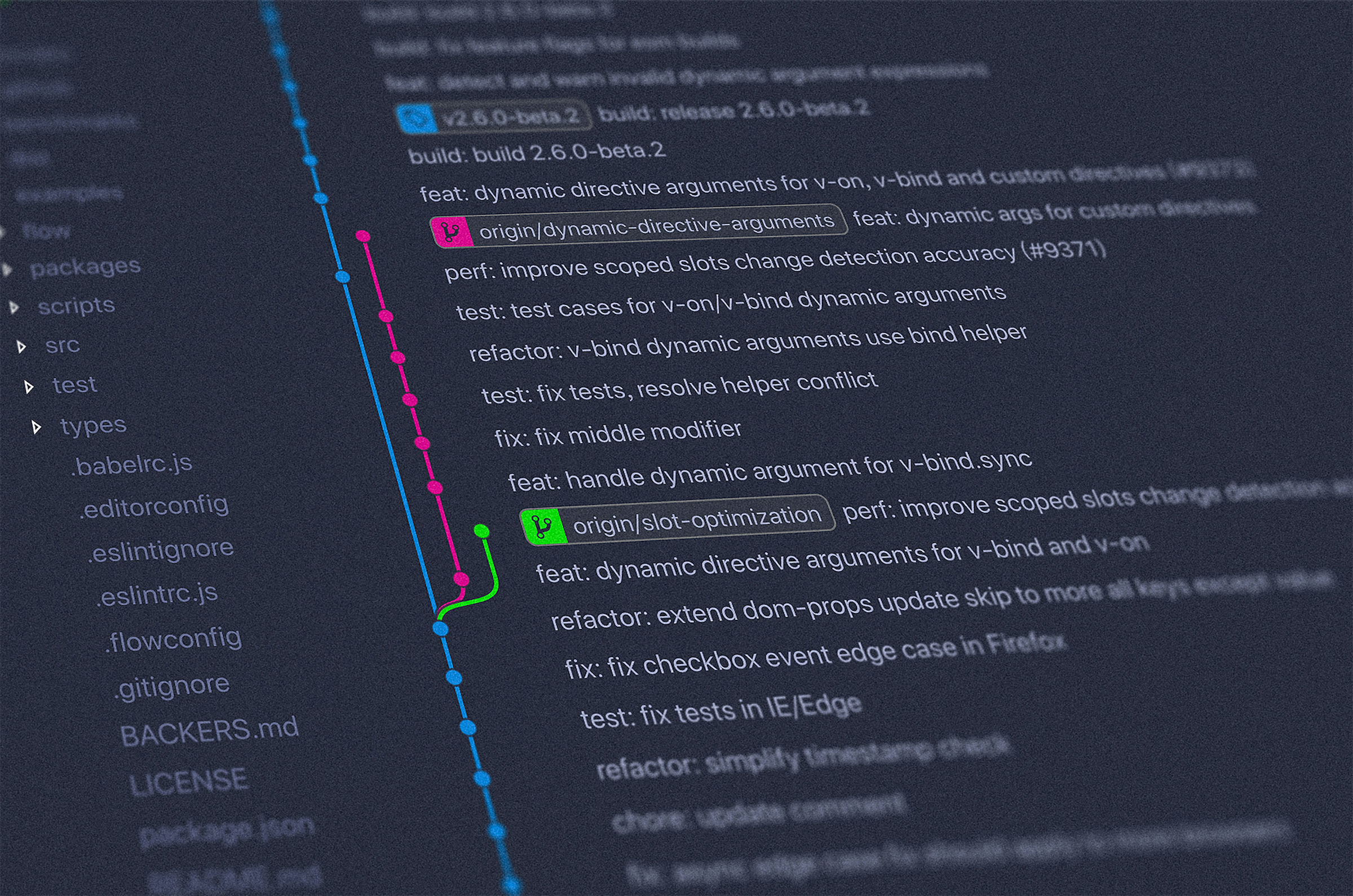






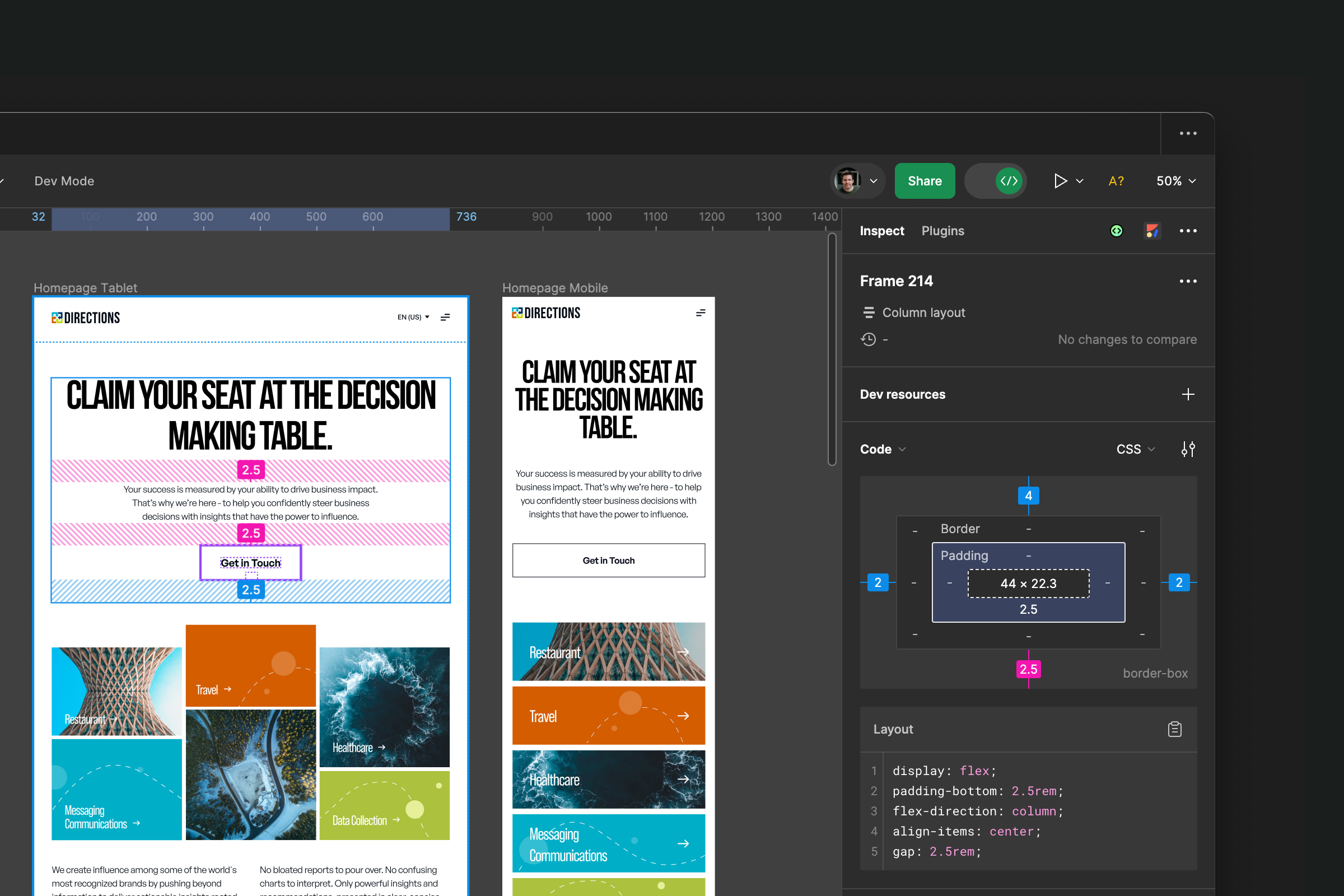






.jpeg)




.jpg)

.jpg)



.jpg)
