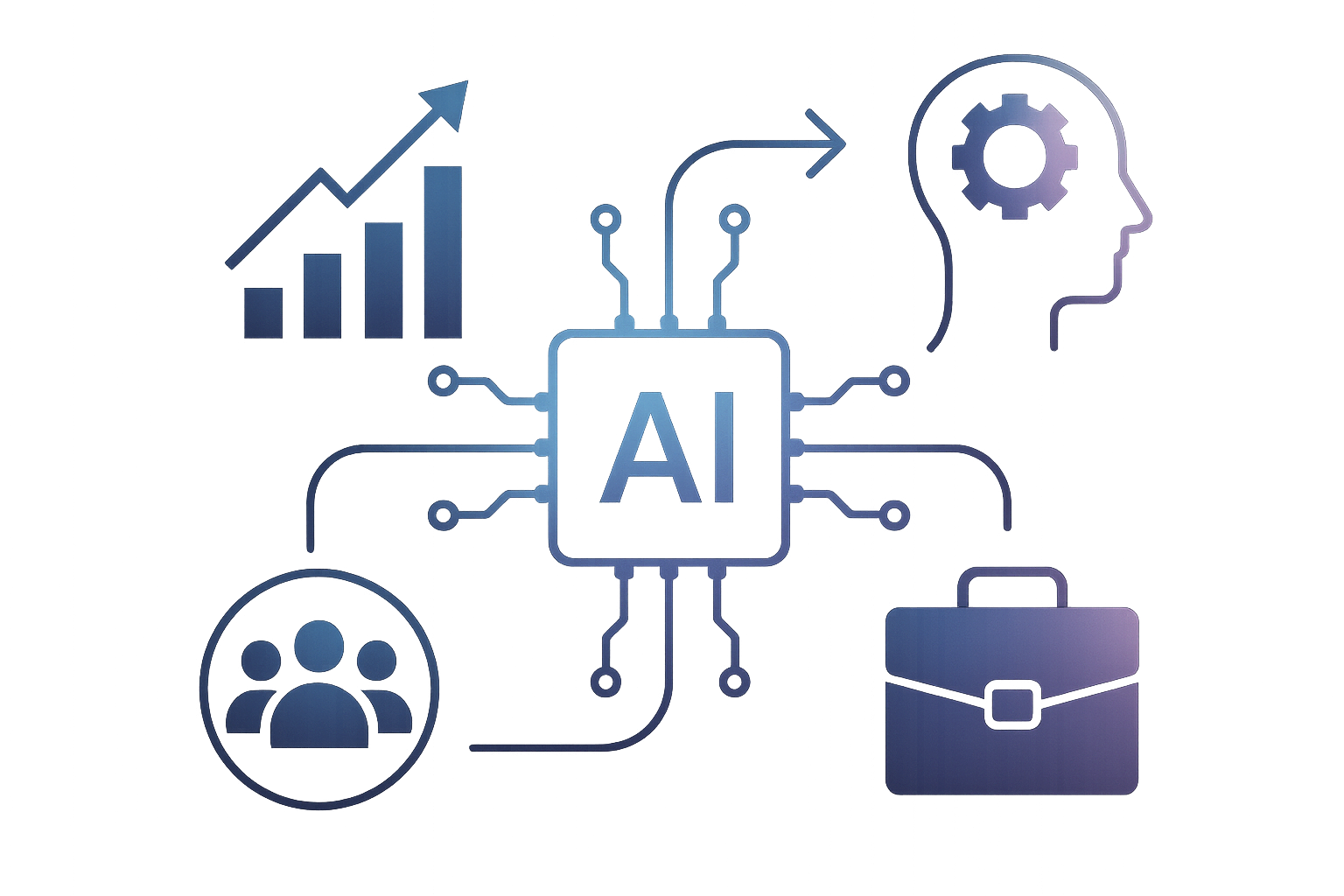Technology
Figma
Figma is a cloud-based design tool that revolutionizes the way teams collaborate on interface design projects. It's a versatile platform that enables designers to create, prototype, and share projects all within the same space, facilitating real-time collaboration across teams. Figma stands out for its user-friendly interface and comprehensive feature set, making it a popular choice among UI/UX designers, product teams, and stakeholders.
Core Features of Figma
- Collaborative Design: Allows multiple users to work on the same project simultaneously, offering real-time updates and collaboration without the need for file syncing.
- Vector Networks: Provides advanced vector editing tools that go beyond the basic pen tool, enabling designers to work more efficiently with shapes and paths.
- Prototyping: Integrated prototyping features allow designers to create interactive prototypes from their designs without the need for third-party tools.
- Auto Layout: Automates the process of resizing and reflowing content in your designs to fit different screen sizes, significantly speeding up the responsive design process.
- Component Library: Supports the creation and reuse of design components, ensuring consistency across projects and facilitating easier updates and iterations.
How Can Figma Help Your Website?
- Streamlined Design Process: By enabling teams to collaborate in real-time, Figma streamlines the design process, reducing the time from concept to final design.
- Enhanced Prototyping: The ability to prototype within the tool allows for quick testing and iteration of design ideas, ensuring that user experience is central to the design process.
- Consistent Branding: The use of components and libraries ensures that designs remain consistent, adhering to brand guidelines across all pages and features of your website.
- Efficient Handoff: Figma provides developers with CSS, iOS, and Android code snippets, as well as assets export, making the handoff process more efficient and reducing development time.
Popular Alternatives to Figma
- Sketch: A vector-based design tool for Mac that focuses on interface design, offering powerful plugins and an extensive symbol library for efficient design work.
- Adobe XD: Part of Adobe's Creative Cloud, XD offers design, prototyping, and collaboration tools, with the added benefit of integration with other Adobe apps.
- InVision Studio: A screen design tool that offers responsive design, advanced animation, and collaboration features for designing and prototyping.
Pros and Cons of Figma versus the Main Alternatives
Pros:
- Platform-independent, accessible through any modern web browser, and offers desktop apps for offline access.
- Exceptional collaborative features that allow teams to design and comment in real-time, enhancing teamwork and feedback loops.
- Offers a free tier, making it accessible for freelancers, small teams, and educational purposes.
Cons:
- Being cloud-based, it requires a stable internet connection for real-time collaboration features to work seamlessly.
- Some advanced prototyping and animation features may not be as robust as those found in specialized prototyping tools.
- Large projects with numerous assets and complex prototypes might experience performance issues.