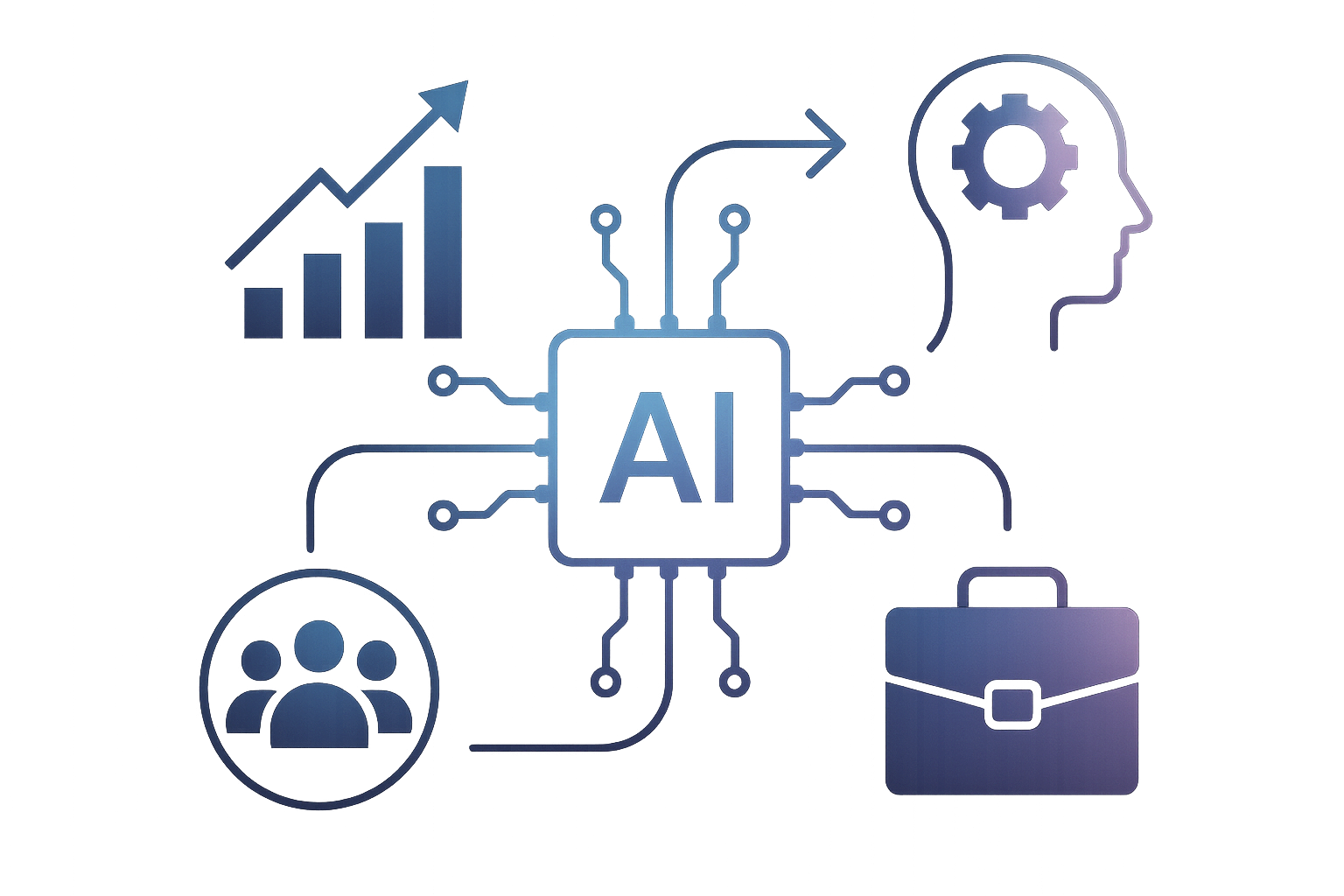Technology
Webflow
What is Webflow?
Webflow is a visual web design tool and hosting platform that enables designers and developers to create responsive websites without writing any code. It offers a powerful and intuitive drag-and-drop interface, allowing users to design, prototype, and launch custom websites with ease. Webflow also provides a built-in CMS (Content Management System) and e-commerce platform, making it a versatile solution for a wide range of web projects.
What are the core features of Webflow?
- Visual Web Design Tool: Webflow's drag-and-drop interface enables designers and developers to create custom, responsive websites without writing any code.
- Responsive Design: Webflow includes built-in support for responsive design, allowing users to create websites that adapt to different screen sizes and devices.
- Built-in CMS: Webflow's built-in CMS allows users to manage content and create dynamic websites with ease.
- E-commerce Platform: Webflow offers an integrated e-commerce platform for building and managing online stores.
- Hosting Platform: Webflow provides a hosting platform with features like SSL, CDN, and custom domains, enabling users to launch and host their websites seamlessly.
How can Webflow help your website?
- Code-Free Web Design: Webflow's visual design tool allows designers and developers to create custom websites without writing any code, streamlining the design and development process.
- Rapid Prototyping: Webflow's drag-and-drop interface enables users to quickly prototype and iterate on designs, improving the overall efficiency of the design process.
- Seamless Integration with CMS and E-commerce: Webflow's built-in CMS and e-commerce platform make it a versatile solution for a wide range of web projects, from blogs to online stores.
Popular alternatives to Webflow
- Framer: A recent addition to the marketplace, Framer offers a similar Nocode visual development environment minus the need to name classes. Arguably less powerful than Webflow and with less integrations, its a growing choice for its purely visual approach and Magnet will continue testing it as a viable alternative into the future.
- Wix: A visual web design platform that offers a range of templates, tools, and features for creating and managing websites.
- Squarespace: A user-friendly website builder that provides a range of templates, tools, and features for creating and managing websites, including e-commerce functionality.
- WordPress: A popular content management system (CMS) that allows users to create and manage websites using a wide range of themes, plugins, and customization options.
Pros and Cons of Webflow versus the main alternatives
Pros:
- Code-free web design and development, making it easy for designers and developers to create custom websites.
- Rapid prototyping and design iteration capabilities.
- Built-in CMS and e-commerce platform for seamless integration and management of content and online stores.
Cons:
- Webflow's pricing model may be more expensive than some alternatives, especially for projects with high levels of traffic or custom hosting requirements.
- Limited customization options compared to more traditional web development approaches.