Insights
Choosing the best ecommerce platform

Simply put, the best e-commerce platform is the one that delivers on your expectations and drives growth for your business. But deciding on exactly which platform is going to help you get where you’re going is easier said than done - there are many factors to consider as you begin the vendor vetting process, not limited to SEO-friendliness, customer support quality, initial upfront costs, integration considerations, and platform maturity (to name a few!).
The complexity of this field could force one to opt for the most popular option that crops up on your Google search page. However, we encourage you to persevere and really do your research here: investing the time to ensure that your business chooses a platform that will grow with your business, and serve you for years to come, will reduce the likelihood of a stressful vendor transition, inefficient processes, and months of stress later down the line.
So let’s talk about how to go about choosing the best e-commerce platform for your business.
In this article we’re going to cover:
- Which Flavor Of e-commerce Do You Like Best?
- Essential Tips To Picking The Best e-commerce Platform
- Top 6 e-commerce Platforms of 2021
Which Flavor Of e-commerce Do You Like Best?
Before we can talk about the best e-commerce platform, let’s quickly go over the three different categories these platforms can fall under. We’ve got:
- Open source
- Software as a Service (SaaS)
- Headless commerce
Open source
Open source e-commerce platforms, in a nutshell, are platforms in which one can modify all aspects of the underlying source code. As such, it is not a plug and play solution, and to get access to this code, you may or may not need to pay a licensing fee (open source is usually free, though not always). It also goes without saying that to access and effectively leverage this underlying code, your business needs high technical capabilities and the corresponding budget to support this labor.
So why would someone want to use an open source e-commerce platform, versus a plug and play SaaS solution?
Well, in general, since open source technology can be edited and built on, it is credited with greater flexibility and customizability than closed source software. Though you may have more responsibilities with an open source platform, you also have a greater degree of freedom to add features and integrations that may not be built into closed source licensed software.
This increased freedom could mean the difference between an abandoned cart and a closed sale. And businesses know it - in a recent survey carried out by Digital Commerce, 48% of participating businesses listed ‘branding’ as the most important factor in optimizing their online conversion rates, while 39% listed personalization.
Source: Digital Commerce
SaaS
If an open source e-commerce platform is the house you pour your heart and soul into renovating, then a SaaS e-commerce platform is the move-in-ready new build.
SaaS e-commerce platforms are generally built on a single codebase. They remove much of the upfront time associated with setting up your e-commerce business because they are designed as plug and play solutions, ideal for businesses without the resources to invest in heavy technical expertise. When opting for this type of vendor, the platform takes care of product updates, security, hosting, maintenance, and other nitty-gritty details that you’ll have to work through yourself with open source. Some benefits of the SaaS platforms may include convenience, speed of which you can take product-to-market, and ease of use (depending on the provider you choose).
Of course, there’s no give without take, and a potential roadblock with this type of platform is a lack of customization and flexibility. Specifically, because the source code is proprietary, any updates, add-on features, or extra capabilities are often at the discretion of the platform provider.
Headless Commerce
Headless commerce sounds more ominous than it really is. Essentially, headless commerce is where the backend has been decoupled from the frontend (or “head”) of the platform. This often means the template or theme is removed, while the functional elements can be programmatically managed.
So what does this mean for you?
Well, it means you have the ready-to-go functionality of the back-end, in addition to the endless flexibility and customizability of a blank-canvas front end. So whether you want a custom checkout flow or a uniquely customizable front-end interface that can evolve and grow with your business as time goes on - then all you need is a front end developer to implement these changes.
How headless commerce manages to pull this off?
In a nutshell, this category of e-commerce works by passing requests between the presentation layers and the application layers using application programming interface (API) calls. So that means when a visitor clicks the ‘Add To Cart’ button (or any CTA on your site), the presentation layer - aka the front end - will send an API call to the application layer - aka the backend - to process the request. The application layer then sends another API call to the application layer to update the customer’s page with the updated cart.
Essential Tips To Picking The Best e-commerce Platform
So now you know the three main types of e-commerce platform, let’s talk about what to look out for when evaluating vendors.
Here’s a quick checklist of the items you’ll want to pay special attention to:
- Design flexibilities (Templates Versus Custom Designs)
- Integrations
- SEO - Friendliness
- Analytics
- Customer Service
- Ease of Use
- Features
- Pricing (Building, Maintenance, and Ongoing Costs)
- Developer Ecosystem (How Many Developers Capable of Supporting)
- Platform Maturity (Age/How Long It’s Been Around)
- Future Outlook
- Open Versus Closed Source
Design flexibility
Did you know that 75% of web users say they make snap judgements about a company’s credibility based on their website design?
Well, they do, and it happens incredibly quickly - specifically, less than 0.05 seconds (or 50 milliseconds) for them to decide whether they’re going to stay or go.
And beyond just first impressions, for those that choose to stay, your e-commerce site’s design will also influence your conversion rate. How easy your product (or service) is to intuit, how easy it is to use, and how immersive the shopping experience is will all impact how long visitors stay on your site, and how much they spend while they’re there.
So it’s pivotal that as you begin evaluating potential platforms, you pay attention to the design options available to you.
There are two primaryAnd when it comes to the design of your website, you essentially have two options - you can opt to: 1) use a template, or 2) you can create your own custom design.
Let’s talk templates - otherwise known as “themes” - first.
Most SaaS e-commerce platforms offer free or premium themes that you can choose from. For instance, if you go into Shopify’s site, you’ll see their free themes are usually straightforward and attractive. These are themes that are included in the subscription fee that you pay each month to use their platform. These solution providers often also have “premium” themes which offer more features, greater customization (within set parameters), and more conversion-friendly options (such as better mobile experience and the option to use Quick Pay). In the case of Shopify, their premium themes hover between the $160 to $180 mark.
A custom website design, on the other hand, is just that: a custom design built to suit your business’ needs. Custom designs are usually highly personalized, specialized websites with maximum utility, security, and functionality all top of mind. They will include functionalities that you’ll find hard to come by in a template, such as built-in, real-time price calculators which change the cost of a product depending on certain specifications (such as color, measurements, and so on), or 3D modelling of specific products.
So saying all that - should you go with a template or a custom design?
The answer is: it depends on your business model, long-term goals, and product line. And while we can’t give you a black and white answer here, we can outline which option may work depending on your use case.
For instance, templates are best for businesses that are looking for proof of concept on a budget. Because templates are cheaper (and quicker to launch) than creating your own custom design, they allow a business to get started bringing in data and analytics within a couple of months, with little barrier to entry. They’re also useful for businesses in a narrow niche who have few competitors, and so don’t necessarily need to offer their customers the most seamless or unique online shopping experience.
On the other hand, custom designs are best for businesses that are targeting high-end market segments, expect high loads, or are selling complex (or very customizable) products. They’re also particularly beneficial for businesses that prioritize security (templates are easier to hack than custom websites) or want to integrate with third party services. Finally, and it goes without saying, custom designs are ideal for businesses that have proof of concept and want to differentiate themselves from their competitors and majorly improve customer experience - because at the end of the day, custom designs are all about one thing: optimization.
Integrations
Whether you decide to opt for SaaS e-commerce, open source, or headless commerce - you’ll want to take into account the integrations available through each solution.
Here’s a list of some popular integrations you may want to ensure your vendor will be able to accommodate:
Facebook Integration
This will allow you to integrate your Facebook business account so you can sync products to Facebook, Instagram, and Facebook Messenger. This will also let you create a catalog for displaying products in a collection or tagging products on Instagram.
Google Merchant
If you want your products displayed in the Google shopping results, then you want to ensure integration here. This will allow you to drive more warm leads to your product listing page through organic search.
Payment Gateways
We’re sure you want to process payments using your e-commerce site, but exactly how you do that is up to you. You can offer customers either: 1) a redirect, or 2) an on-site gateway (or direct payment gateway).
A redirect has the advantage of potentially giving customers a feeling of “security” that they’re going through a third party, while the one-site gateway is optimal to ensure a seamless user experience and is extremely customizable (and thereby optimizable), which may decrease your risk of “abandoned cart” transactions.
Shipping software solutions
Whether you’re using Shippo, Ordero, Shipping Easy, or another solution to automate the shipping process - make sure your e-commerce platform integrates with your ideal provider.
Live Chat
If you want to offer your customers on-demand customer service, then you may want to consider investing in a chat bot. So whether you already have one, or you’re in the process of signing up to a solution, you’ll want to make sure your e-commerce platform is able to accomodate this important add-on feature.
Email Marketing
Planning on retargeting old customers? Creating email sequences to communicate special offers and the like? Or even sending reminder emails to prospects who abandoned their carts? You’ll want to make sure that your e-commerce platform can integrate with whatever email marketing service you’ve opted for.
Rating and Feedback Software
One sure-fire way to push a visitor from on-the-fence to loyal customer is by using social proof. By implementing recent reviews (in addition to testimonials), you can mitigate the “risk” of purchasing your product, at the same time that you leverage psychological marketing to influence a prospect’s decision to press that ‘buy’ button.
SEO-Friendliness
The SEO-friendliness of your website boils down to five factors:
User-Friendliness
If visitors click on and off your site quickly because of how difficult it is to navigate, Google will take note and this may harm your SEO standing
Mobile-Friendliness
This goes hand in hand with user friendliness, since now almost 60% of organic Google searches take place on mobile. But it’s worth specifying: make sure your platform optimizes across mobile, desktop, and tablets - the last thing you want is a weird layout as soon as prospects start searching across different devices. Don’t give them any excuse to abandon their cart early!
Blogability
A great way to generate traffic to your site is through a blog. Using a mix of SEO keywords, high-value content, interesting infographics, and smart back-linking strategies, you should be able to build a blog that ranks for SEO. Through this blog, you’ll be able to then direct leads to your e-commerce platform!
Load Times
Load time is an important (though not sole) factor when it comes to SEO. Generally, it’s recommended that your site loads in under 3 seconds, although if you can get this speed to 2 seconds and below, then that’s even better.
Domain Name
Make this memorable, and avoid using hyphens if possible. You want to make sure your domain name is easy to recollect without users having to go to a lot of effort. Moreover, stay away from “keyword rich” or “keyword targeted” names that may be greeted with a negative bias by Google, according to Moz.
---
Of course, these are not the only SEO considerations to take into account when evaluating e-commerce platforms, but they’re primarily the most important. And that’s because these factors all center around the end user (which is what Google’s algorithm is ultimately all about: making search results more relevant, more useful, and more intuitive for searchers).
So as you’re vetting platforms for SEO-friendliness, you should not focus so much on creating a platform that appeals to search engines as much as you should focus on choosing a platform that will provide an easy, enjoyable experience to human visitors.
Analytics
Once your e-commerce site is up and running, you’ll most likely want to optimize it.
Enter analytics.
Analytics tools give you invaluable, actionable insights into things like: what’s going right with your site, what’s going wrong, who is visiting, and what their behavior is like when they’re on your site (as well as recommendations for what you can do about it).
So given how important all the above information is, you’d expect that your e-commerce platform would most definitely integrate with the best tools, right?
Well, not always. So as you’re choosing the right e-commerce platform for your business, it’s a good idea to take a look at the most popular analytics tools, and see ahead of time which ones may be beneficial to your business and it’s long-term goals.
Here’s a list of some of the most popular analytics tools to keep in mind as you go about checking for integration capabilities across e-commerce platforms.
Google Analytics (GA)
Given the prevalence of this tool, chances are, your e-commerce platform will be integrated with this technology (although you should definitely check!).
GA will tell you how many users visited in a certain period of time, how long they stayed, the bounce rate (aka how many people left your site), and how many users are visiting your site right now - among other information. All you have to do is spend some upfront time tine-tuning the different parameters here, but after that you should be set up to receive detailed reports on your site.
KissMetrics
This tool is all about advanced segmentation. It provides a more granular analysis that is particularly useful for growing companies that want to retarget to specific audiences and determine which marketing channels leverage the best ROI.
Even cooler? This tool allows e-commerce merchants to create pop-ups, lightboxes, notifications, and other attention-grabbing sequences that lower your bounce rates.
If you’re already thinking ahead to future site growth, then you’ll want to make sure your e-commerce site is integrated with this particular technology.
Matomo
Matomo is an open-source analytics platform that offers several different features which could offer a nice and comprehensive solution for your business. From heatmaps to content tracking, to real-time data, to A/B split tests, Matomo allows you to track user behavior, while also offering complete peace of mind that this data is yours - and yours alone (they promise that your and your users’ information is not shared with any “external sources”).
Crazy Egg
Offering integrations with popular platforms like Shopify and WordPress, Crazy Egg helps you dig deeper into the customer journey. Their analytics tool offers heatmaps, recordings, and snapshots, in addition to an A/B split testing feature, which shows you - via a user-friendly, intuitive dashboard - exactly what variant and control tests yielded what conversion rates for easy optimization.
Maroto
Maroto goes beyond Google Analytics and emphasizes - as an e-commerce business owner - taking control of your own data.
This is an open source software (and just like GA, completely free!) that provides automated reports on metrics such as conversion rates and average order values; it also provides alerts for key user events like purchases and cart abandonments.
We recommend that as you shop around for an e-commerce solution, you ensure that whatever platform you choose is: 1) integrated with at least one (but preferably two) free analytics tools (like GA or Maroto), and that 2) it is compatible with more sophisticated tools (like KissMetrics, Crazy Egg, or Optimizely) that are conducive to long-term business growth.
---
Performance note: It’s important to point out that these analytics tools use javascript includes on the head or body of your site and each additional script adds a small extra weighting to the payload of your website to users, which can negatively affect user experience and SEO scores if overused.
Customer Service
Unless you’re particularly technologically savvy, you probably won’t know what to do if your site goes down one day.
And that’s where the importance of customer service becomes critically apparent.
As you’re evaluating the best e-commerce platform for your business, compare the calibre of IT support that each platform offers. You’ll want answers to key questions like:
- What is the average response time from this platform’s customer support?
- What are the most common hiccups site owners report? How easily are they fixed?
- Is customer support mainly carried out over phone, email, or video call?
- Am I entitled to any support at all, depending on my subscription tier?
Keep in mind that - most likely - technological hiccups with your site won’t be catastrophic. But they will happen. So how do you plan to troubleshoot issues when they inevitably crop up?
Some e-commerce merchants specifically choose bigger platforms like Shopify or WooCommerce specifically because there is a large customer base subscribed to these solution providers. As such, you can simply Google common issues or turn to online communities to get your answers. On the other hand, if your store is big and complex, you might want to opt for a platform that has dedicated support for your subscription tier in cases where something goes wrong.
Ease of Use
Ease of use encompasses two components: ease of set up, and ease of management.
Ease of set up
When considering how easy it is to set up your e-commerce site, you can make things easier on yourself by:
- Opting for a plug and play platform, or
- Partnering with a web design agency
As we discussed earlier in this article, plug and play platforms often promise a quick set up, but little room for flexibility long term, while headless commerce and open source solutions (usually carried out by an agency) offer greater customization, better SEO advantages, and more product features, with a longer lead time.
Saying that, if you decide to choose a plug and play platform, look out for features like:
- Drag and drop interfaces
- Pre-built website templates
- Specific e-commerce features, like: discount codes, quick view capabilities, gift cards, built-in tax calculators, customer reviews, and customer account creation
If you decide to partner with a web design agency, the process will most likely be a back and forth, although your role will be mostly hands-off. You’ll iterate your wants (both in terms of utility and aesthetic), and work closely with a dedicated partner to get the desired result within an agreed-upon timeframe.
Saying that, here are some capabilities you should look out for in a web design partner:
- Search engine optimization (SEO) knowledge
- UX experience
- History of e-commerce projects
- Quality assurance testing
- Project management support
- Post-launch support (including scheduled maintenance, reports, and analytics monitoring)
Ease of management
Okay, so now you’ve got an e-commerce site that’s up and running, you’ll want to make sure it’s easy to manage as you begin attracting visitors and making sales on this new platform.
This means being able to efficiently and quickly add new products as they become available, view analytics, edit product descriptions, and apply new promotion codes (to name just a few capabilities!). As such, make sure that as you review solution providers, you get information on the steps after the initial set up of your site. Ask questions like, what does site maintenance look like? How will you accomplish all the above tasks? Does the platform you’re choosing allow for all these features and flexibilities? If not, what are its limitations?
Only once you’ve answered all these questions can you move forward with a provider, confident that both the initial set up and the maintenance of your site will be taken care of.
Features
No matter what niche you’re in, your e-commerce site needs to have a specific set of bells and whistles to make the checkout experience seamless and enjoyable for your end user.
This isn’t to say “the more features the better” - quite the opposite. Aim to invest in a platform that has essential features necessary to run your site optimally (especially at the beginning, where you’re just getting to know your target market), while also having the ability to add on features as you grow and scale.
Here’s a list of some essential features your chosen platform should accommodate:
Multiple Payment Gateways
Increase the number of payment options, increase the number of conversions - or so says recent customer feedback that indicates one of the top 5 reasons customers abandon their carts is lack of payment options.
Custom Product Pages
Make your inventory stand out from competitors by illustrating it in unique, interesting ways. Avoid boring, uninteractive listings and instead opt for high-resolution pictures, in-depth descriptions, and visually interesting product pages that emphasize the benefits of your products.
Coupons and Discounts
This is of essential importance. Users with promotion codes spend 24% more than regular shoppers, while for leads gone cold (ie, those who have abandoned their cart just before checkout), these discount codes can be a great way of reeling prospects back into your sales funnel. (If you plan on sending promo codes via email once you have built your email list, you’ll want to make sure your platform integrates with your chosen email marketing SaaS service).
Blog
If you decide to attach a blog to your e-commerce site (which we recommend you do for SEO purposes), then you also need the ability to manage posts, set publish dates, add images, and potentially even attach blog posts to product pages, in addition to setting post URL and SEO elements.
SEO Management
Being able to manage and edit title tags, meta descriptions, and URL information for specific content pages, category pages, brand and product pages, is of critical importance when seeking to rank for SEO keywords.
Taxes and Locations
The ability to set which countries and currencies your site is available in, manage tax rates by state, and activate and deactivate countries are all especially important considerations for any e-commerce site that expects (or wants to accommodate) visitors from more than one location or country.
Shipping Flexibility
Depending on the variety of products and destinations available on your site, you may want to set different shipping rates. As such, being able to set specific prices or percentages of an order, base shipping rates on weight or location, activate and deactivate shipping carriers, set free shipping, and manage shipping discount codes are all important features that will make your site a lot easier to run long-term.
Catalog Management
Once you’ve got all your product listings up, you’ll want to be able to search and sort them easily. This means being able to manage categories and sub-categories, managing thumbnails and images, featuring categories in the navigation and/or on the homepage, and setting page URLs and SEO elements for categories too.
Pricing
Pricing will vary wildly per e-commerce platform depending on a number of factors, including what solution you choose, whether you opt for an open source software, how much technical support you require, how customized you’d like your site to be, and which subscription plan you opt for.
That being said, when opting for a SaaS solution, there are often subscription tiers that you can choose from. These tiers represent a monthly fee that you pay just for use of the solution, and this may or may not include hosting fees (which are separate from access to the licensed software itself).
Often you’ll find that the tiers are split into some variation of the following:
- Standard
- Premium
- Advanced
- Enterprise
As you may have already guessed, as you advance through the tiers you will often get access to an increasing number of features, more tech support, lower transaction fees (if your platform charges these at all, because not all do) and better capabilities across the platform.
Also keep in mind that, depending on the solution provider, you may have to sign a “contract” for a specified period of time. For instance, you may only pay $50 a month to license a certain software, but they require you to lock into a 1, 2, or even 3 year agreement. It’s also important to note that if you are expecting to stay on your chosen platform for an extended period of time, then it often works out cheaper to pay upfront for 1 year’s access, versus paying a monthly subscription.
Finally, when evaluating pricing - take into account more than just the monthly subscription fee. Think about hosting fees, purchasing a domain name, costs of plug-in softwares, transaction fees (for instance, Shopify charges up to 2.9%, plus 30 cents per transaction, depending on your chosen plan), integrated softwares you may want to use (such as analytics and email marketing tools), and other recurring charges that are all part and parcel of keeping your e-commerce site up and running and bringing in revenue for your business.
Developer Ecosystem
How many developers are capable of supporting your chosen e-commerce platform?
There’s some debate as to whether “bigger means better” on this topic, but the general idea here is that the larger the platform, the more developers there are to support its customers.
Take Shopify, for instance; they have over 2000 app developers and agency partners alone, and there are currently 1.2 million users taking advantage of the back end of their platform. Thanks to this large customer base, Shopify (and other big platforms like Magento and WooCommerce) have the resources to keep adding to their features list, keep optimizing the customer experience for end users, and keep improving upon the existing source code.
Which means that you, as a paying customer, can theoretically feel more assured (versus opting for a smaller vendor) that you’re partnering with a platform that will keep getting better, thanks to a robust developer ecosystem.
Platform Maturity
The adage age before beauty really might mean something when it comes to choosing an e-commerce platform. Why?
Simply put, the older the platform, the more likely it is to have optimized its features. This can go from the homepage, to the product page, to checkout, as over the course of years, developers and designers alike have fine-tuned details across their platforms to make them extra conversion-friendly.
Along with that, any industry giant that has been around for some time has a natural advantage over newcomers to the stage, otherwise termed “first mover advantage” theory. Taking the instance of Shopify again - which is around 15 years old - we see that they have almost 4000 different plug-ins (1500 of which are free) - while WooCommerce has 331 (which is still a lot), despite it only being 5 years Shopify’s junior. As a result of exceptional brand recognition for more mature platforms, you can most likely expect at the very least more integrations and more disposable resources from these solutions.
Future Outlook
Generally, the more funding a company enjoys, the more resources they can devote to research and development. Which means more innovation, cooler features, and potentially even more cost effective services (as a result of streamlined operations) for users.
For that reason, looking to the future for each of the e-commerce giants may be a particularly rewarding endeavour.
Let’s quickly examine the stats from a handful of popular platforms:
- Shopify has raised a total of $122.3M in funding over the course of 4 rounds. Their latest funding was raised in December 2013 from a Series C round.
- BigCommerce has raised a total of $224.2M in funding over the course of 7 rounds. Their latest funding was raised in April 2018 from a Series F round.
- Magento has raised a total of $272.5M in funding over the course of 2 rounds. Their latest funding was raised in January 2017 from a private equity round. It’s also worth noting that Adobe acquired Magento in May 2018.
- Wix has raised a total of $58.5M in funding over the course of 4 rounds. Their latest funding was raised in March 2011 from a Series D round.
Open Versus Closed Source
As mentioned earlier in this article, open versus closed source software is one of the primary (and most important) considerations you should take into account when deciding on the best e-commerce platform for your business because it has the potential to influence the direction of your business as it grows.
In general, closed source softwares promise:
- Easier/quicker onboarding and site creation
- Ready-to-go templates, already optimized for conversion rates
- Tech support (depending on platform and subscription plan)
Their drawbacks include:
- Less flexibility (and potentially less scalability)
- Fewer customizations
- “Hidden” costs in the form of extra plug ins, which can add up
On the other hand, open source softwares (and headless commerce as well) promises:
- Extremely customizable interfaces and features
- Scalable sites that can grow with your business
- Specialized site that doesn’t look “cookie cutter”
- Ongoing tech/maintenance support (depending on the development agency you choose)
Their drawbacks include:
- Often require a specialist web development team
- Longer lead time from initial design to final creation
Now saying that, there is no “right” choice here.
The right e-commerce platform for you is truly the platform which serves your long-term business goals best. So whether you’re leaning toward closed source or open source, or you’re interested in learning more about headless commerce, here’s the most popular e-commerce platforms and a snapshot of which category they fall into:
- Shopify → Closed Source
- WooCommerce → Open Source
- Magento → Open Source
- BigCommerce → Closed Source
- Wix e-commerce → Closed Source
Top 6 e-commerce Platforms Of 2021
In evaluating the best e-commerce platform for your business, we’ll be looking at the following factors and rating them on a scale of 1 to 10:
- Ease of Use
- Quality of Sales Features
- Value For Money
- Integrations
We’ll then briefly discuss:
- Chief Drawbacks
- Best Use Case
Of each platform.
Shopify Plus
First things first, let’s clarify something: Shopify Plus is different to Shopify Basic or Shopify Lite.
To summarize in a sentence: Shopify Plus is the more expensive, more upmarket version of regular Shopify. Interestingly, this doesn’t entail an entirely different platform altogether - in fact, the different Shopify subscriptions mostly work in the same ways (for instance, you’ll see the same dashboards, editor, and help center).
Instead, Shopify Plus differentiates itself in terms of what it can do for your business.
Ease of Use: 4.5/5
Shopify Plus gives you more access to the underlying source code than regular Shopify (which you can take advantage of fully if you partner with a web agency or are particularly technologically savvy), but if not, you can make your site look good using one of their 60 pre-built templates. These are relatively easy to edit and manage thanks to their relatively user-friendly interface.
Want to go deeper and gain more control over your site? You’ll probably need to know a little about coding. Shopify’s theme language - Liquid - is how you can write lines of code to alter, customize, and optimize your theme’s appearance to perfection.
Quality Of Sales Features: 4/5
Launch Manager: If you already have a website, this feature will be particularly useful to you. Shopify Plus provides you with a dedicated launch manager who will make sure your website can be fully integrated into Shopify - they’ll help you write lines of code, and get you up and running on a Shopify custom theme. This is particularly beneficial for those businesses that want to transition their business into Shopify Plus without rocking sales numbers.
Editable Checkout Page: This is an area where Shopify Plus really shines. You can edit your checkout page to increase conversions, and you’re also able to fiddle around with other key features like the shipping script to generate more precise rates (or change shipping rates depending on customer tags and minimum order value).
Advanced Analytics: If regular Shopify gives you a sneak peek into the customer journey, then Shopify Plus really pulls back the curtain with the advanced analytics integrations they offer. They’re integrated with companies like Glew and Looker, to provide that expert-level insight.
High Transaction Volume: Shopify Plus can handle up to 10,000 requests per minute!
Value For Money: 4/5
Shopify Plus monthly subscription rates vary between $2000 and $40,000. For businesses doing thousands of transactions per day, Shopify can be an excellent investment that generates high return on investment.
Customer Service: 5/5
Shopify offers 24/7 customer support via phone, email, or live chat.
Like regular Shopify, Shopify Plus promises 24/7 customer support, with an added bonus: you’ll get assigned a launch manager (like we mentioned earlier) to get up and running, and when you’re all good to go, you’ll be offered a merchant success manager.
Their job is to help you be successful - so their main responsibility will be keeping you up to date on industry trends, any new features that could benefit your business, as well as strategic coaching.
Integrations: 3.5/5
Shopify Plus is integrated with the majority of industry leaders you’d want to use to manage your site, such as Quickbooks, HotJar (you can contact your merchant success manager to get this platform integrated into your checkout page), and ShipStation.
Keep in mind one key integration Shopify no longer offers is with MailChimp, a popular email marketing provider. This may be a big deal, depending on your business, since opting for Shopify would inherently mean splitting from this automated marketing solution.
Chief Drawbacks
Pricing model: This is where things can get a bit murky. To get an accurate quote on this, you’ll need to contact Shopify directly. From there, they get in touch to discuss your business model, monthly turnover, and marketing needs. Keep in mind though, that most Shopify Plus plans start at the $2,000 per month mark, and max out at Shopify Plus’ ceiling rate of $40,000 per month.
Transaction Fees: With Shopify, you’ll have fixed fees per transaction. With Shopify Plus, you may find these fees are negotiable, but there are still fees (unlike some platforms which do not charge on a percentage basis of a purchase, and instead solely rely on a monthly subscription fee).
Ideal Use Case:
Enterprise-Level Businesses Looking To Grow
Shopify Plus is ideal for enterprise level businesses that have both the time and resources to invest in customizing and optimizing their website.
Shopify
Shopify is the little brother to Shopify Plus, and though it might not have the same number of bells and whistles, the good news is: you might not need them.
Shopify works on a subscription basis, starting at $29 and working its way up to $299 per month. Keep in mind that this rolling cost does not include paid plugins, subscriptions to other SaaS providers which help you run your e-commerce business, and other miscellaneous costs.
Psst - note here: all features that Shopify boasts are also included in Shopify Plus.
Ease of Use: 4.5/5
Shopify is definitely considered a plug and play platform, and for that reason it’s particularly user-friendly. Simply choose your template (you have 60 options, 9 of which are free) and get started uploading products to your site.
Quality of Sales Features: 3.5/5
Multichannel integration: What does this mean exactly? Well, you can sell your products in a bunch of different locations, which is particularly useful for growing businesses looking to diversify their revenue streams.
Abandoned cart recovery: Sometimes prospective customers add products to their cart and they don’t check out. In fact, Listrak (a retail marketing firm that monitors cart abandonment rates) estimates around 81% of customers will abandon their cart before making a purchase. Now, it’s true that abandonment rates vary by industry, but across all sectors we see rates consistently hovering above 70%.
Source: Sales Cycle
So, saying all that - Shopify’s abandoned cart recovery feature is particularly useful. Essentially, they send out an email on your site’s behalf in order to prompt higher conversion rates - pretty cool, especially given recent studies indicate this action hikes up otherwise abandoned sales rates by around 25%.
International currency conversion: If you’re planning on selling outside of North America - now or in the future - this is a particularly useful feature if you choose to use Shopify’s own payment processor. This tool will automatically adjust the currency shown, depending on your customer’s location. (Keep in mind, they don’t support every currency out there, but they include GBP, EUR, USD, CAD, AUD, HKD, NZD, JPY, AND SGD).
Value For Money: 4/5
Depending on the number of sales you’re processing through your site, Shopify can offer excellent return on investment. By virtue of their size and market reach, they offer a large number of integrations, in addition to 24/7 customer support that will be valuable to any growing business.
Just make sure that - if you have an eye on future growth - you opt for the Advanced Plan, since this will give you greater insight into your site (through their advanced report builder), third-party shipping rates, and lower processing fees.
Customer Support: 3/5
Just like Shopify Plus, regular Shopify offers 24/7 customer support via live chat, email, and phone.
As a major drawback - which Shopify may find difficult to compensate for without a merchandise manager included in this subscription plan - is the fact that they have been accused of changing their UI so regularly, that handy self-help tutorials are rendered obsolete relatively quickly!
Integrations: 3.5/5
Shopify is integrated with the majority of industry leaders you’d want to use to manage your site, but that without a merchant manager, you will have to figure out these integrations yourself.
Keep in mind one key integration Shopify no longer offers is with MailChimp, a popular email marketing provider. This may be a big deal, depending on your business, since opting for Shopify would inherently mean splitting from this automated marketing solution.
Chief Drawbacks
Transaction charges: Shopify charges between 2.4% and 2.9% in transaction fees, plus 30 cents per transaction for online credit card rates, while they charge an additional 0.5% to 2.0% in fees for using payment providers other than Shopify.
Limited flexibility: since unlike in Shopify Plus, you don’t have access to Liquid to edit the underlying source code, with Shopify templates, you have very limited flexibility and customization. So if you’re after a truly unique site, this may not be the platform for you.
Best Use Case
Small-medium sized businesses starting out.
Shopify requires relatively little upfront time and monetary cost to get going, while offering some opportunity to grow and scale as your business experiences more success.
Magento Commerce
Ease of use: 3.5/5
This is not the most layman friendly software; this open source technology (a unification of two previously independent subscriptions, ‘Magento Enterprise’ and ‘Magento Enterprise Cloud’) does not require deep coding skills, but there is certainly a learning curve with this technology. That being said, it’s not the quickest to get on board with, but it has the potential to be the most rewarding thanks to its fantastic customization ability.
Quality of Sales Features: 4.5/5
Mobile-first approach: Magento shopping carts are developed responsively, which means they’re specifically made to be super-viewable on smartphones and tablets, as well as desktop. Given that more and more searches are taking place on mobile, Magento’s mobile-friendliness can only be a good thing for a business’ sales.
Increased freedom: You know how Shopify doesn’t support MailChimp? Well, Magento does - and that’s not all they offer. You can connect your e-commerce site with Ebay, Paypal, Google Shopping, QuickBooks, and many other tools pretty easily if you have the technical support. This is because the software is open source, which lends the ability to dive deep into the underlying source code and integrate your chosen marketing tools way more easily than with a closed source alternative.
Beyond that, Magento also allows third party integrations for various means, such as importing products - this flexibility is a big plus that gives your business extended room to grow.
Previewing: Magento allows customers to preview product listings, while it also allows merchants to schedule content, which is a particularly useful capability.
Advanced features: Magento offers the ability to manage multiple stores, while supporting multiple locations, across multiple languages and multiple currencies. And if this variability isn’t enough for you, you can also set different prices across different products depending on your visitor and their customer group (e.g., have different prices for staff versus VIP members).
Value For Money: 4/5
Magento Commerce’s yearly subscription begins at $22,000 per year. If we divide that by 12, we end up with $1833 a month, which is a little less than Shopify Plus’ minimum monthly subscription.
Of course, this is on a sliding scale depending on your business model, and if your gross merchandise value is more than $1M, then you may see increased fees.
Customer Service: 3/5
Magento offers 24/7 customer support from their technical team; they also have different phone numbers to call depending on your country, so you can speak with a local team member without paying international fees.
So what’s with the not so high score? Well, Magento offers exclusively developer support, and they don’t have the best reputation. This may or may not be a deciding factor in your evaluation.
Integrations 5/5
Magento’s middle name is “customizable” so it’s no wonder they offer a lot of flexibility in the integrations department. The Magento web APIs currently support accounting, enterprise resource planning (ERP), customer relationship management (CRM), product information management (PIM), and marketing automation systems “straight out of the box.”
Just keep in mind implementing an integration requires technical expertise.
Chief Drawbacks
Complexity: Magento Commerce has a high number of capabilities, and with that, a number of features which need to be updated and maintained. These updates require time, effort, and expense, and as such, this is a solution that may offer more investment than the average business can comfortably handle (although this won’t be much of a problem for bigger enterprise companies).
Best Use Case
Big businesses that want to truly optimize and customize their site to perfection.
Magento Commerce is perfect for businesses that are looking for an e-commerce solution where they can create a seamless, unique, or stand-out experience for their customers.
Magento Community
Magento Community, otherwise known as Magento Open Source, is a free, open source technology that offers high levels of customization to merchants.
Psst - note here: all features that Magento Community boasts are also included in Magento Commerce!
- Ease of Use: 3/5
Thanks to the large number of SMB and enterprise businesses that use this platform, there are plenty of resources online for those technically savvy enough to learn about how to leverage this platform.
That being said, this isn’t a plug and play solution, and there is certainly a large upfront cost associated with moulding your own feature-rich, highly flexible Magento platform. As a result, you either need to invest in a web agency to make the most of Magento, or be technically competent enough to take on this undertaking yourself.
- Quality of Sales Features: 4/5
Extensive catalog management: Magento Community offers unlimited product listings, while it also allows admins to carry out checkout, payment, and order management tasks within the platform for free.
Enables customizable products: Whereas some businesses may run into logistical issues with plug and play e-commerce solutions, if your business sells customized products that require bespoke designs or measurements, then Magento is an excellent platform choice.
Multi-store management: by far Magento’s biggest selling point is its ability to allow merchants to manage multiple brands, regional stores, as well as B2B and B2C stores from one interface. This means the product catalog can be shared across different websites, stores, and storeviews, with the ability to make changes to different micro-levels. What is more, merchants can assign attributes, such as product name, as a global level, but then define the price and description at a local level.
No extra transaction fees: so this technically isn’t a sales feature, but definitely worth mentioning. With Magento, you only pay the processing fees required by your chosen processor, versus Shopify where you’ll pay anywhere from 0.5% to 1% on top of your other fees.
Value For Money: 4/5
You can’t argue with free, right?
Magento Community is open source and also completely free to download and use. Saying that, if you plan on leveraging Magento to the best of its ability - it will cost you time and/or hired labor costs to build up the site, its integrations, and its capabilities, so take this into consideration when opting for this platform.
Customer Service: 3/5
Magento offers 24/7 customer support from their technical team; they also have different phone numbers to call depending on your country, so you can speak with a local team member without paying international fees.
Integrations: 5/5
Just like with Magento Commerce - there’s a lot of flexibility in the integrations department, here. The Magento web APIs currently support accounting, enterprise resource planning (ERP), customer relationship management (CRM), product information management (PIM), and marketing automation systems “straight out of the box.”
Chief Drawbacks
Hosting costs: Whereas with plug and play platforms, hosting fees are included in the subscription, with Magento you’re on your own (or completely in control, depending on how you look at it). This means you’ll need to choose your own hosting solution and tack on the associated fees to other business expenses you have set aside.
Upfront cost: Just like with Magento Commerce, you’re going to make the most of Magento Community by hiring a team of developers who can take your website dreams and turn them into reality - and this may not happen overnight. So make sure to account for the time your web agency or developers spend creating the site, as well as iterations and edits as you go about perfecting it.
Best Use Case
Technologically savvy business owners just starting out, who want high creative control of their site,
OR
Medium-sized businesses (with the resources to commit to developer assistance) who want to create a highly customized site that prioritizes mobile-friendliness.
WooCommerce
WooCommerce is a nifty WordPress plugin that turns any WordPress site into an online store - and since it’s a free open source software, you can pair it with your WordPress website at no extra cost (although you will have to pay for hosting and security).
Ease of Use: 3/5
WooCommerce has a steeper learning curve than a plug-and-play e-commerce software, but with that learning curve comes the potential for limitless changes and optimizations.
Specifically, if you’re open to coding - or hiring someone who knows how to code - then WooCommerce could be a viable option for your business that grants you complete creative control and the ability to make this e-commerce site your own (versus following a strict, pre-built template).
Quality of Sales Features: 3.5/5
Built in blogging: If you’re thinking you want a blog to go with your e-commerce site, then that’s a great idea. Not only does it have the potential to generate traffic to your website, but it also has the leeway to expand your brand reach through direct endorsements like shares, likes, and comments on social media platforms (from LinkedIn all the way to Instagram). As such, WooCommerce’s built in blogging feature - over which you have high ownership - is a great way to start optimizing your site for SEO and organic traffic.
Multichannel selling: for a $79 fee, you’ll be able to integrate your store with Amazon, Ebay, and Instagram (you receive Facebook advertising already for free). This opens up the opportunity for diversifying your business’ revenue streams.
Excellent customization: if you’re targeting a niche or particularly upscale market, then you may want to forego the Shopify templates and seriously consider creating a wholly bespoke site from scratch, from the header on the homepage all the way to the shopping cart at checkout. That’s the level of flexibility that WooCommerce offers your business thanks to its conception in open source.
Value For Money: 4/5
Just like Magento’s Community software, WooCommerce is completely free!
On top of that, WooCommerce doesn’t charge extra processing fees (like Shopify), and so merchants are solely responsible for the payment providers’ fees. And if you’re planning on transacting in high volume, this amounts to no small change saved: you could be saving 1% per order by going with WooCommerce over Shopify in this instance.
Customer Service: 3/5
Since WooCommerce is such a popular software, it makes sense that for a lot of questions you may have - you can find the answers on the internet. WooCommerce has a strong network of online resources which you can turn to in the event you get stumped, and if that doesn’t work, you’re also able to submit a ticket for general support.
Integrations: 5/5
WooCommerce has strong integrations capabilities - working with MailChimp, QuickBooks, and other popular industry-leading technologies to help run your e-commerce business.
Along these lines, it also offers over 50,000 plug-ins which you can use to optimize your site for SEO, shipping, marketing, and other critical features.
Chief Drawbacks
Costs can add up: WooCommerce offers plenty of plug ins and other attractive features to help round out your website, but it can end up being more expensive than a plug and play software when you consider all the plugins you may want to integrate: SEO, payment gateways, email marketing, and so on.
Time-consuming: if you want to get your site up and running today - no ifs, buts, and whens - then WooCommerce will be a challenge. This open source technology really shines when you invest the time and labor needed to turn your website into a highly personalized, highly optimized online store that really speaks to your target market.
Best Use Case
Small to medium-sized businesses that want to create a thoughtful, effective website that ticks all their boxes.
WooCommerce is a great fit for businesses of this size also seeking to appeal to a niche or high-end market that expect a one-of-a-kind online shopping experience.
BigCommerce
Ease of Use: 4.5/5
BigCommerce is a plug-and-play, closed source platform that competes with Shopify for majority market share of the SaaS e-commerce industry.
It’s specifically designed for regular people to use, complete with mobile-friendly, pre-built themes, so it’s relatively easy to get to grips with. As such, you can probably have your site up and running within a couple of days.
Quality of Sales Features: 4/5
High number of payment options: Around 6% of customers abandon their cart due to lack of payment options. So saying that, why lose customers when you don’t have to? That’s the question BigCommerce is asking, and that’s why they’re committed to offering more first-class payment options than other closed source providers. Customers can choose between Stripe, Square, and Paypal, as well as other third-party payment providers, such as 2Checkout and PayStation.
Quick load times: Stores hosted by BigCommerce respond, on average, in just 1/3 of a second - an super-speedy load time. This helps ensure low bounce rates, lower cart abandonment rates, and higher satisfaction levels among customers. Along these lines of reliability, BigCommerce also reported that they delivered 100% availability during Cyber Week, with a 99.99% uptime guarantee for all customers using their service.
SEO optimization: BigCommerce offers relatively high customizability of important elements for on and off-page SEO, which will help your position in the organic search rankings.
Value For Money: 4.5/5
When it comes to price, Shopify and BigCommerce are very competitive. BigCommerce subscriptions kick off at $29.95 a month, and work their way up to $299.95.
It’s also worth keeping in mind that - on top of regular processing fees - they don’t charge any extra transaction fees, which elevates the value they bring to their customers.
Customer Service: 4/5
BigCommerce offers 24/7 local phone support for 9 countries, and international support is available to customers from other countries. Customers also have the option of accessing support via text, live chat, or email.
On top of this, BigCommerce differentiates itself with its online video series, which offers answers to common questions in an easy-to-consume way
Integrations: 4.5/5
Unlike Shopify, BigCommerce integrates with Google Merchant Center, which allows users to promote their products on Google Shopping. In tandem with this, BigCommerce is also integrated with MailChimp and HubSpot, which are two essential email marketing platforms to help increase your conversion rates.
Chief Drawbacks
Limited ‘free’ themes: BigCommerce offers 7 pre-built templates that are free, so if you’re reluctant to the $170 average for a premium template - then you have a relatively limited number of options available.
Best Use Case
Small to medium-sized businesses just getting started, or businesses that want to grow easily in a relatively short period of time.
To wrap up, we recommend when trying to find the best e-commerce platform for your business, that you lead with:
- Your business’ long-term goals (be specific here, what countries will you be shipping to, which competitors do you want to displace, how can you differentiate your business)
- The needs of your target demographic (what do they want from their online shopping experience?) and,
- Your expectations from your website (do you plan on having a blog to generate traffic? What integrations do you currently rely on that you want your platform to support)
Once you’ve put pen to paper on these, then you can decide whether an open source or closed source platform is right for you, and exactly what features your business will most benefit from in an e-commerce solution.


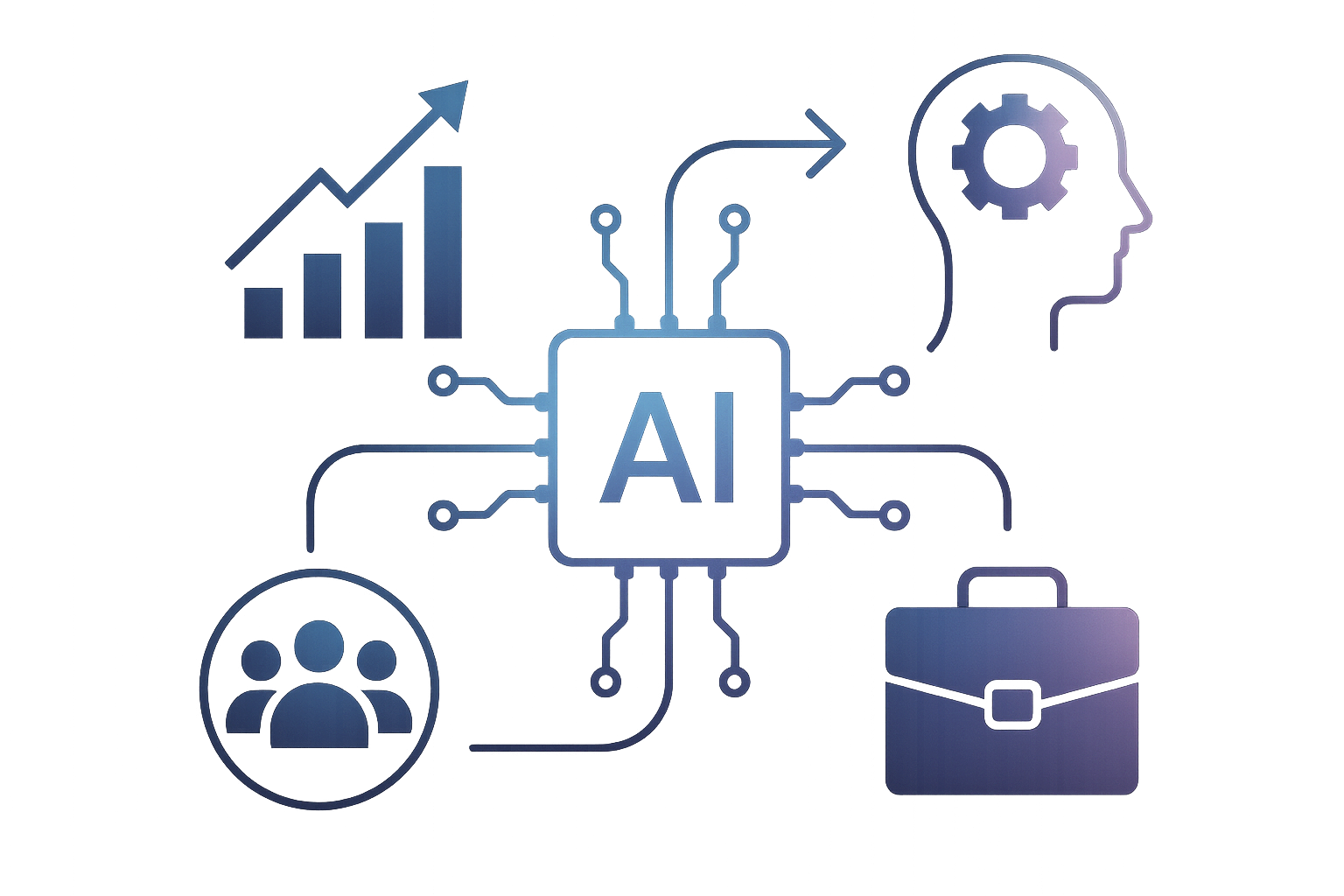



















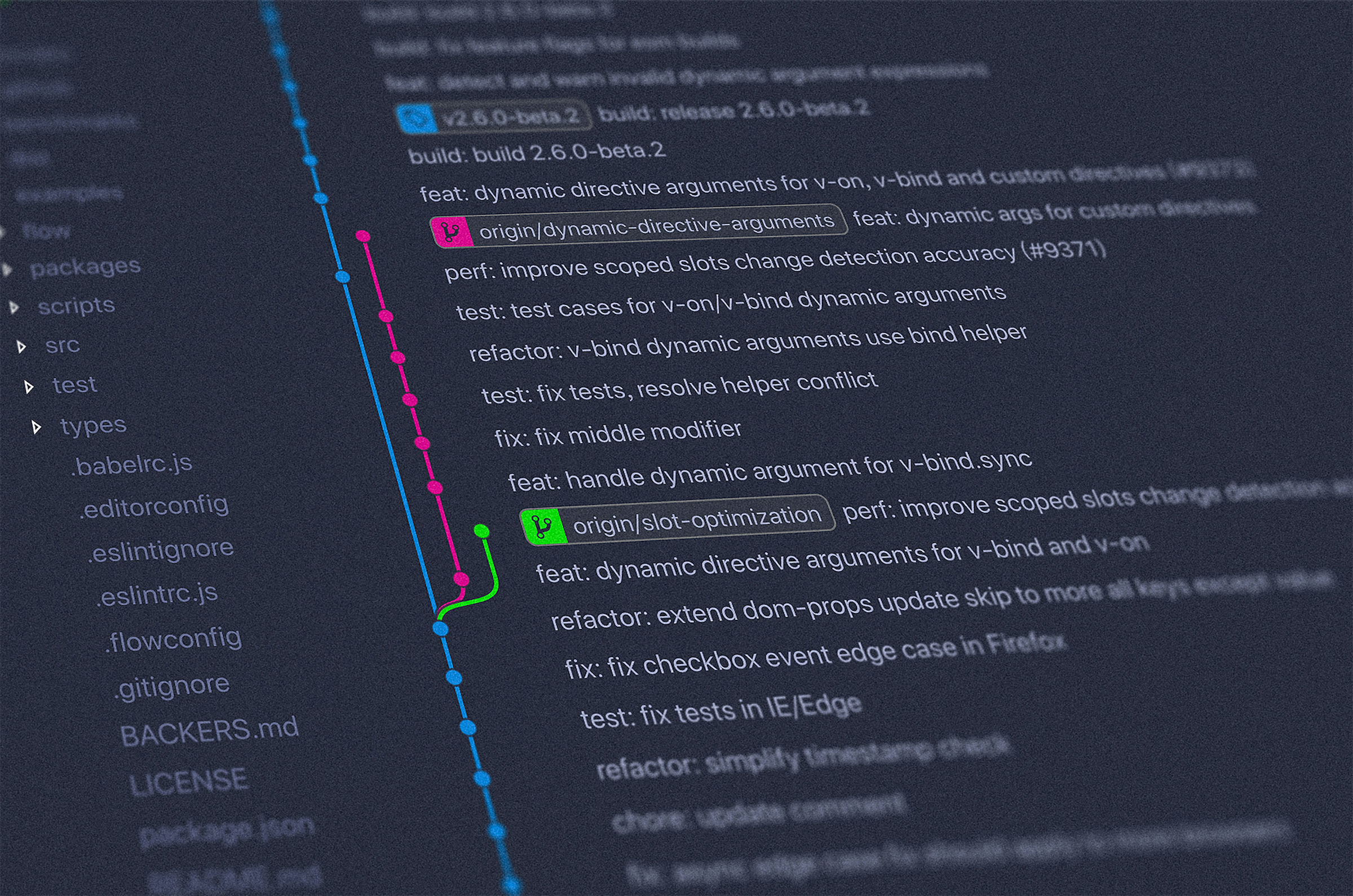






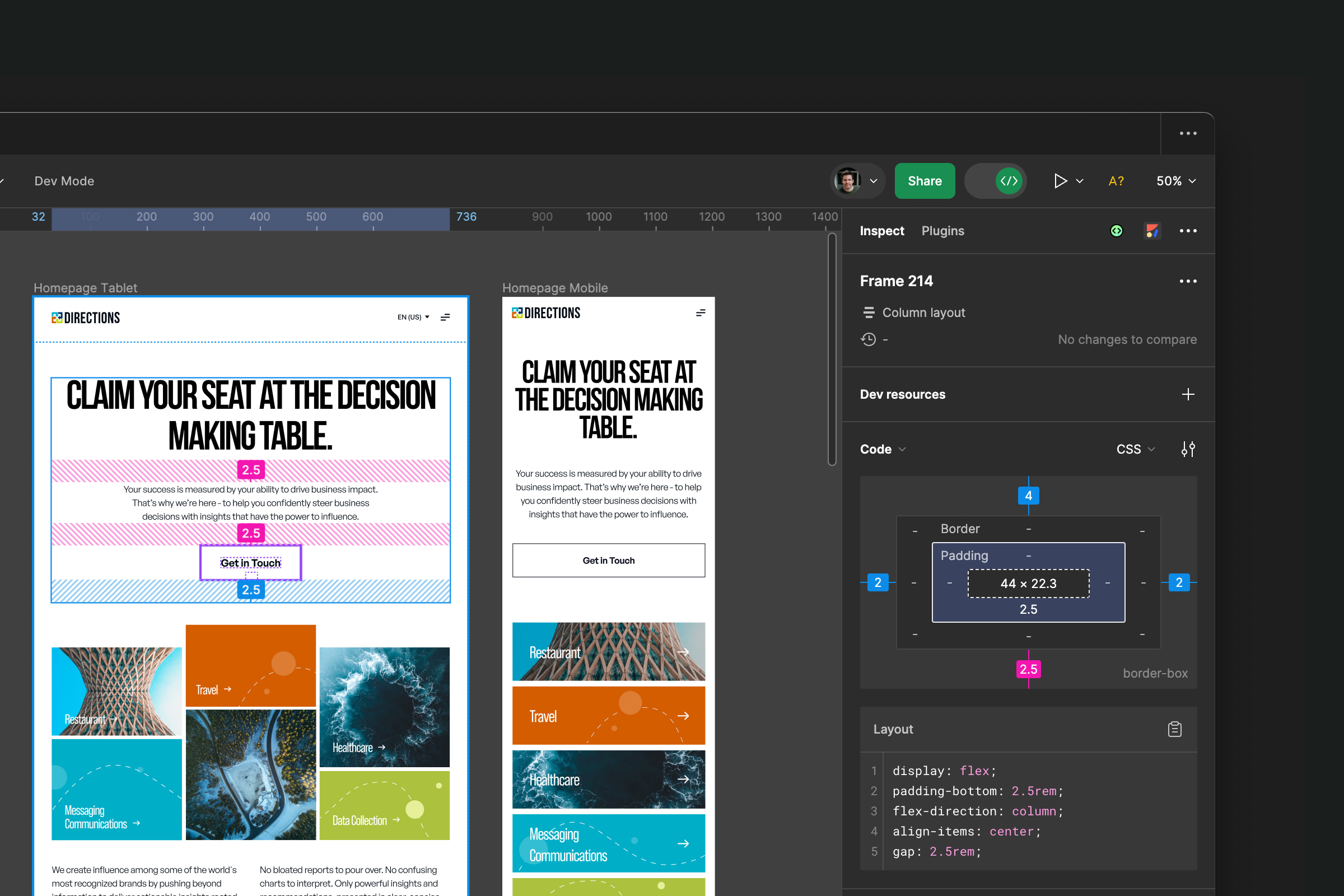






.jpeg)




.jpg)

.jpg)



.jpg)